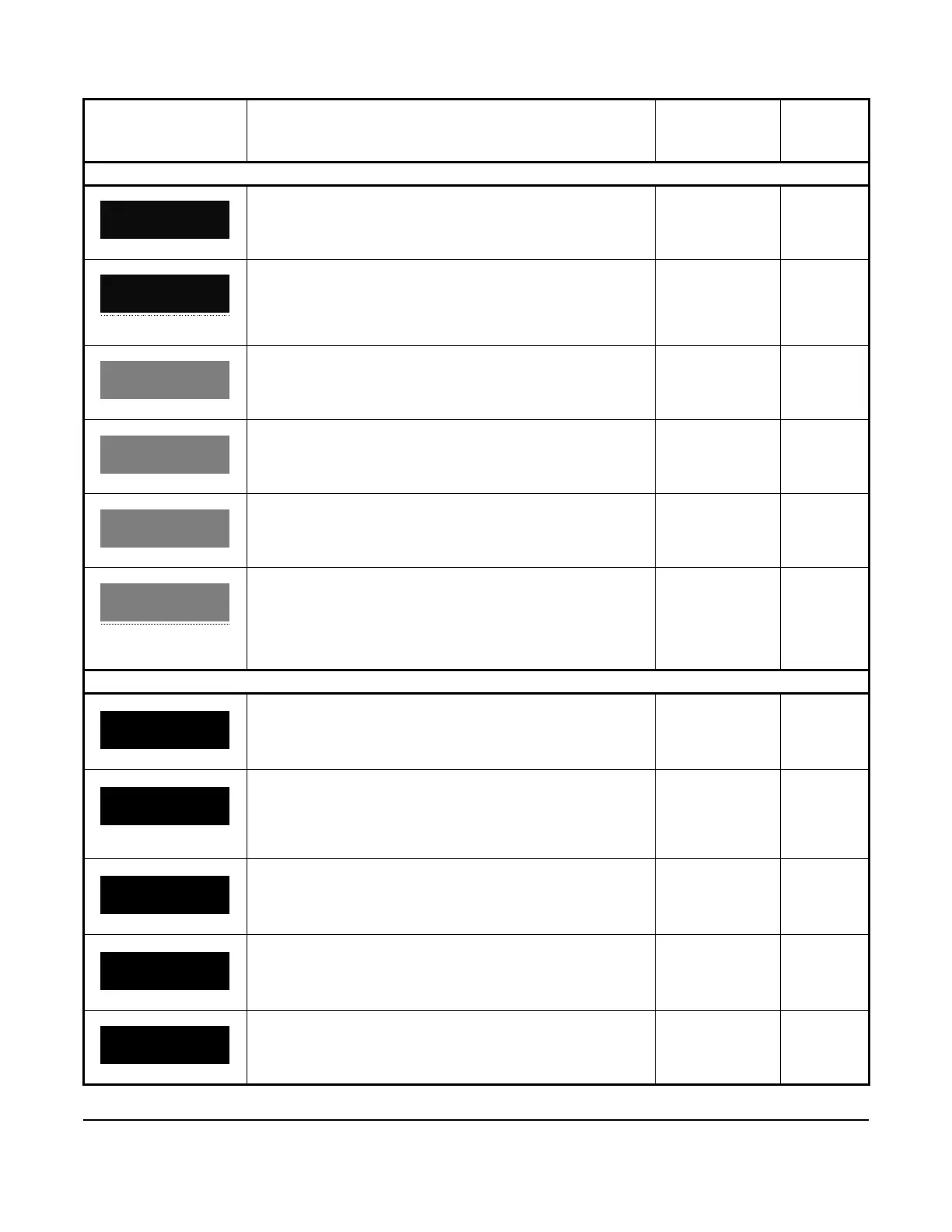44
System setup screens: QREV/PSHC screens
This screen is the QREV/PSHC setup start screen. To go to the
PSHC INSTALLED setup screen, press SET.
n/a n/a
To indicate whether a QREV/PSHC is installed and connected
to the A5xx Controller or not, select YES or NO and press SET.
Note: If you select NO, the REFRIGERANT TYPE screen and
the SUPERHEAT SETPOINT screen do not display.
• YES
• NO
No
To go to the QREV/PSHC: SUPERHEAT screen, press SET. n/a n/a
To set the superheat temperature value, select the superheat
temperature value from the range 2°F to 45°F and press SET.
2°F to 45°F n/a
6°
To go to the QREV/PSHC: REFRIGERANT TYPE screen,
press SET.
n/a n/a
To set the refrigerant type used by the system, select the
refrigerant type from the available options and press SET.
Note: For more information about available programmed
refrigerants, refer to the Quick Response Expansion
Valve (QREV) and Precision Superheat Controller
(PSHC) Product Bulletin (LIT-12012398).
n/a n/a
System setup screens: system parameters
This screen is the SYSTEM NAME setup start screen. To go to
the SYSTEM NAME setup screen, press SET.
n/a n/a
To set the system name, select the preferred characters and
numbers from the available options, and press SET. To save the
system name, press SAVE.
• A-Z
• 0-9
• DEL (delete)
• SPA (space)
• SA/VE (save)
n/a
This screen is the UNITS setup start screen. To go to the UNITS
setup screen, press SET.
n/a n/a
To set the unit of temperature, select
F (Fahrenheit) or C (Celsius), and press SET.
• F
• C
F
This screen is the DISPLAY BRIGHTNESS setup start screen.
To g o to th e DISPLAY BRIGHTNESS setup screen, press SET.
n/a n/a
Table 15: A5xx Controller screens (Part 6 of 15)
Screen name in
message field
Parameter description, behavior, or user action Value range or
selection list
Default
value or
selection
QREV/PSHC:
SUPERHEAT
°
45
2
‐‐‐‐
QREV/PSHC:
REFRIGERANT
A
513
