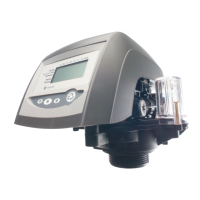Installer Manual Autotrol 368 / 604-606 - Troubleshooting
46 / 54 Ref. MKT-IM-007 / A - 16.12.2016
10. Troubleshooting
Err. code Cause Solution
E 1
Program settings have been
corrupted.
Press any button. If "E 1" does not
clear. Replace the controller.
E 3
Controller does not detect the
camshaft position and is returning to
the service position.
Wait until the controller returns to the
service position.
Camshaft is not turning during "E 3"
display.
Check if the motor is connected. Verify
that the motor wire harness is
connected to the motor and to the
controller module. Verify if the optical
sensor is connected and in place.
Verify if the motor gear has engaged
the camshaft.
If everything is connected, replace
components in this order:
1. Motor Assembly and optical Sensor.
2. Controller.
Camshaft is turning more than 5
minutes to find Home position.
Verify if the optical sensor is in place
and connected to wire. Inspect for
debris in the camshaft slots. If the
motor continues to rotate indefinitely,
replace the following components in
this order:
1. Optical Sensor.
2. Control.

