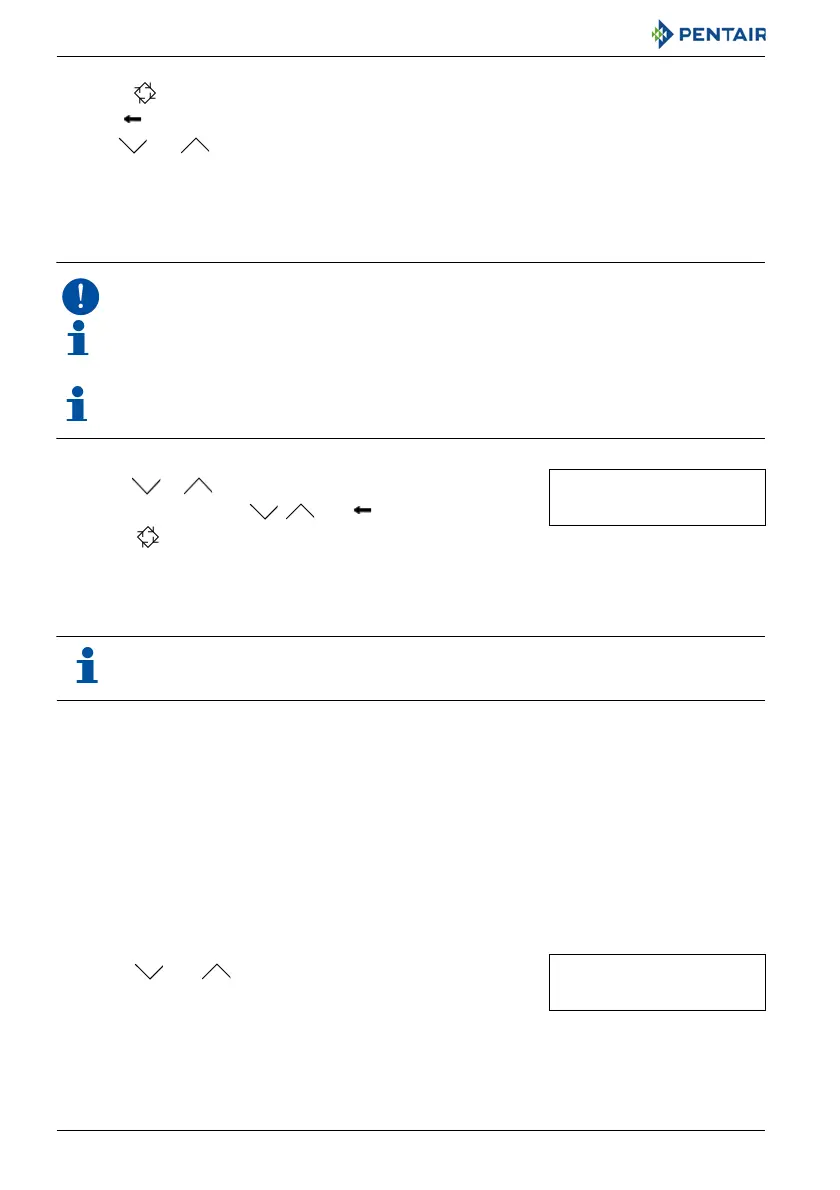Installer Manual Fleck 2910 - NXT - Programming
56 / 114 Ref. MKT-IM-002 / B - 23.05.2018
6.3. Setting the time of the day
Set the time in the system.
Mandatory
In multiple valve systems, set the time of day on the lead valve (#1).
Note
The time of day will be automatically updated on the other valves in the system within 10
seconds.
Note
If, during time setting, no buttons are pushed for 5 seconds, the system leaves setting.
6.4. Basic programming
Note
Menus are displayed in a defined and incremental order.
6.4.1. Language setting
Select the displayed language.
Options:
•English;
• French;
•German;
•Italian;
•Spanish.
A Press to pass to the next step.
B Use to move the cursor to the next digit.
C Use and to adjust the values.
D Press D at any time to exit programming mode without saving.
A Press or for 2 seconds.
B Set the controller with , and .
C Press to validate the selection and return to the service
mode.
SET TIME OF DAY:
08:43HR
A Press and simultaneously for 5 seconds to enter the
menus sequence.
SELECT LANGUAGE:
ENGLISH
