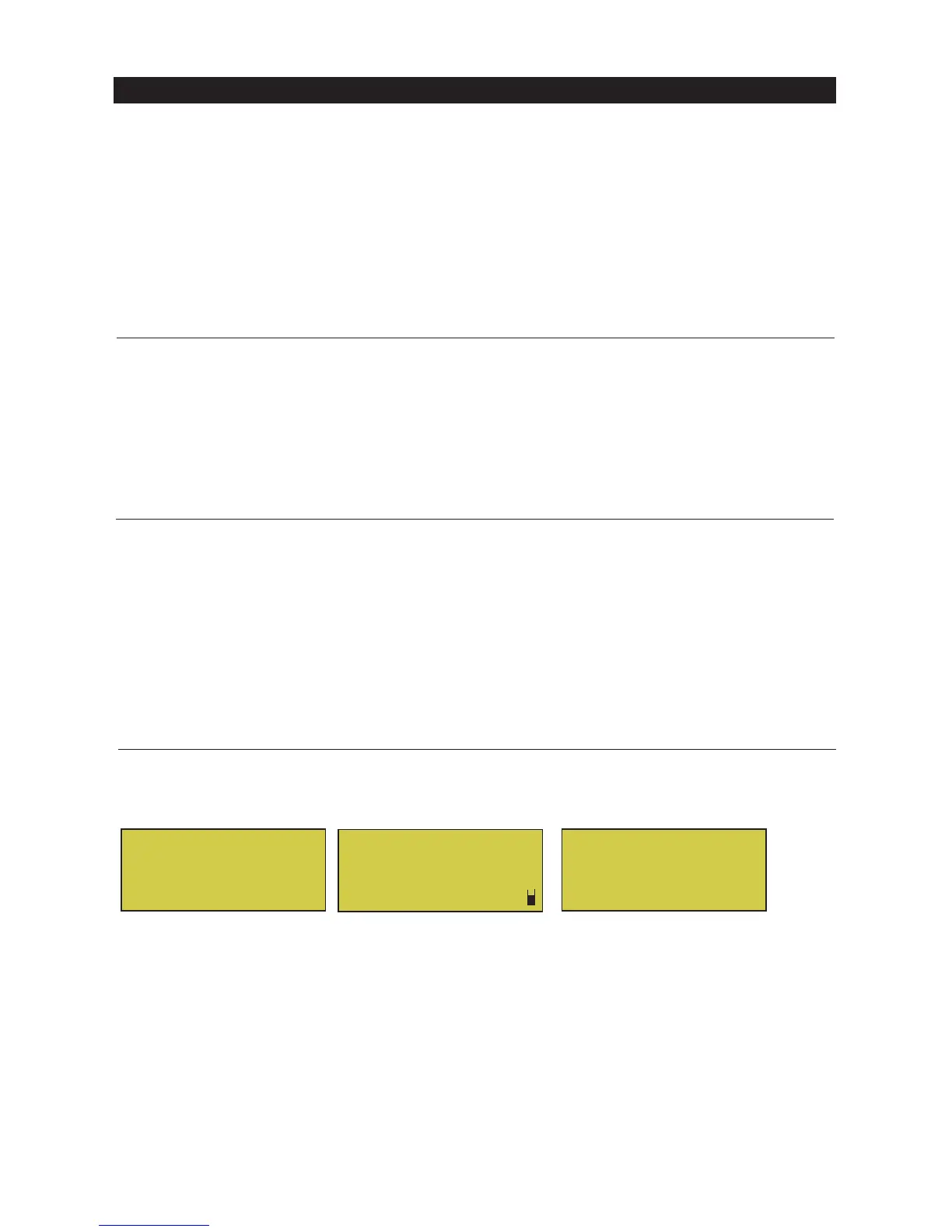INTELLICHEM
®
Controller Installation and User’s Guide
INTELLICHEM
®
Controller Installation and User’s Guide
13
pH Menu Description (Continued)
Displays the current pH set point value. Adjust the pH set point to meet pool and spa
chemistry standards. The adjustable range is from 7.2 to 7.6 in increments of 0.1. The
default pH set point value is 7.5.
To adjust the acid feed pH set point:
Press MENU pH Menu pHSetpt
Press / to decrease or increase the current pH set point value.
Note: When using CO2, parameters are the same as above.
pH Set Point
pH Tweak
The exact reading of each individual pH sensor can vary because of water makeup and
variances in probe condition age, etc. The pH Tweak menu feature allows you to adjust
the pH sensor reading to match the manual reading taken. The adjustable range is +/- 0.3.
After adjusting the pH value, the main screen should now display the same value as the
manual reading.
To adjust the pH sensor level:
Press MENU / pH Menu pH Tweak
The current value is displayed (reading = x.xx). Press / to adjust the pH sensor level
(+/- 0.3). To remove the tweak, set the level back to 0 (zero).
pH Supply (page 1/2)
Units: Select gal-US, gal-UK, Liters or Time (hours/minutes)*.
Chemical: Use Acid, (pH -) or Base (pH+).
pH Supplies
Clear: Select Power-On to clear the pH dose limit time when IntelliChem
®
Controller is
powered on. Select Manual to manually clear the pH dose limit timers and select 24 Hrs to
clear timers automatically each 24 hour period of continuous operation. To protect the pool
water, IntelliChem controller will automatically shutdown pH and ORP feed control and
display an alarm message if IntelliChem controller (or any other dispensing device) runs
non-stop for more than the selected Limit time or volume. This prevents IntelliChem from
non-stop feeding pH reducer, because of a sensor error or external problem with the pool.
This allows you to evaluate the pool chemistry before continuing with pH feeding.
pH Dosage (page 2/2)
Continue
pH Supply 1/2
Unit: USGal
Chemical:
[Acid, pH-]
pH Supply 2/2
Capacity:
4.00 gal-US
Gauge: 3
pH Supply 2/2
Reminder in:
H:1000 M:00
Gauge: 6
pH Supply (page 2/2)
Capacity: Select from 0 to 200 maximum gal-US, gal-UK, or Liters.
*Time (Reminder in: H:xxx M:xx) If the supply Units were set to Time, the Capacity
feature becomes a Reminder feature, as in an egg-timer. This can be used to trigger an
alarm, based on cumulative feed times as to when to check the CO2 cylinder. Set the
reminder time in hours (0-8760) and minutes (00-59) on ORP Supply page 2/2. Note:
Entering the hours and minutes time (H:00 M:00) will display the hour glass icon on the
main screen.
Level Gauge (liquid only): Displays level gauge when using liquid chemical doser. Tank
icon symbol is used for liquid chemical configurations that include valid supply and doser
feed rate information.
