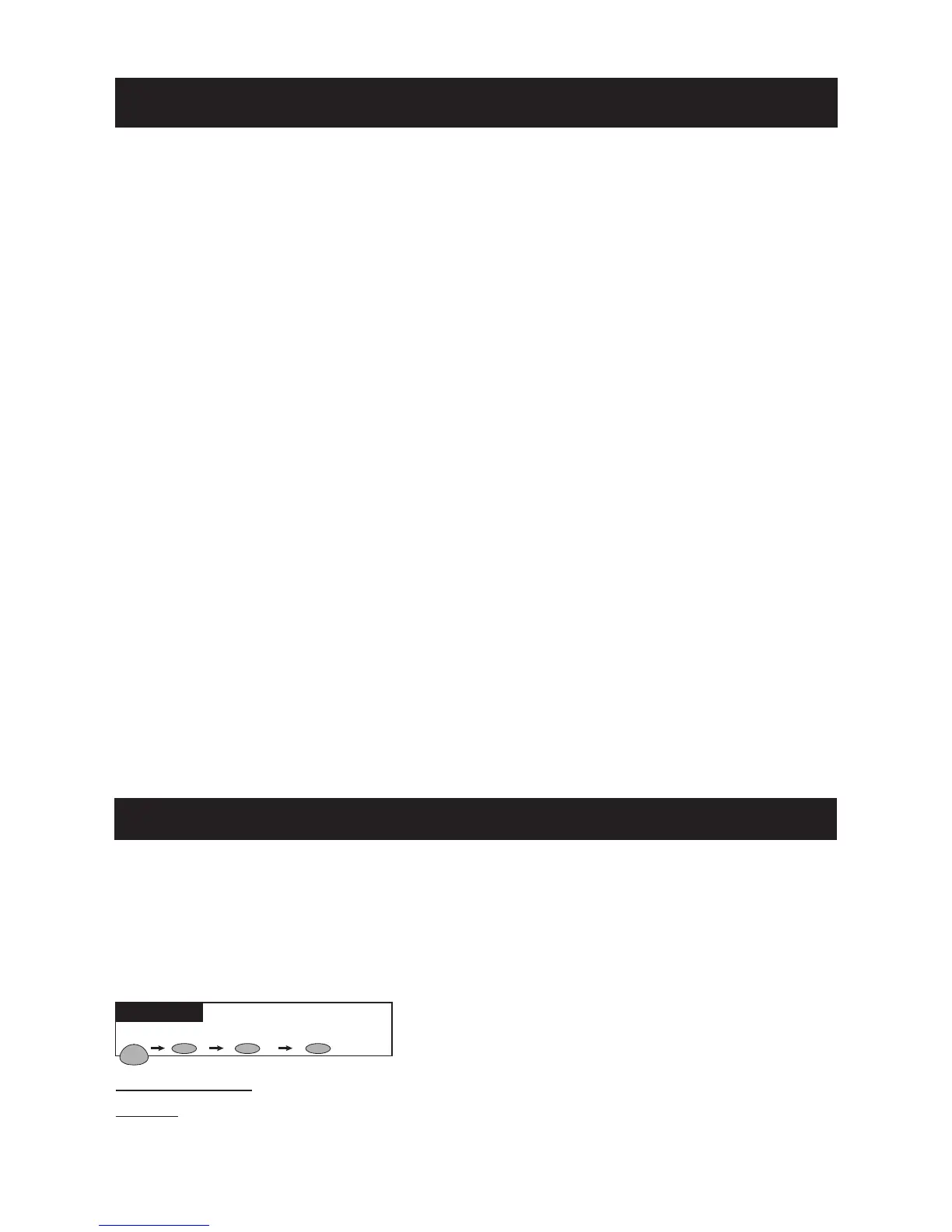INTELLICHEM
®
Controller Installation and User’s Guide
INTELLICHEM
®
Controller Installation and User’s Guide
43
To connect the IntelliChem controller COM Port Cable to EasyTouch
®
,
IntelliTouch
®
and SunTouch
®
Control System COM port (see page 40):
1. IntelliChem controller RS-485 cable: Strip back the cable conductors
¼ in. Insert the wires into the connector screw terminals. Make sure to
match the color coding of the wires; YELLOW = +DATA, GREEN = -DATA
and BLACK = GND. (Red wire is not connected). Secure the wires with
the screws.
2. Run an RS-485 cable from the IntelliChem controller enclosure to the
EasyTouch, IntelliTouch or SunTouch control systems enclosure.
3. Unlatch the load center/power center enclosure door spring latch, and
open the door.
4. WARNING! Switch AC power OFF to load/power center before
installation (see note on page 41) EasyTouch or IntelliTouch control
system load center: Loosen the two (2) retaining screws from the control
panel. (a) Lower down the control panel on its hinges to access the
motherboard located behind the control panel. (b) Route the IntelliChem
controller RS-485 cable up through the low voltage raceway in the load
center to the motherboard.
SunTouch Control System Power Center: Route the conductor cable up
through the lower grommet opening into the enclosure.
5. Strip back the IntelliChem controller cable conductors ¼ in. Insert the
wires into the COM port connector screw terminals on the circuit board:
(EasyTouch J20, IntelliTouch J7/8, SunTouch J11). Make sure to match
the color coding of the wires; YELLOW = +DATA, GREEN = -DATA and
BLACK = GND. (Red wire is not connected). Secure the wires with the
screws.
6. When the connection is completed: EasyTouch and IntelliTouch Contol
System: Close the control panel and secure it with the two (2) retaining
screws. SunTouch Control System: Close the front control panel and
secure with the retaining screw.
Connecting IntelliChem
®
Controller RS-485 Communication Cable
to the Control System Circuit Board
Setting Up EasyTouch, IntelliTouch & SunTouch Control System
IntelliTouch Control System
The following describes how to setup the IntelliChem controller from the IntelliTouch
control system control panel. From the IntelliTouch control system control panel you can
adjust the pH and ORP set point values, view the IntelliChem controller status and monitor
your pool water condition using the Saturation Index. To access the IntelliChem controller
the screens, from the IntelliTouch control system indoor control panel or the wireless
MobileTouch
®
Controller control panel:
PH/ORP Values: The pH and ORP values are displayed next to the set point settings.
pH Set: Displays the current pH set point value. The adjustable range is from 7.2 to 7.6 in
increments of 0.1. The default pH set point value is 7.5. To adjust the pH set point, press
the button next to pH Set.
