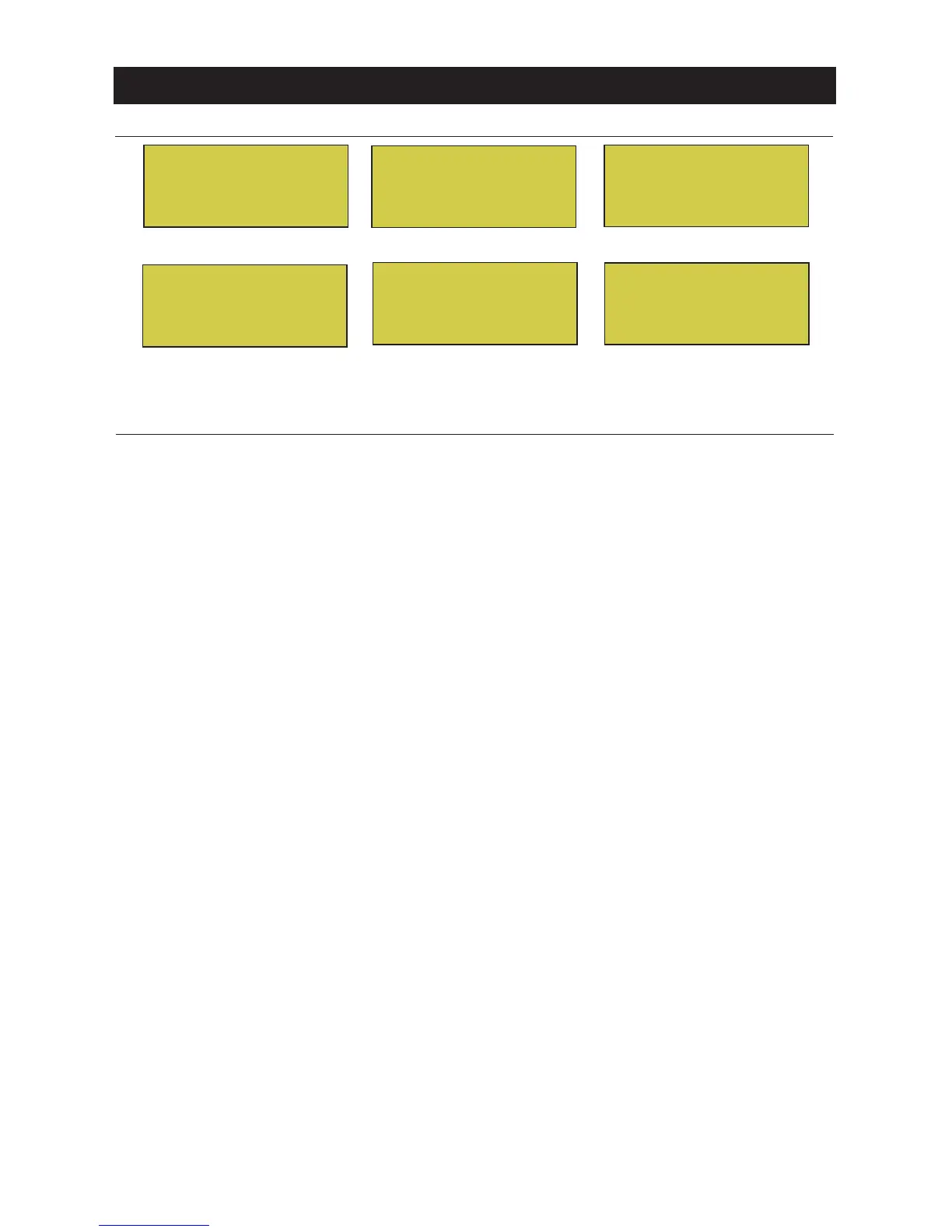INTELLICHEM
®
Controller Installation and User’s Guide
INTELLICHEM
®
Controller Installation and User’s Guide
15
ORP Dosage (dispense chlorine or bromine)
To access the ORP Menu: Press MENU ORP Menu ORP Dosage - The
ORP Dosage screen 1/2 displays the current dose method (by Time or to Setpoint).
ORP Dosage (page 1/2)
Mixing Time: Select the amount of time in hours and minutes that IntelliChem will wait in
between ORP dosing. It should be set to allow sufficient mixing time for the chemicals to
become distributed throughout the pool. The ORP Mixing Time is set by Auto Setup.
Dose (by Volume/Time): Choose the feed method: “by Volume” and “by Time” are
available choices for liquid dosers, as determined by the hardware setup. If IntelliChlor
(SCG) is selected, then the available choices are “by Time” and “To Setpoint”.
ORP Dosage (page 2/2)
Dose (Volume): Displays the current dose size (0-9999) in ounces [oz] or milliliters [ml].
Set the amount of ounces (or milliliters) that IntelliChem will dose ORP (chlorine/bromine)
each time IntelliChem calls for ORP chemicals. The Dose (Volume) is set by Auto Setup
wizard based on pool volume and filter run time. If pool volume is less than 4k gallons,
these units automatically get set to milliliters (ml) for better resolution.
Dose (Time/Setpoint): Displays the current ORP dose (feed) time. If pool volume is less
than 4k gallons, these units automatically get set to milliliters (ml) for better resolution.
Sets the amount of time in hours, minutes and seconds that IntelliChem will feed ORP
(chlorine/bromine) each time IntelliChem calls for ORP chemicals. The ORP dose time is
set by Auto Setup. The Dose (Time) is set by Auto Setup wizard based on pool volume
and filter run time. Dose (to Setpoint) does not have a dose amount, only a time limit.
Limit (Time/Volume): Displays the current feed limit. Sets the maximum amount of
time/volume in hours, minutes and seconds or volumetric units that will be allowed to feed
ORP chemicals. As a safety feature, the IntelliChem will only allow a certain amount of
ORP chemicals to feed into the system in a 24 hour period. Set the maximum amount of
time in hours (0-24) that will be allowed to feed. IntelliChem tracks each dose time, and
adds them together. When the maximum dose time is reached or exceeded, the ORP feed
system is prevented from feeding until the next 24 hour period begins, or when the feed
timers are cleared manually. The default ORP Limit is based on a safe limit of 2 ppm of
the size of the pool, up to a 5 oz maximum. The Limit (Time/Volume) is set by Auto Setup
wizard based on pool volume and filter run time.
Clear: Select Power-On to clear the ORP dose limit time when IntelliChem is powered
on. Select Manual to manually clear the ORP dose limit timers and select 24 Hrs to clear
timers automatically each 24 hour period of continuous operation.
ORP Dosage (for Internal and External Pumps)
by Volume by Time by Setpoint
ORP Dosage
ORP Setpt: 700
ORP Tweak
ORP Supply
pH Menu
ORP Menu
Saturatn Index
Conguration
ORPDosage 2/2
Dose 00:33:45
Limit 04:14:00
Clear [Power-On]
ORP Dosage 1/2
Dose: by Time
Mixing Time:
H:00 M26
ORPDosage 2/2
Dose Limit Units
1200 64100 [mL]
Clear [Manual]
ORPDosage 2/2
Dose to Setpoint
Limit 00:08:00
Clear [24hr ]
ORP Menu Description
