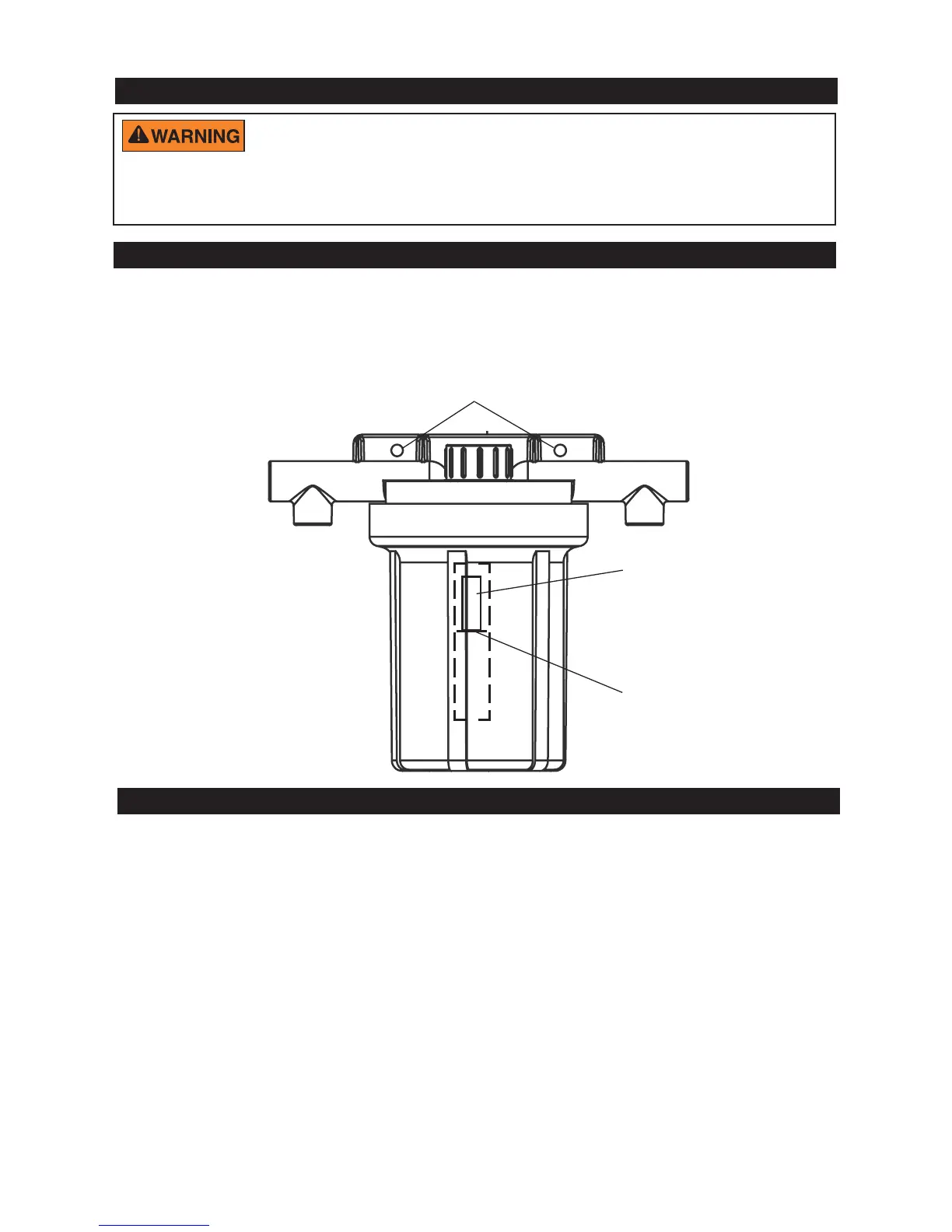INTELLICHEM
®
Controller Installation and User’s Guide
INTELLICHEM
®
Controller Installation and User’s Guide
33
Installing the Flow Cell and pH/ORP Sensors
pH and ORP sensors are shipped with a protective cap covering the
electrode tip of the probes to protect the sensing element. DO NOT
MIX THESE CAPS - Solutions will destroy the other type of probe. Sensors should
be kept in the protective cap until ready for installation, if the sponge in the boot
becomes dry, wet it with pool water. Before using the sensor remove the cap.
Mounting the Flow Cell
Remove Flow Cell from shipping carton and select a suitable location for the flow cell
within two (2) feet of the IntelliChem
®
Controller.
Note: The 3/8” flexible tubing that is required to connect the flow cell to the rest of the
system is included with IntelliChem controller kit.
1. Sensors wires will connect to within 10 feet.
2. Water leaks will cause damage! Mount where water does not leak and
damage other components.
3. Mount flow cell vertically with provided screws.
4. Securely fasten all electrical, water and chemical lines.
5. Locate chemical feed pumps and chemical storage tanks in a safe and
secure area.
6. Maximum operating pressure = 25 psi.
7. Extreme pressure variances may affect readings and can cause damage
to the sensors.
8. Avoid installing the outlet before the main pump as the vacuum may
damage the chemical sensors.
Note: Do not over tighten fittings on flow cell top.
Installing the pH and ORP Sensors (Read This First)
Install the pH and ORP sensors as follows: For IntelliChem
®
Controller Plumbing
Installation Diagram, see page 37.
Mounting holes
Flanged
end down
Flow
Switch
Magnet
