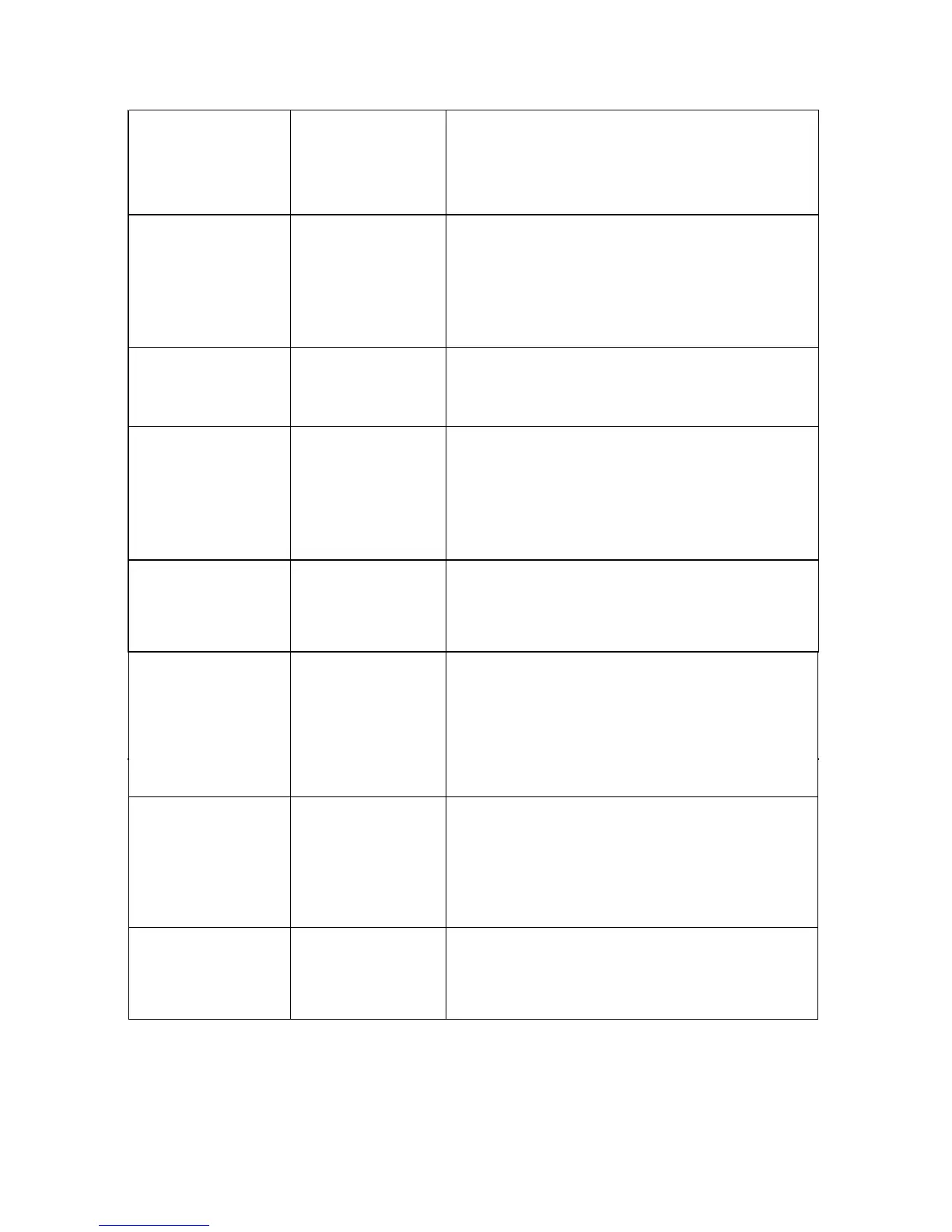Flashing pH/ORP
tank/hourglass symbol
Check pH Tank
Check ORP Tank
Refill the chemical supply container and set the gauge to the appropriate
corresponding level. This alarm indicates level is low and should be
refilled. If non-fluid supply sources are used, like CO2 and SCG, you can
set a reminder in the pH/ORP Supplies 2/2 menu that will trigger this
alarm as a reminder to change CO2 canisters or clean the SCG plates.
The reminder is reset either in the Supplies 2/2 menu or the pH/ORP
Settings button.
ORP LOW ORP Is Too Low
ORP Reading Too Low
Increase filter time and increase dose size. This may be the result of the
ORP Sensitivity setting. If the sensitivity is set to “Low”, you may not
have a sufficiently sized dose to reach the setpoint. Try turning
Sensitivity to “High” or “Off”.
Check overall water chemistry using the Saturation Index calculator or
have water tested by a professional pool service person or dealer. Also,
check that the dose dispensing device is operating properly and that
your supply tank is full.
ORP HIGH ORP Is To High
ORP Reading Too High
Overshooting ORP may simply be a result of Cyanuric acid in the pool
which suppresses the ORP during the sunlight hours and releases
chlorine at night. It may also be that dose size is set too hi
gh with
insufficient mix time. Turning ORP Sensitivity to “Low” may help reduce
overshooting.
pH LOW
PH Is Too Low
pH Reading Too Low
Increase filter time and increase dose size. This may be the result of the
pH Sensitivity setting. If the sensitivity i
s set to “Low”, you may not have
a sufficiently sized dose to reach the setpoint. Try turning Sensitivity to
“High” or “Off”.
Check overall water chemistry using the Saturation Index calculator or
have water tested by a professional pool service person or
dealer. Also,
check that the dose dispensing device is operating properly and that
your supply tank is full.
pH HIGH PH Is Too High
pH Reading Too High
NO FLOW DETECTED
Check pump, flow cell, filter,
and valves.
No Flow
Ensure the pool pump is turned on, that valves are properly positioned,
and that sufficient water is being directed to the flow cell. Make sure the
magnet is properly contained in the flow tube and that the detector is
wired properly to the Flow switch terminal block. The flow switch should
be closed (shorted) to indicate flow.
Warning: This is a Safety Device. Do not operate the IntelliChem with
the flow switch bypassed. Water flow must be present to ensure
chemicals are mixed adequately to avoid dangerous gasses and high
concentrations of chemicals near people or pool equipment.
Awaiting FLOW DELAY
Flow Delay
This is not an alarm, only a message indicating that water chemistry
control will commence after this count-down timer expires. To allow pool
water to stabilize and time for chemicals to activate, a minimum of 15
minutes is required to get accurate readings. The Flow Delay is set in
the Configuration/Delays menu. It is the combination of the Power-
On
and Flow-Switch delay settings. As a convenience for the pool service
person, you may bypass the delay by holding the Up Arrow button for 3
seconds. Please give time for the water to stabilize before expecting
proper operation of the equipment.
pH has priority
PH Priority
This is not an alarm but a message that pH is feeding (acid) and that
ORP (chlorine) is on hold until the acid feed is finished. This is enabled
in the Configuration/Dose Priority menu on systems where the acid and
chlorine may be injecting near the same point in the plumbing and the
installer has decided, for safety reasons, to only feed one chemical at a
time.
Overshooting pH may be due to the dose size being set too high with
insufficient mix time. Turning pH S
ensitivity to “Low” may help reduce
overshooting. Test overall water chemistry using the Saturation Index
calculator. Low Total Alkalinity may contribute to rapid pH swings and
make controlling water nearly impossible. Consult your pool
professional.
