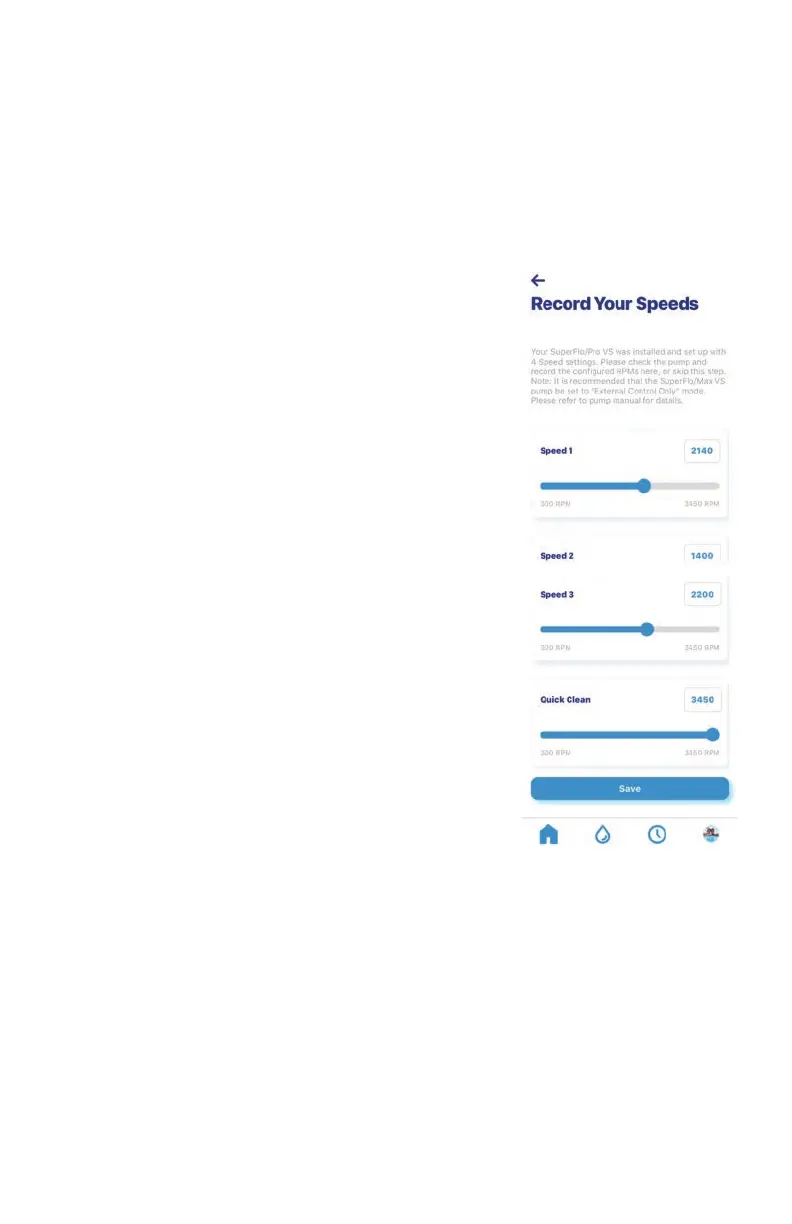14
15
IntelliSync Control and Monitoring System User's Guide
Pump Speed Settings (SuperFlo/Pro® VS)
RECORDING PUMP SPEEDS:
Use the slide bar to set each of the four pump speeds as congured on the
pump. Pentair Home app provides a visual display of the selected pump speed
when turned on using the Status button (ON/OFF), see page 12. Tap Skip
(top right) to skip this page and display the Speed Settings page.
Note: Quick Clean (IntelliFlo/Pro VS Pump only):
This feature assigns Speed 4 (1100 - 3450 RPM) to run
the pump on demand for a set time.
∙ Record Your Speeds: Use the pump speed
Slide bar to match each of the four pump's
speeds (1100 -3450 RPM) congured on the
pump.
Note: Speed Congurations: To access this
page from the Dashboard, tap the pump
name, tap Settings (top right), then tap
Speed Congurations on the pump product
page. Also see page 21.
∙ Note: Tap Skip (top right) to skip this page
and display the Speed Settings page. From
there you can congure each of the pump's
speeds and Modes: Manual, Timer (one
time 12 hour egg timer) or Schedule (see
page 11). Tap Save to display the Connected
Devices page (See page 9). Tap Home to
display the Dashboard.
∙ Tap the Return Arrow (top left) to display
the previous page.
∙ Set the pump TIMER, and SCHEDULE, see page 11.
∙ Note: QUICK CLEAN: The SuperFlo VS pump Quick Clean feature
is assigned to SPEED 4. While the pump is running in Quick Clean
mode it will act as temporary override. It will run the speed and
duration that is programmed for SPEED 4 on the pump. When
nished, the pump will return to scheduled program. If the speed
is adjusted while the pump is running the schedule, it will run the
adjusted speed for the rest of the current duration, but will not
save the adjustments. Exception: Speed and Duration adjustments
to QUICK CLEAN will always be immediately saved.
