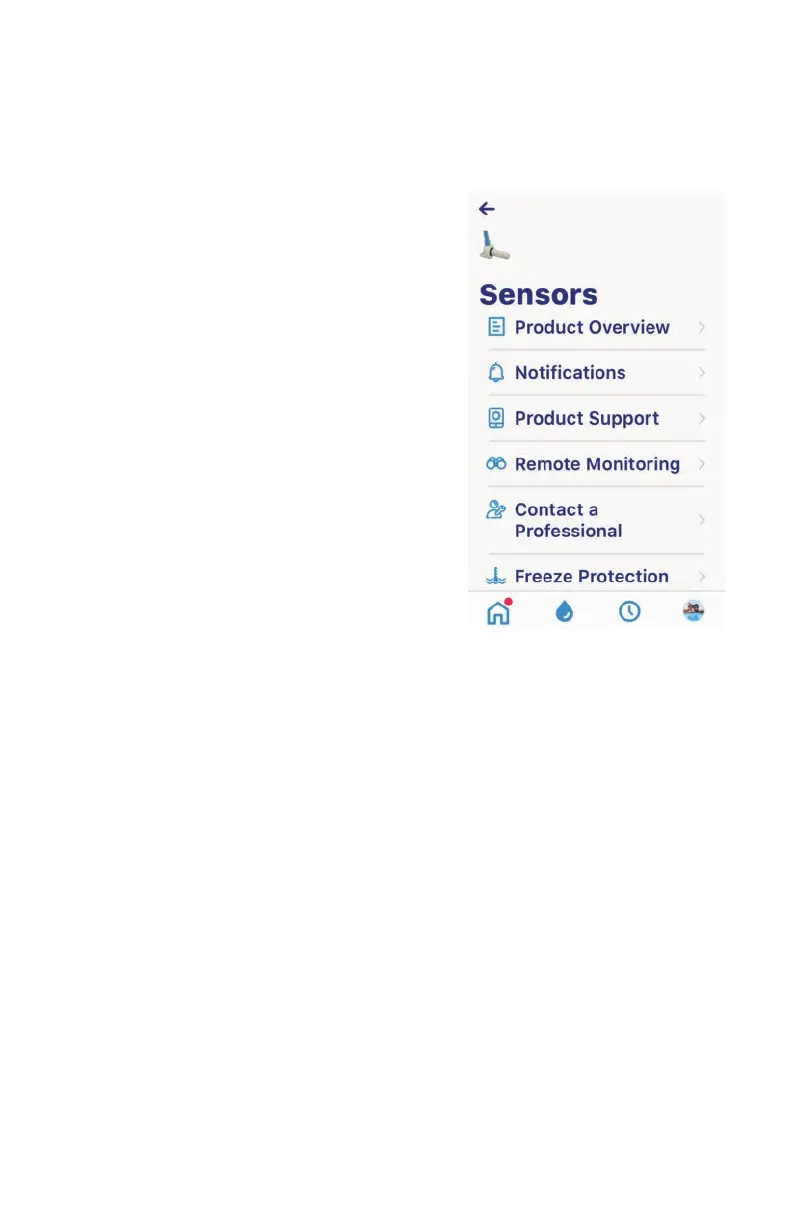18
19
IntelliSync Control and Monitoring System User's Guide
Sensors (Water or Air) Product Page
To access the Sensors page from the Dashboard, tap the Water or Air
Sensor.
• Product Overview: Manufacture,
Model, Device ID, Controller Software
Version, IoT Software Version, Custom
name. Custom name can be changed.
• Notications: Pools and spa
Notications: Select IntelliSync or a
connected device then choose which
alerts and notications to display on
the Dashboard: All Notications, Push
Notications, Email Notications and
Text (SMS) Notications.
See page 23.
• Product Support: Customer support
contact information.
• Remote Monitor: Pool professional
service can monitor your pool/spa
operations.
• Contact a Professional: Link to a pool professional service
• Freeze protection: Enable the pump when the temperature
drops below freezing. Tap on Freeze Protection to display the
Water or Air start and end temperature settings and Pump speed
settings. Select On to enable freeze protection and Off to disable
freeze protection. For more information see page 15.
• Remove Device: Remove the device from the Pentair Home app.
