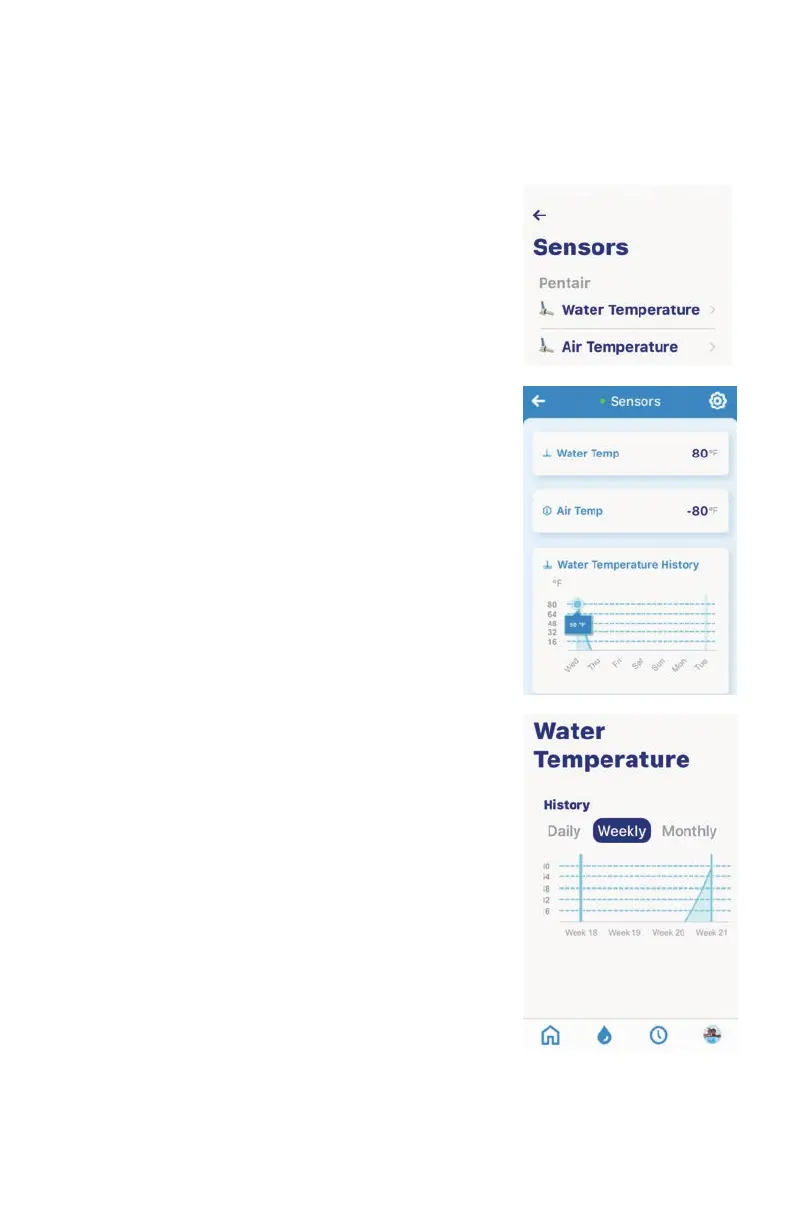18
19
IntelliSync Control and Monitoring System User's Guide
Sensors Page
To access the Sensors page from the Dashboard, tap Sensors.
∙ Water Temperature: Tap on Water Temp
to display the Daily, Weekly and Monthly
history graph.
∙ Air Temperature: Tap on Air Temp to display
the Daily, Weekly and Monthly history graph.
∙ Freeze Protection: Tap the Settings icon
(top right) to display the freeze protection
temperature and pump speed settings. See
page 15.
Set the Start and End freeze protection
temperatures for the selected pump speed.
