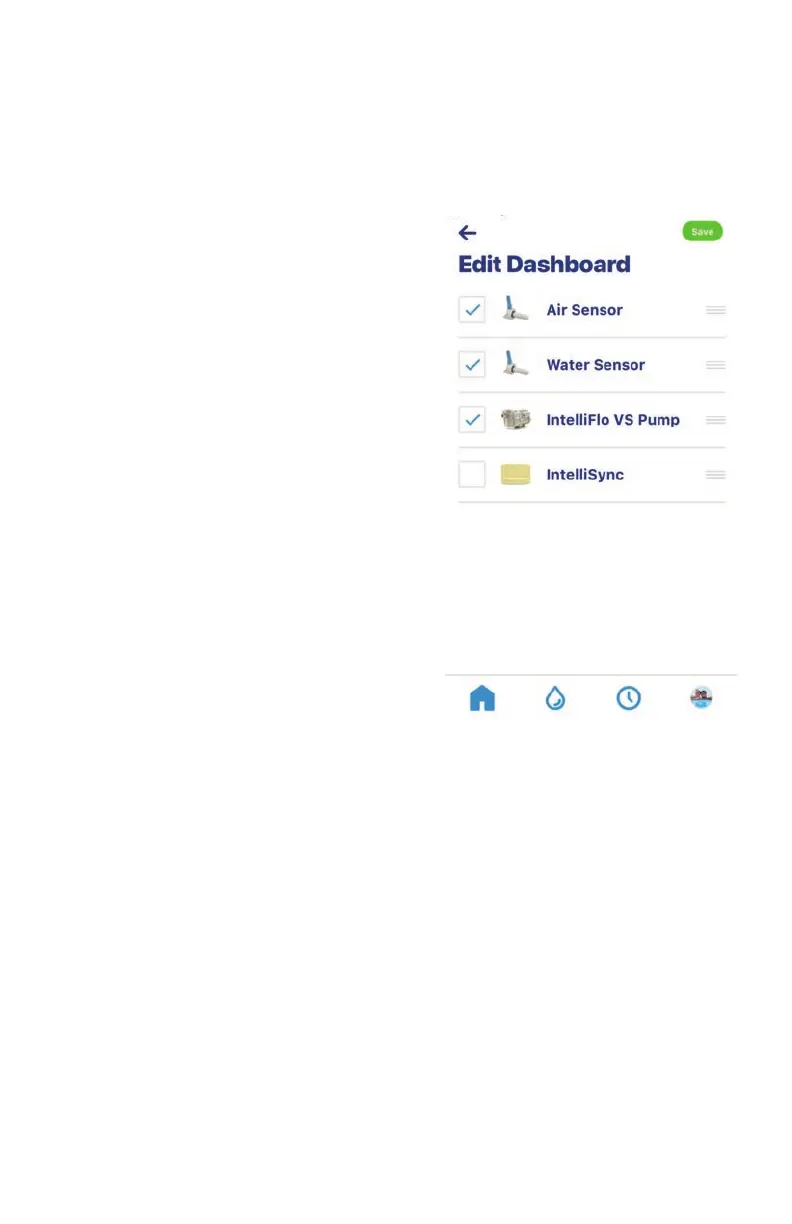22
23
IntelliSync Control and Monitoring System User's Guide
Edit Dashboard
To access the Edit Dashboard page, from the Dashboard, tap the
Settings icon (top left). For more information see page 2.
∙ The Edit Dashboard page displays
the connected devices. Select
(check) which devices to display on
the Dashboard.
Tap Save and return to the
Dashboard, or tap the Return arrow
to return to the Dashboard without
changing items.
