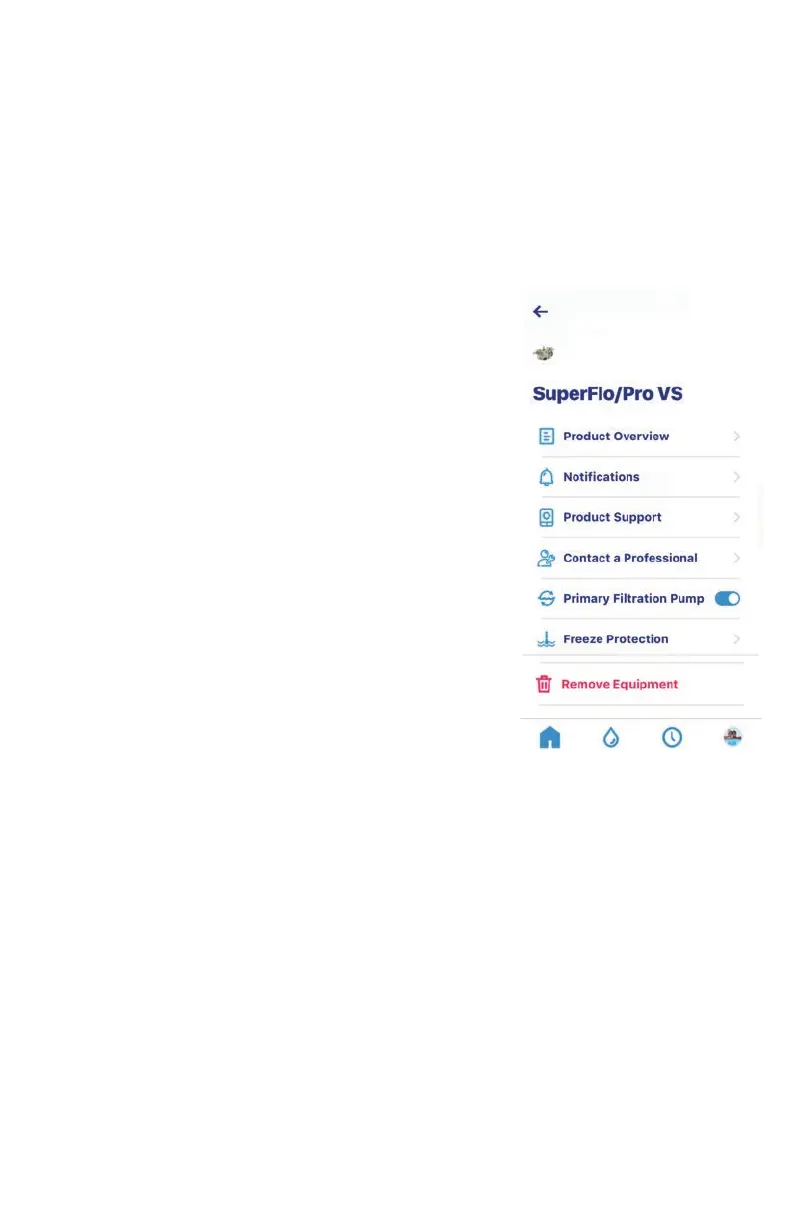20
21
IntelliSync Control and Monitoring System User's Guide
Pump Product Page
(SuperFlo/Pro® VS Pump)
To access the SuperFlo VS product page from the Dashboard, tap the device
name, then tap the Settings icon (top right).
• Product Overview: Change the pump's
name displayed in the Pentair Home app.
• Notications: Select which alerts and
notications to display on the Dashboard.
All Notications, Push Notications, Email
Notications and Text (SMS) Notications.
• Product Support: Customer support
contact information.
• Contact a Professional: Link to a pool
professional service.
• Primary Filtration Pump:
ON: Assign pump as the main pool
lter pump with Freeze Protection (tap
Freeze Protection to access start/stop
temperatures to run the pump when
temperatures drop below freezing (see
page 15).
OFF: The pump is not assigned as the main pool lter pump
and has no Freeze Protection.
• Freeze Protection: Run the pool lter pump during freeze
conditions. Set the freeze protect start and end temperature
for the pump. See page 15.
• Speed Congurations (IntelliFlo Speed pumps): Match the
pump's four speeds on this page as congured on the pump.
Pentair Home app provides a visual display of the selected
pump speed.
• Remove Equipment: Remove the connected equipment from
IntelliSync.
