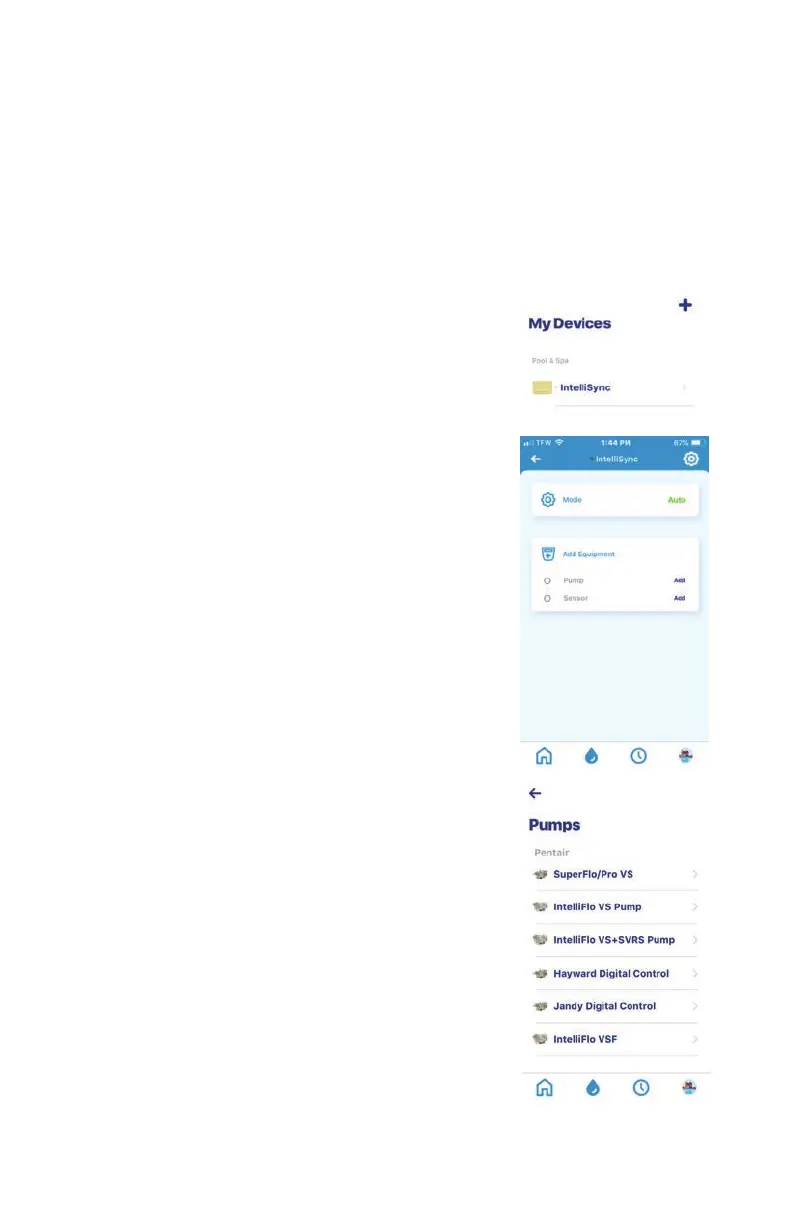8
9
IntelliSync Control and Monitoring System User's Guide
Add a Device
The My Device page displays after the initial Pentair Home app installation (see
page 9). To display the My Device page from the Dashboard (after the Pentair
Home app installation), tap the Water icon (bottom of page) on the Dashboard
(My Devices, IntelliSync Control and Monitor System page display).
Add a device:
1. My Devices (IntelliSync™): Tap the product
device name (IntelliSync) to display the Add
Devices page.
2. My Devices: This page Add Devices: Tap the
device name to connect the selected device.
Supported Devices: For one body of water,
one IntelliSync unit supports pumps, and
two temperature sensors (water and air).
See supported devices below. Note: Add
another IntelliSync unit: Tap the + sign (top
right). The Add Devices page is displayed.
See page 6 and 7 for device connection
information.
3. Mode: Tap the IntelliSync Mode button to
display the Mode description. The three
displayed modes (Service, Timeout and
Auto) are selected using the Mode button
on the IntelliSync control pad. Press the
MODE button to cycle through the three
modes:
Auto: (automation), normal pool/spa
operating mode. Service: Manual control
of pool/spa equipment (service pool
equipment). Schedules are disabled during
this mode. Timeout: Similar to Service
mode, except the system will automatically
return to normal operation (Auto) after
three hours. Note: When changing between
modes, it may take up to 6-10 secs.
Supported Devices:
Pumps: SuperFlo® VS, IntelliFlo® VS,
IntelliFlo VS+SVRS, Hayward® Digital
Control, Jandy® Digital Control. See page 11.
Sensors: Water Temperature, Air Temperature. See page 18.
