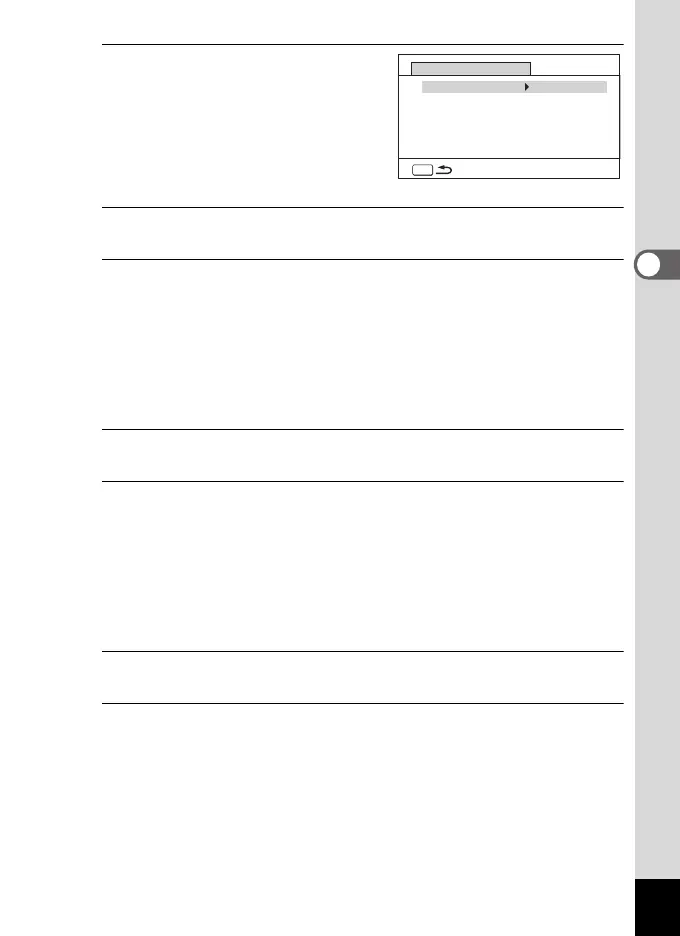105
3
Taking Pictures
4
Set the interval.
1 Press the four-way controller (5).
A pull-down menu appears.
2 Use the four-way controller (23)
to set the interval, then press the
4 button.
The frame returns to [Interval].
5
Press the four-way controller (3).
The frame moves to [Total Time].
6
Set the total time.
1 Press the four-way controller (5).
2 Use the four-way controller (23) to set the hours, then press
the four-way controller (5).
3 Use the four-way controller (23) to set the minutes, then press
the four-way controller (5).
The frame returns to [Total Time].
7
Press the four-way controller (3).
The frame moves to [Start Delay].
8
Set the start delay.
1 Press the four-way controller (5).
2 Use the four-way controller (23) to set the hours, then press
the four-way controller (5).
3 Use the four-way controller (23) to set the minutes, then press
the four-way controller (5).
The frame returns to [Start Delay].
9
Press the 3 button.
The Interval Movie settings are saved and the camera returns to capture mode.
10
Press the shutter release button to take a picture.
Interval movie recording starts.
The LCD turns off between shots (during standby). Press the power button during
standby to display the remaining time and shooting interval on the screen.
The [Stop interval shooting?] message is displayed when the power button and
then the 3 button are pressed during standby. Pressing the 4 button
cancels interval movie recording.
MENU
Total Time
1
00
hr.
0
min.
10
Interval Shot
Interval
Start Delay
min.
hr.
0
min.
0
e_kb635_EN.book Page 105 Thursday, November 9, 2023 9:17 AM
