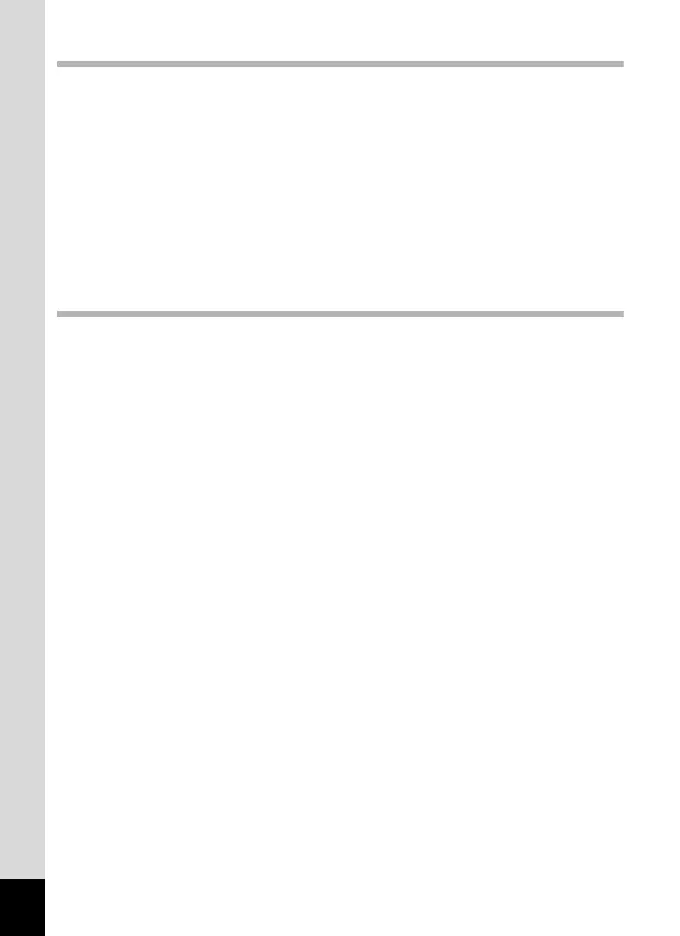14
Editing and Printing 128
Editing Images.......................................................................................... 128
Changing the Image Size (Resize)...................................................... 128
Cropping Images ................................................................................. 129
Processing Images to Make Faces Look Smaller ............................... 130
Using the Digital Filters ....................................................................... 131
Using the HDR Filter ........................................................................... 133
Using the Ink Rubbing Filter ................................................................ 133
Creating a Collage Image.................................................................... 134
Red-eye Edit........................................................................................ 137
Overlaying Your Original Frame on Still Pictures ................................ 138
Editing Movies ..................................................................................... 142
Copying Images .................................................................................. 145
Settings 147
Camera Settings....................................................................................... 147
Using the Setting Menu Items ............................................................. 147
Formatting the Memory ....................................................................... 148
Changing the Sound Settings.............................................................. 149
Changing the Date and Time .............................................................. 150
Setting the Alarm................................................................................. 151
Setting the World Time........................................................................ 153
Setting the Text Size on the Menu ...................................................... 155
Changing the Display Language ......................................................... 155
Changing the Naming System of the Folder........................................ 156
Changing the Naming System of the File............................................ 158
Selecting the HDMI Output Format ..................................................... 160
Adjusting the Brightness of the Display ............................................... 160
Adjusting the Brightness of the Display for Outdoor Shooting............. 160
Using the Power Saving Function ....................................................... 161
Using the Auto Power Off Function ..................................................... 162
Setting the Quick Zoom Function ........................................................ 162
Setting the Guide Display.................................................................... 163
Perform Pixel Mapping ........................................................................ 163
Changing the Start-up Screen............................................................. 164
Resetting to Default Settings (Reset) .................................................. 165
Setting the Startup Shortcut ................................................................ 165
Displaying the Clock Display ............................................................... 166
Light up the LED Macro Lights ............................................................ 167
e_kb635_EN.book Page 14 Thursday, November 9, 2023 9:17 AM
