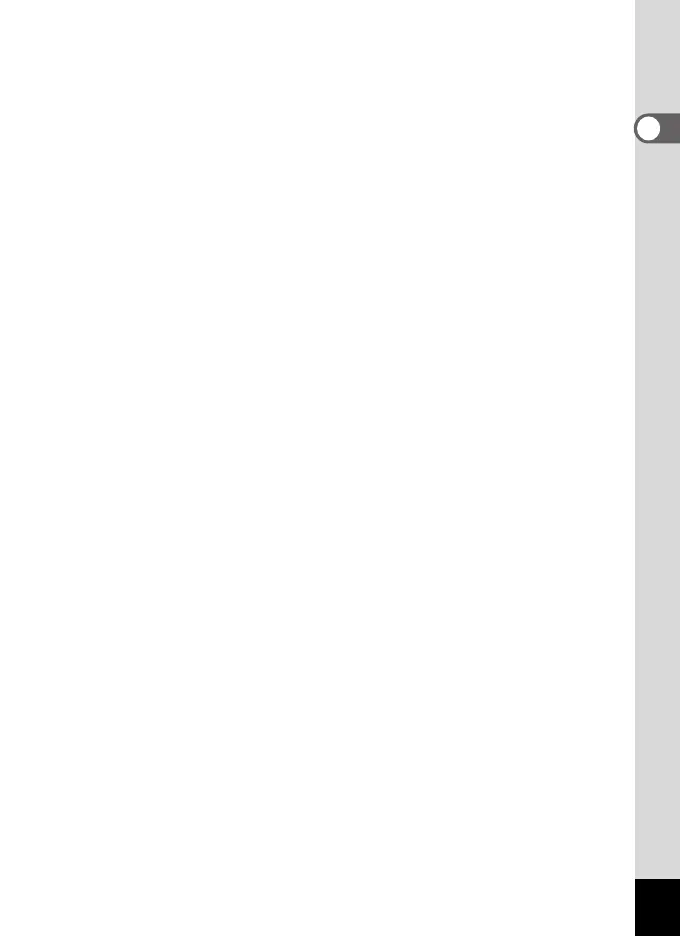23
1
Getting Started
* 6 and 7 are only displayed when the shutter release button is pressed halfway.
* For 8, M is displayed when Pixel Track SR is set to O (On) on the [A Rec.
Mode] menu. f is displayed when the shutter release button is pressed
halfway if Pixel Track SR is set to P (Off) and there is a danger of camera
shake.
* For 13, when the focus mode is set to = and the Auto Macro function is
activated, q appears on the display (p.75).
* 15 appears for two seconds after the camera is turned on.
* 17 changes depending on [D-Range Setting] settings in the [A Rec. Mode]
menu. No icon is displayed on the screen when [Highlight Correction] and
[Shadow Correction] are both set to [Off].
* When the shooting mode is b (Auto Picture) and if you press the shutter
release button halfway, the automatically selected shooting mode appears in
A1 even when “No Info” is selected.
* If there are overexposed highlight areas in the image, they will blink red on the
display, and if there are underexposed shadow areas, they will blink yellow.
* Some indications may not appear depending on the shooting mode.
e_kb635_EN.book Page 23 Thursday, November 9, 2023 9:17 AM
