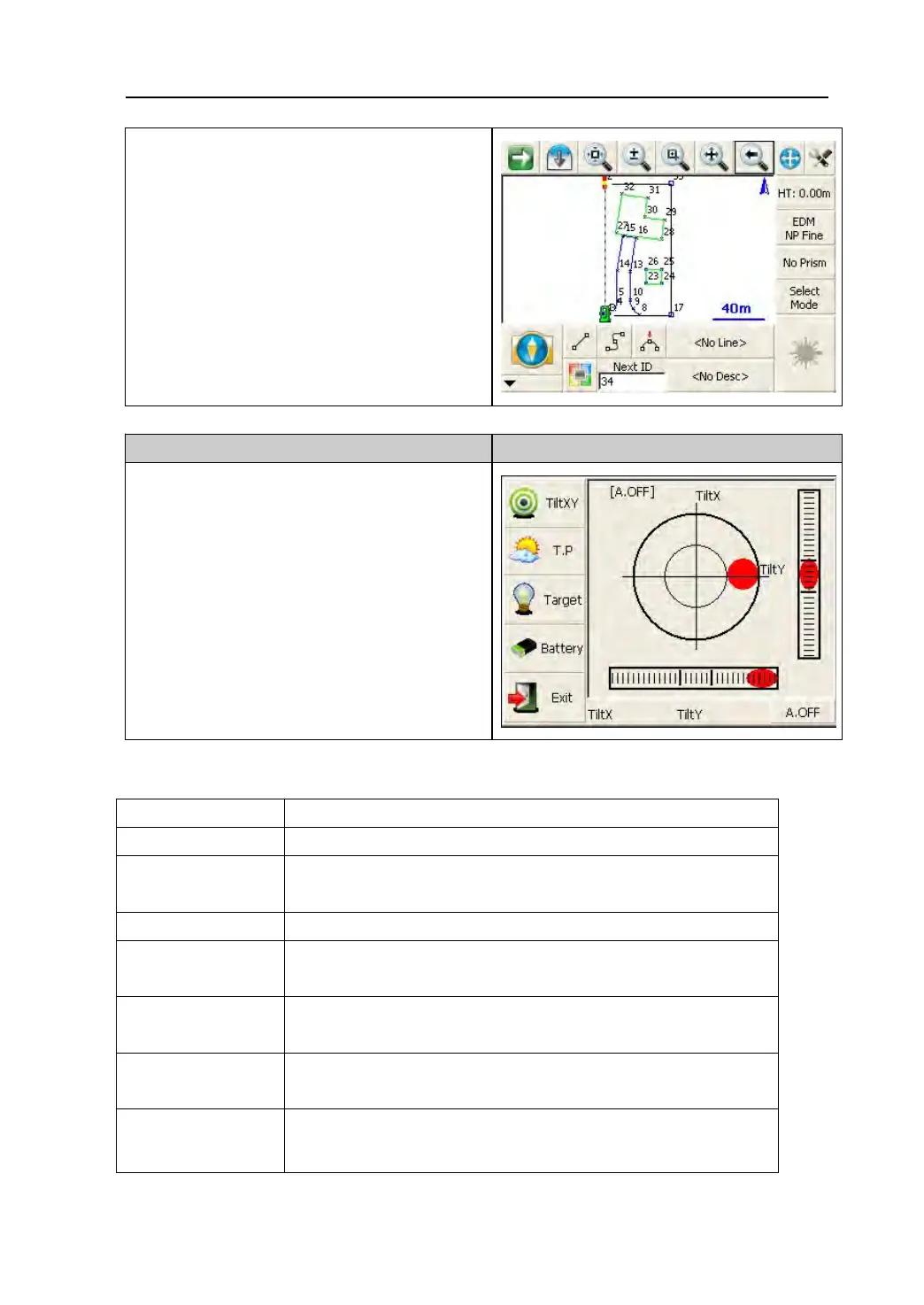8
W-1502N provides professional
surveying and cartography program,
such as “PENTAX FieldGenius”. In fact,
PENTAX W-1502N supports more
third-party softwares.
1.3.6 Convenient panel
Function introduction Display
Click 【★】 key to enter into convenient
panel. Electronic bubble function on
this panel is used for dynamic display
of electronic bubble during leveling
up.Furthermore,functions like settings
of meteorological condition, observed
object,illumination, prism constant and
communication port are provided.
1.4 Shortcut key
1)Some shortcut keys are applied in 350 series.
Key combination Description
⊙
Power on/off
★
Enter into setting mode directly/turn on the electronic
bubble
α
Shift among number, smaller letter and capital letter
FUNC+BS+⊙
Enter this combinition at the same time before
starting up to backup all settings
FUNC+CTRL+⊙
Enter this combinition at the same time before
starting up to restore all settings
FUNC+SP+
⊙
Enter this combinition at the same time before
starting up to erase all settings
FUNC+BS
Turn on/off backlight of key panel in face left posi
tion
