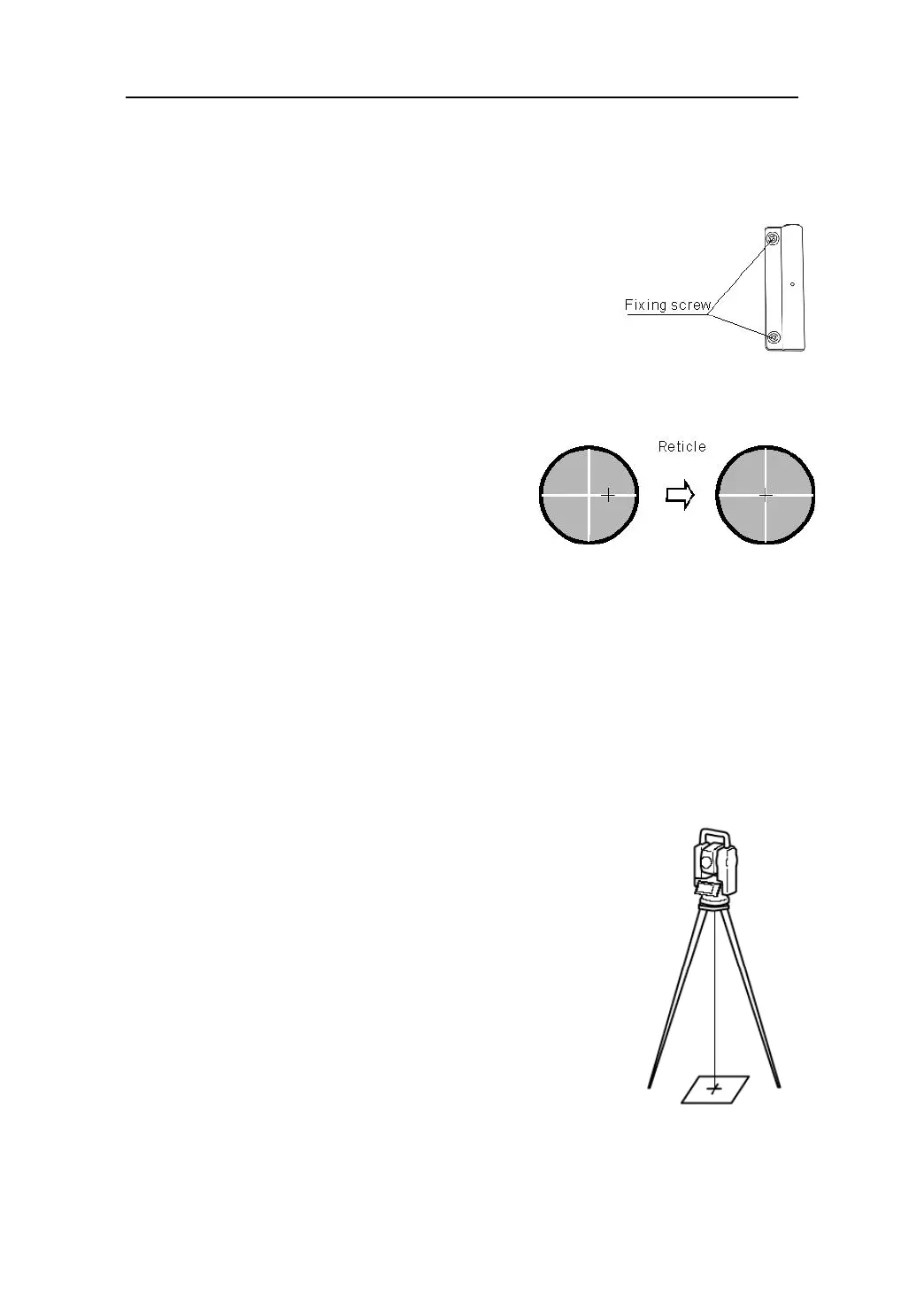76
Note:
Be careful when adjusting the three screws, and the tightening
tension is identical for them.
5.3 The Optical Sight
1) Check
1. Mount the instrument on a tripod and fix it.
2. Set a cross mark target which apart fro
the instrument about 50m.
3. Take the telescope sight the cross mark.
4. Observe the optical sight collimato
whether collimating the cross mark, i
collimate the mark, adjustment is no
necessary; if not, adjust it.
2) Adjustment
1. Mount the instrument at the tripod and fix it.
2. Set a cross mark target which apart from the instrument about 50m.
3. Take the telescope sight the cross mark.
4. Loosen two fixing screws, adjust the collimator, then fix the two screws
again.
5.4 Laser Plummet
5.4.2 Laser Plummet
1)Check
1. Set the instrument on the tripod, and place a piece o
white paper with a cross drawn on it right under th
instrument.
2. Move the paper so that the intersecting point of th
cross comes to the centre of the laser mark.
3. Rotate the instrument around the vertical axis, an
observe the centre mark position against th
intersecting point of the cross at each 90° rotation.
4. If the laser mark always coincides with th
intersecting point, no adjustment is necessary.
