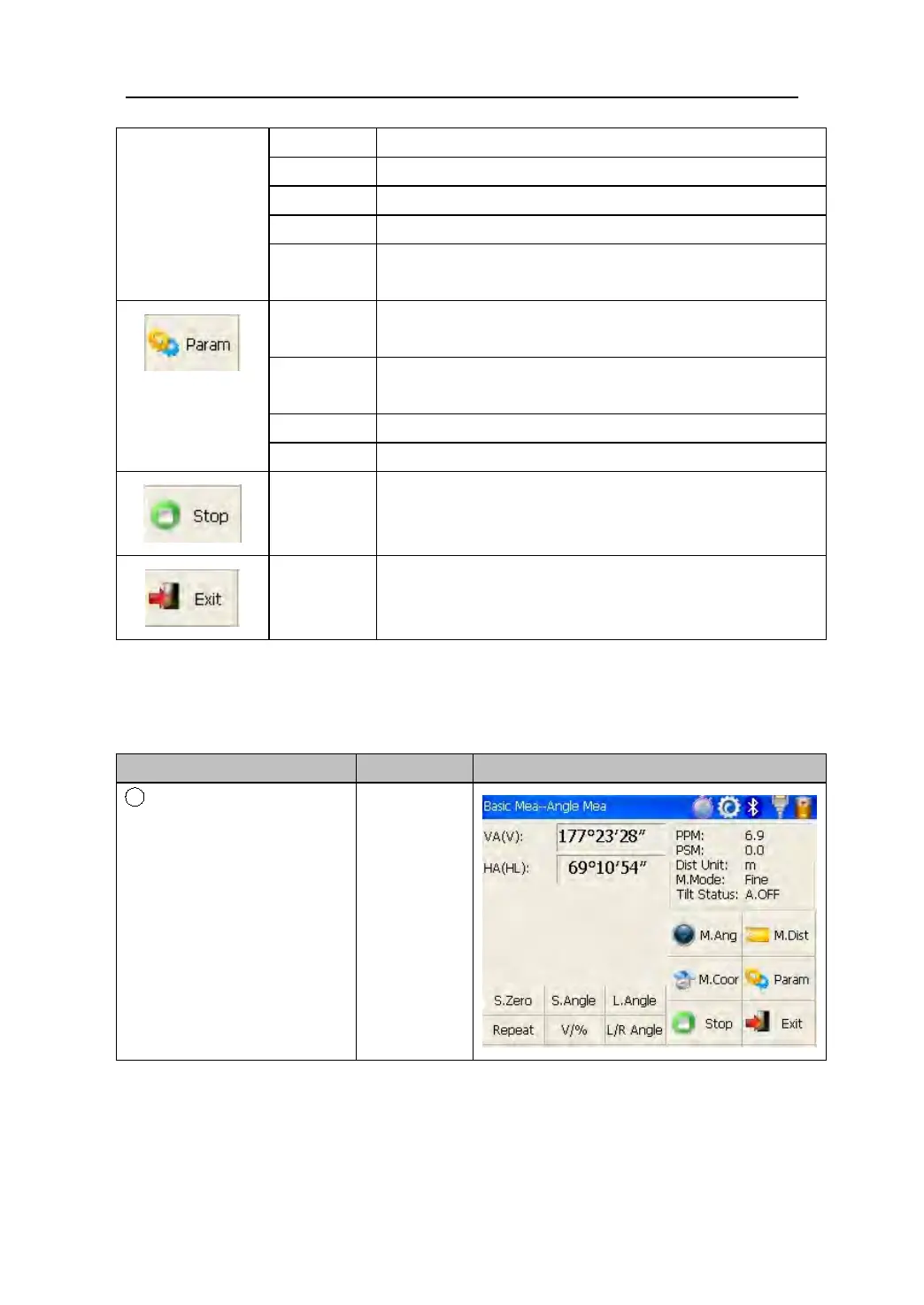25
OCC PT Set the coordinate of instrument station
S.BS Set the coordinate of a backsight point
Setup Set instrument height and target height
Line Start traverse surveying
Offset Start offset measurement(ANG.Offset,DIST
Offset,PLANE Offset,CYL.Offset) function
Coor
Order
Set displayed coordinate order as NEZ or ENZ
Save
Coor
Save coordinate of instrument station or not
Ang.Unit Set Ang.Unit as DMS,GON,MIL
Dist Unit Set Dist Unit as m,UsFeet,IntFeet
Stop Stop distance measurement
Exit Exit basic measurement program
4.3 Angle measurement mode
4.3.1 Horizontal angle(right angle) and vertical angle
measurements
At first, make sure the operation is under angle measurement mode.
Operation steps Keys Display
1 Collimate the first
target A
Collimate
A
