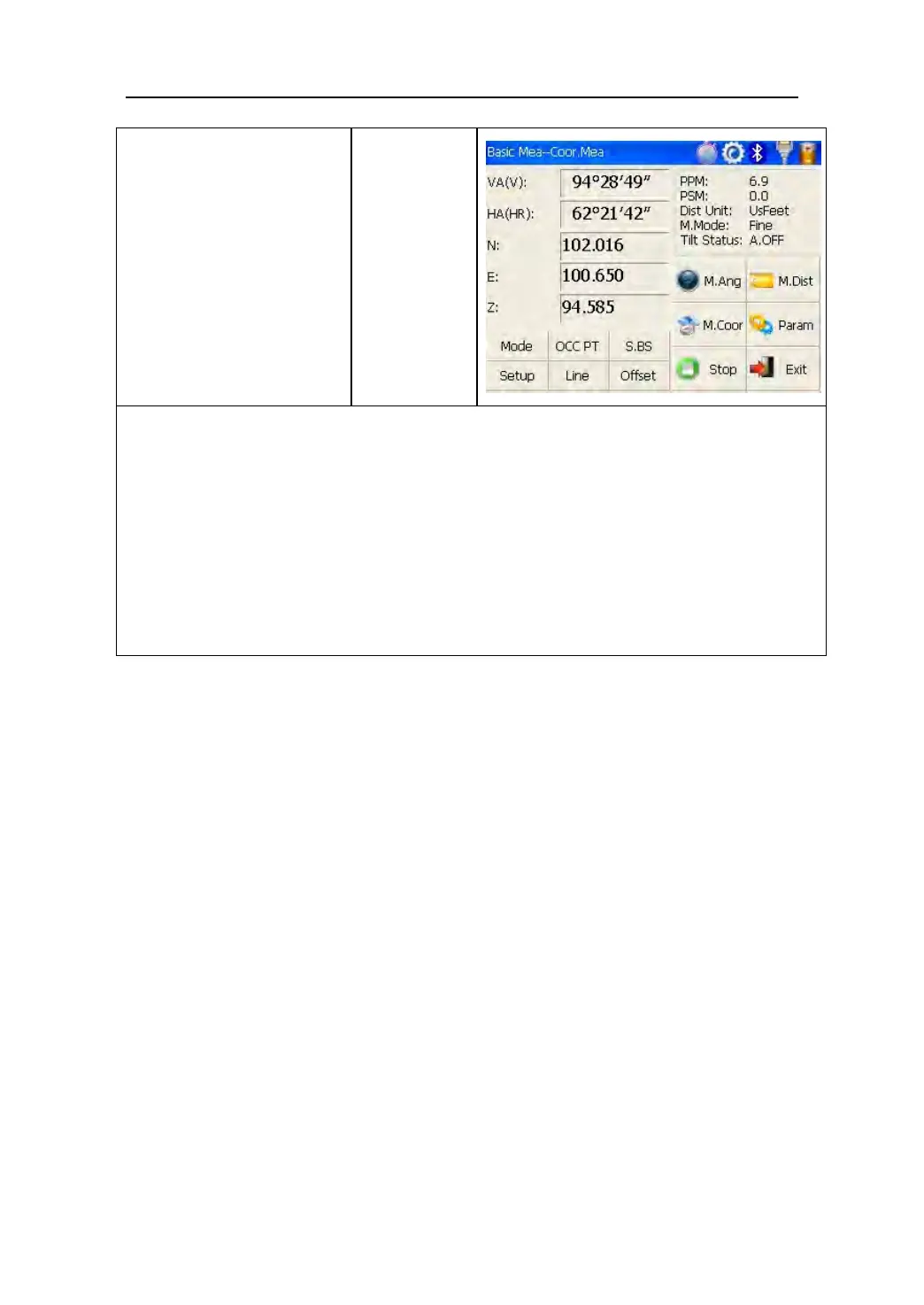59
④
Click “M.Coor” key to
finish operation.
※
4)
【
M.Coor
】
※1)If don’t input coordinate of occupied point, previous coordinate of
occupied point is set as default. If don’t input instrument height and prism
height, the previous is set as default too.
※ 2)refer to “4.3.4 Setting horizontal angle with the S.Angle key” or “4.5.2
Setting backsight point”。
※3)Click “Mode” key to change distance measurement method(Fine/N
Fine/Loop Fine/Track)
※4) Click “M.Angle” or “M.Dist” to return normal angle or distance
measurement mode.
4.5.5 Traverse Surveying
Measure the coordinate of foresight point and save it in the list, this point
would be taken as the occupied point after transferring to point 2, and the
previous occupied point will be taken as the backsight point, the azimuth
anglewillbecalculatedandset.