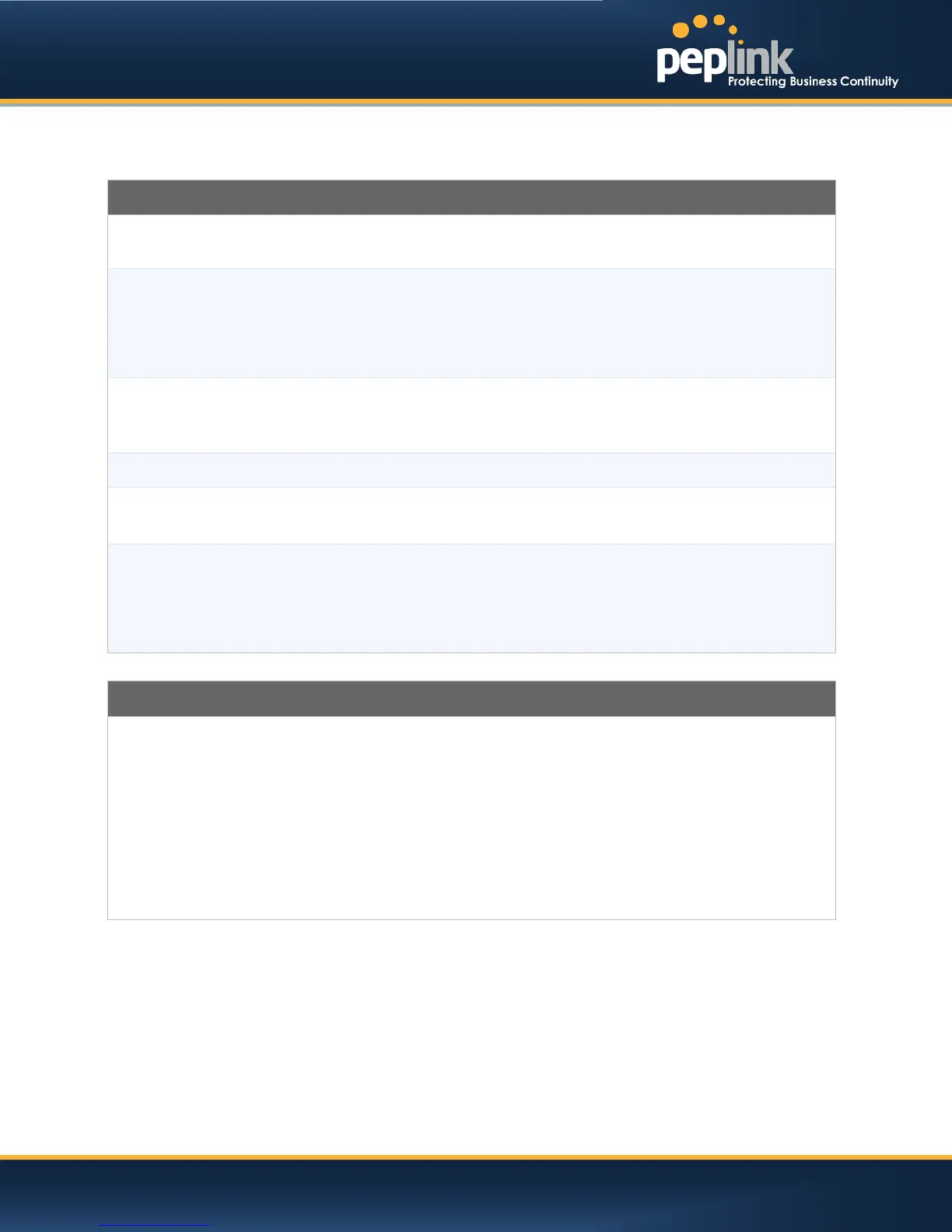USER MANUAL
Peplink Balance Series
Wireless Network Settings
Network Name
This setting specifies the SSID of the virtual AP to be scanned by Wi-Fi clients.
VLAN ID
This setting specifies the VLAN ID to be tagged on all outgoing packets generated from
this wireless network (i.e. packets that travel from the Wi-Fi segment, through the
Pepwave AP One unit to Ethernet segment via the LAN port).
The default value of this setting is 0. That means VLAN tagging is disabled (instead of
tagged with zero).
Broadcast SSID
This setting specifies whether or not Wi-Fi clients can scan the SSID of this wireless
network.
Broadcast SSID is
by default.
Multicast Filter
This setting enables the filtering of multicast network traffic to the wireless SSID.
Multicast Rate
This setting specifies the transmit rate to used for sending multicast network traffic.
Selected Protocol and Channel Bonding will affect the rate options and values.
Layer 2
Communication
Layer 2 is in reference to the second layer in the ISO Open System Interconnect model.
When this option is enabled, clients on the same VLAN, SSID or subnet are allowed to
communicate directly via the Layer 2 Protocol(s). Traffic is passed to upper
communication layer(s).
By default, the setting is enabled.
Wireless Security Settings
Security Policy
This setting configures the wireless authentication and encryption methods.
Available options are: Open - No Encryption, Static WEP, 802.1X, WPA/WPA2 -
Personal and WPA/WPA2 - Enterprise.
Selecting Open - No Encryption disables encryption.
For details on the other options, please refer to the following sections.
17.3.1 - Static WEP
17.3.2 - 802.1X Parameters
17.3.3 - WPA parameters
17.3.4 - RADIUS Server Settings
http://www.peplink.com -124 / 207 - Copyright © 2013 Peplink
