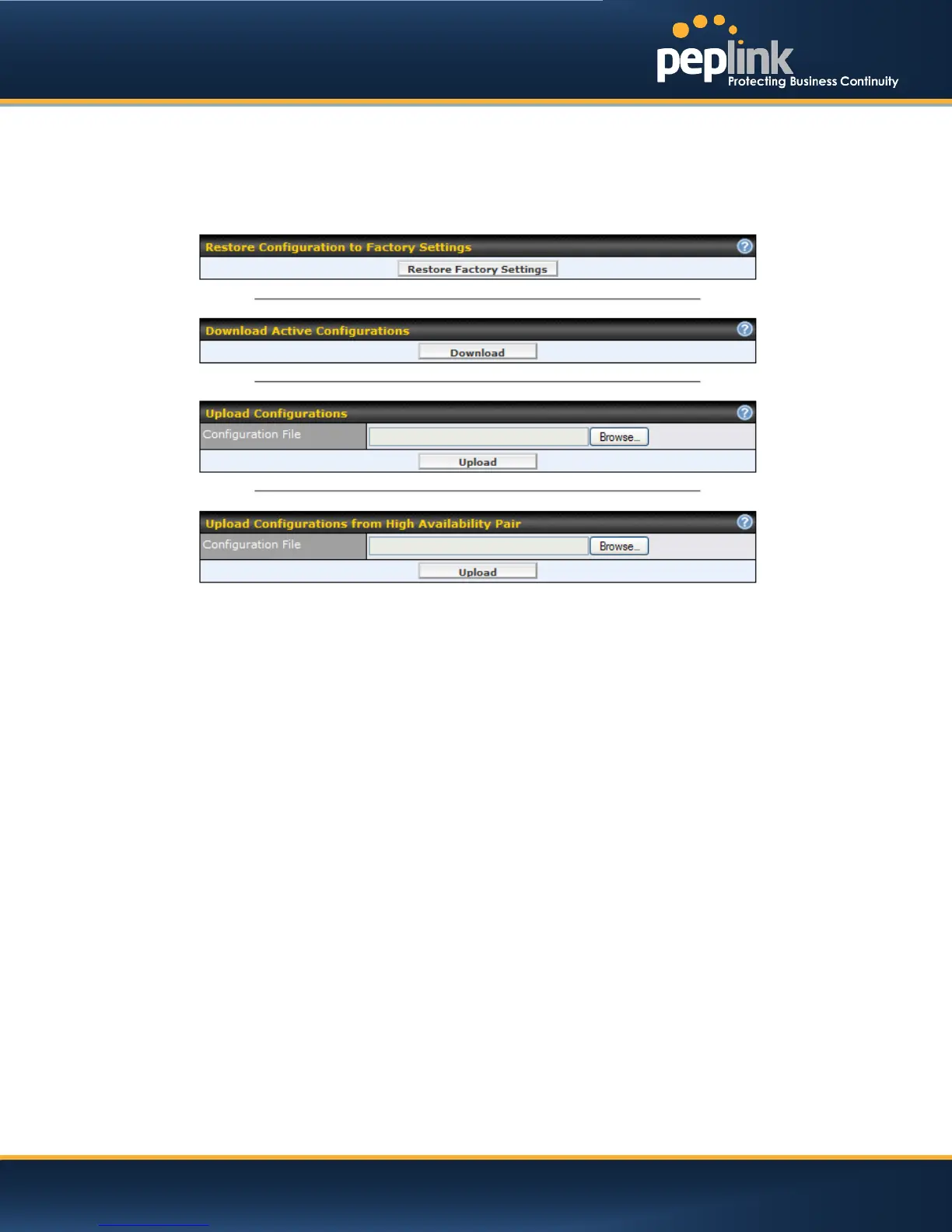USER MANUAL
Peplink Balance Series
21.8 Configuration
Backing up the Peplink Balance settings immediately after the successful completion of the initial setup is
strongly recommended.
The functionality to download and upload Peplink Balance settings is found at:
System> Configuration
21.8.1 Restore Configuration to Factory Settings
The Restore Factory Settingsbutton is to reset the configuration to the factory default settings. You have
to click theApply Changesbutton to make the settings effective.
21.8.2 Downloading Active Configurations
The Downloadbutton is to backup the current active settings.ClickDownloadand save the configuration
file.
21.8.3 Uploading Configurations
To restore or change settings based on a configuration file, click Browseto locate the configuration file on
the local computer, and then clickUpload.
The new settings can then be applied by clicking the Apply Changesbutton on the page header, or
discard at the Main page of Web Admin Interface.
21.8.4 Uploading Configuration from High Availability Pair
(Available on Peplink Balance 210+)
In a High Availability (HA) configuration, to quickly load onto the Peplink Balance unit the configuration of
its HA counterpart, click theUploadbutton.
After loading the settings, configure the LAN IP address of the Peplink Balance unit to be different from
the HA counterpart.
http://www.peplink.com -170 / 207 - Copyright © 2013 Peplink