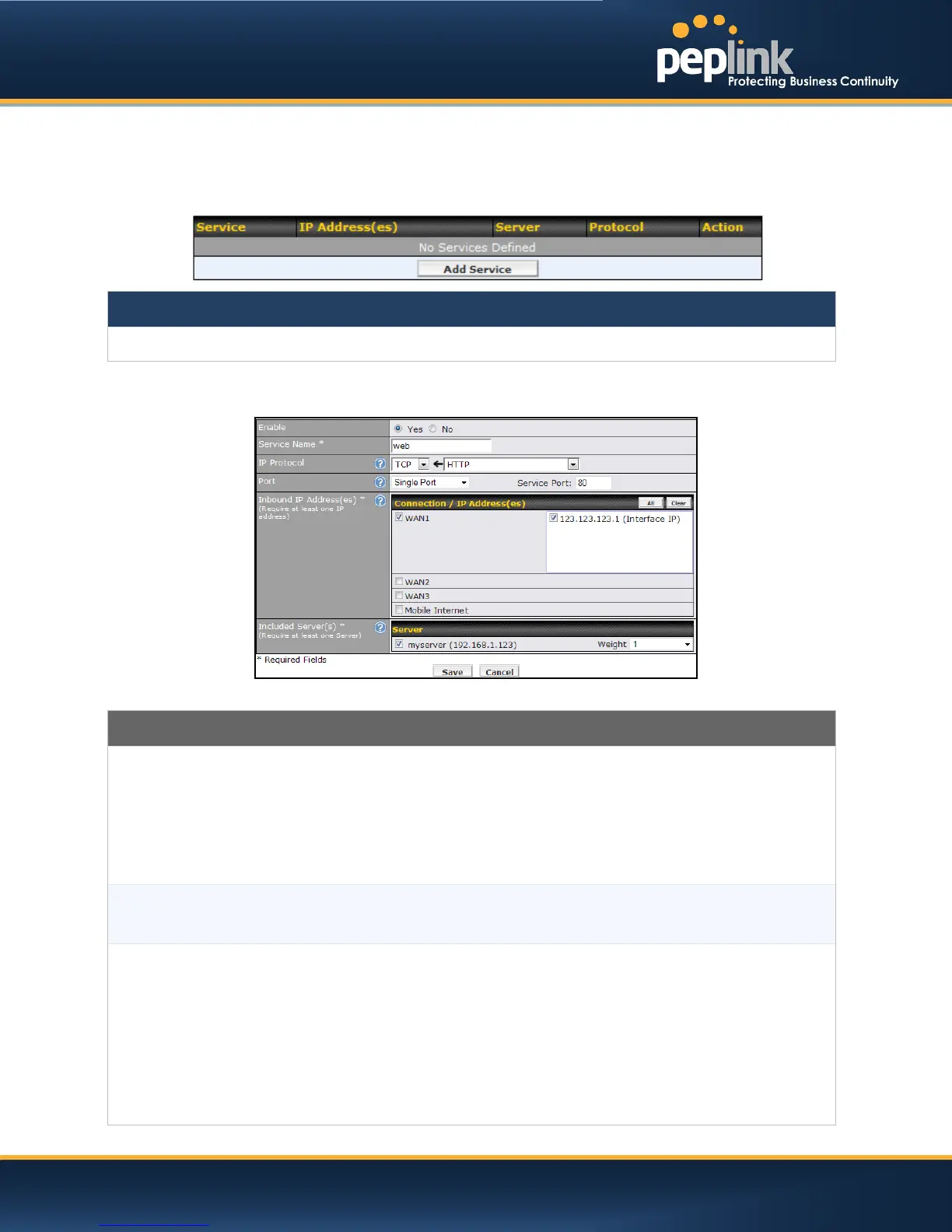USER MANUAL
Peplink Balance Series
15.3 Inbound Access Services
15.3.1 Definition of Services
Services are defined at:Network> Inbound Access > Services
At least one server must be definedbefore services can be added.
To define a new service, click the Add Servicebutton, upon which the following appears:
Services Settings
Enable
This setting specifies whether the inbound service rule takes effect.
When Yes is selected, the inbound service rule takes effect. If the inbound traffic matches the
specified IP Protocol and Port, action will be taken by Peplink Balance based on the other
parameters of the rule.
When No is selected, the inbound service rule does not take effect. Peplink Balance will
disregard the other parameters of the rule.
Service Name
This setting identifies the service to the System Administrator.
Valid values for this setting consist only of alphanumeric and the underscore “_” characters.
IP Protocol
The IP Protocol setting, along with the Port setting, specifies the protocol of the service as
TCP, UDP, ICMP or IP.
Traffic that is received by Peplink Balance via the specified protocol at the specified port(s) is
forwarded to the LAN hosts specified by the Servers setting.
(Please see below for details on the Port and Servers settings.)
Alternatively, the Protocol Selection Tool drop-down menu can be used to automatically fill
in the Protocol and a single Port number of common Internet services (e.g. HTTP, HTTPS,
etc.).
http://www.peplink.com -95 / 207 - Copyright © 2013 Peplink