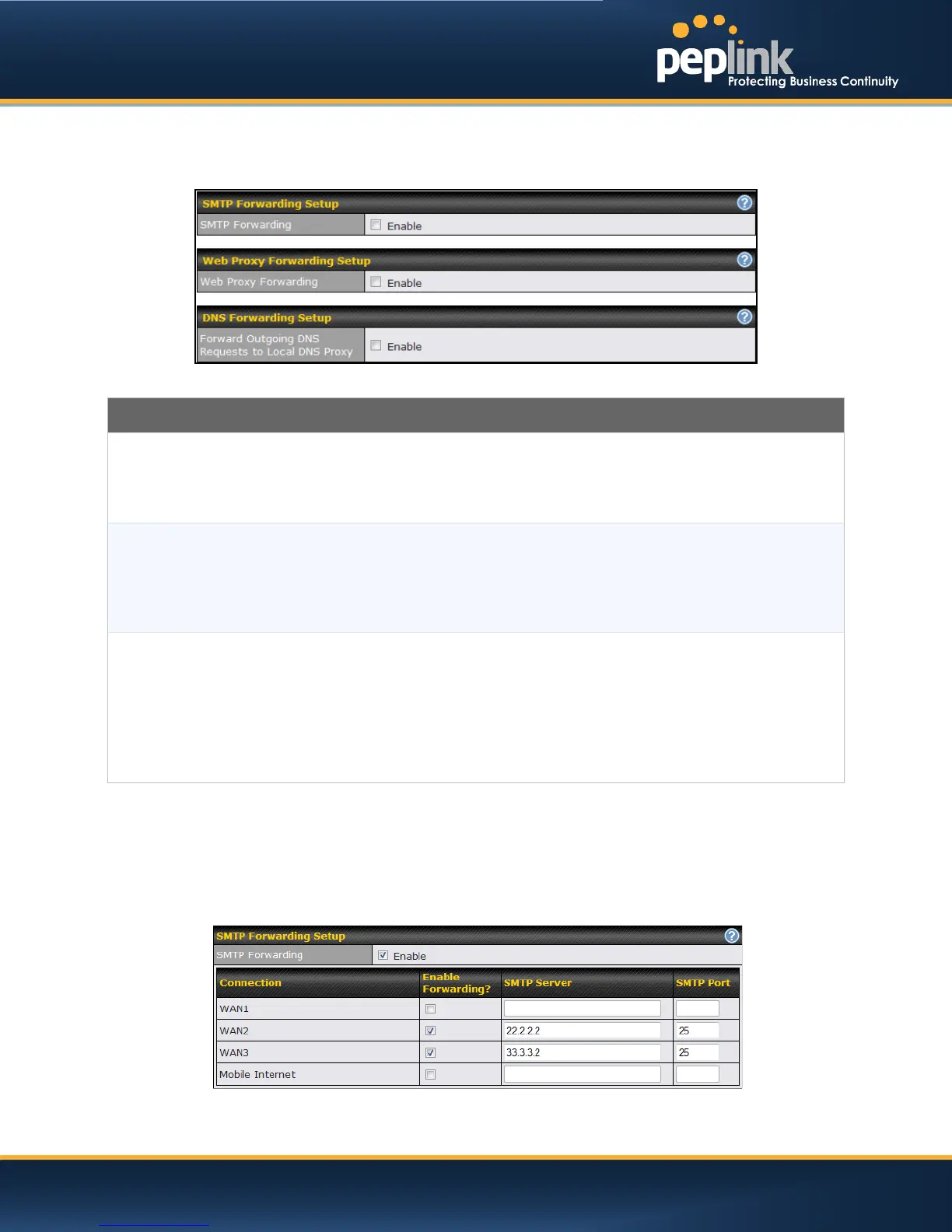USER MANUAL
Peplink Balance Series
20.3 Service Forwarding
Service Forwarding settings are located at:Network> Service Forwarding
Service Forwarding
SMTP Forwarding
When this option is enabled, all outgoing SMTP connections destined for any host at
TCP port 25 will be intercepted. These connections will be redirected to a specified
SMTP server and port number. SMTP server settings for each WAN can be specified
after selecting Enable.
Web Proxy Forwarding
When this option is enabled, all outgoing connections destined for the proxy server
specified in Web Proxy Interception Settings will be intercepted. These connections
will be redirected to a specified web proxy server and port number. Web Proxy
Interception Settings and proxy server settings for each WAN can be specified after
selecting
.
DNS Forwarding
When this option is enabled, all outgoing DNS lookups will be intercepted and
redirected to the built-in DNS name server.
If any LAN device is using DNS name servers of a WAN connection, you may want to
enable this option to enhance the DNS availability without modifying the DNS server
setting of the clients. The built-in DNS name server will distribute DNS lookups to
corresponding DNS servers of all available WAN connections. In this case, DNS
service will not be interrupted even if any WAN connection is down.
20.3.1 SMTP Forwarding
Some ISPs require their users to send e-mails via the ISP’s SMTP server.All outgoing SMTP connections
are blocked except those connecting to the ISP’s. The Peplink Balance supports to intercept and redirect
all outgoing SMTP connections (destined for TCP port 25) via a WAN connection to the WAN’s
corresponding SMTP server.
http://www.peplink.com -155 / 207 - Copyright © 2013 Peplink