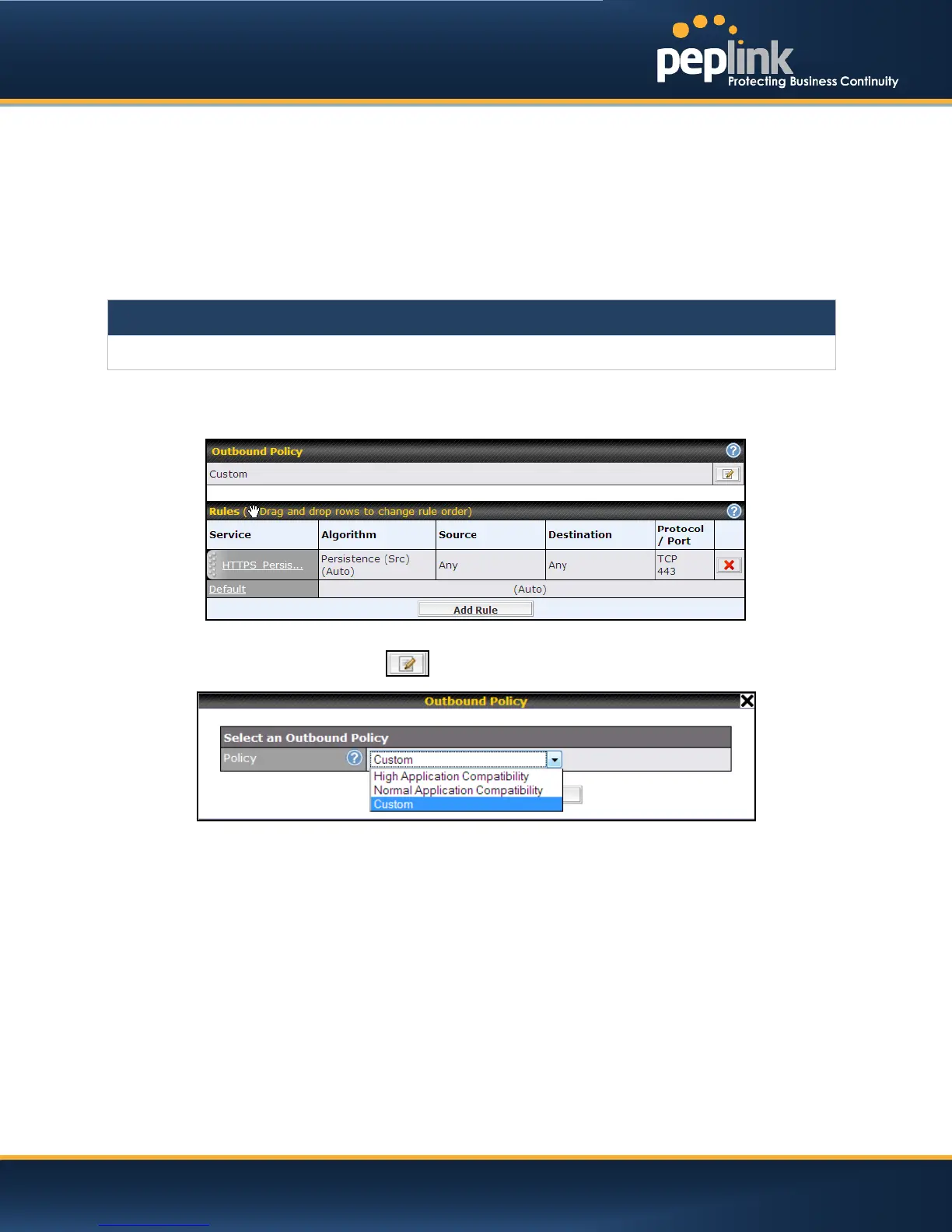USER MANUAL
Peplink Balance Series
13.2 IPsec Status
IPsec Status shows the current connection status ofeach connection profile and is displayed in Status >
IPsec.
14 Management of Outbound Traffic to WAN
Peplink Balance provides the functionality to flexibly manage and load balance outbound traffic among
the WAN connections.
Outbound Policy is applied only when more than one WAN connection is active.
The settings for managing and load balancing outbound traffic are located in
Network> Outbound Policy:
The outbound policy for managing and load balancing outbound traffic policy are located at
Network > Outbound Policy>Click on
14.1 Outbound Policy
There are three main selections for the Outbound Traffic Policy of Peplink Balance:
High Application Compatibility
Normal Application Compatibility
Custom
http://www.peplink.com -84 / 207 - Copyright © 2013 Peplink