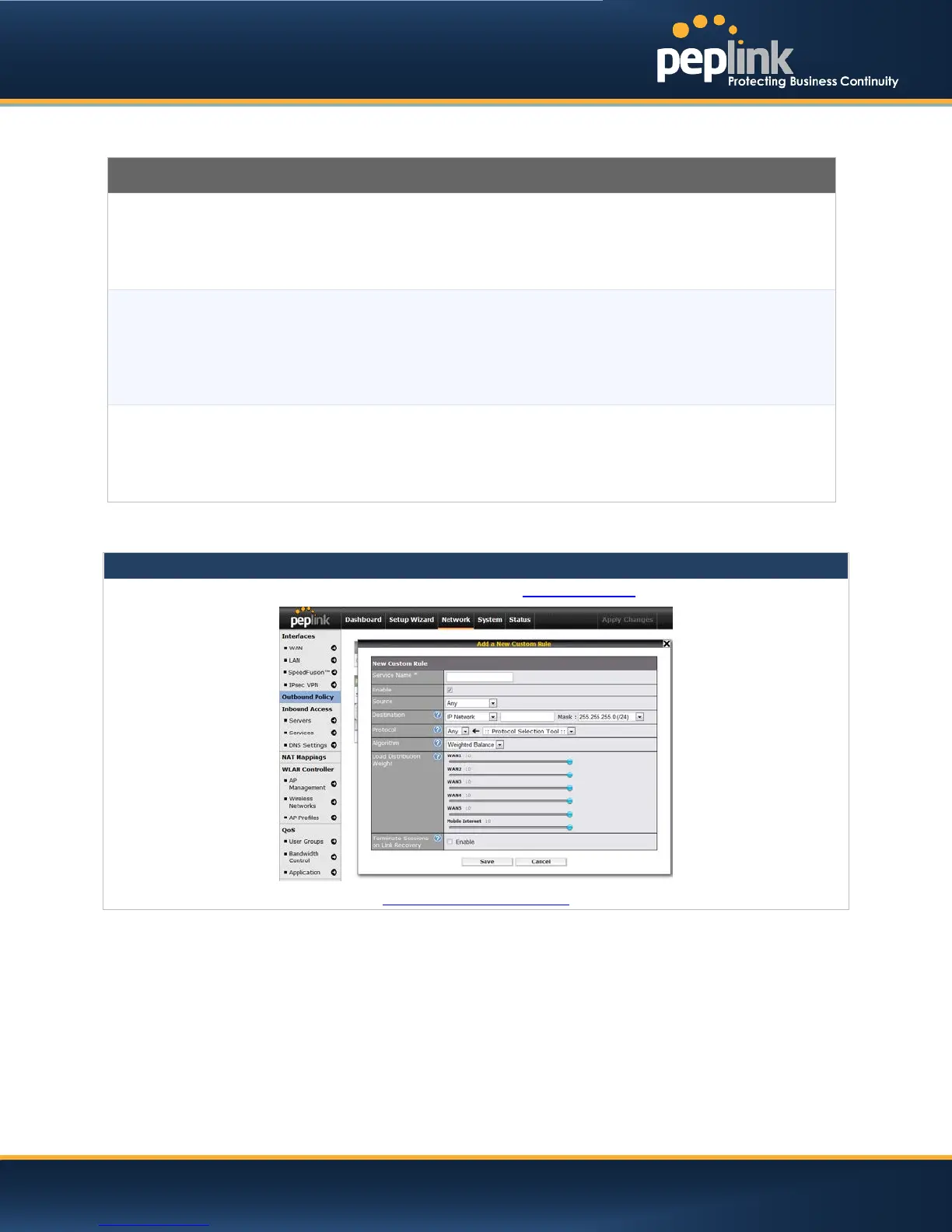USER MANUAL
Peplink Balance Series
The selections are explained as follows:
High Application
Compatibility
With the selection of this policy, outbound traffic from a source LAN device is routed
through the same WAN connection regardless of the destination Internet IP address and
protocol.
This provides the highest application compatibility.
Normal
Application
Compatibility
With the selection of this policy, outbound traffic from a source LAN device to the same
destination Internet IP address will persistently be routed through the same WAN
connection regardless of protocol.
This provides high compatibility to most applications, and users still benefit from WAN link
load balancing when multiple Internet servers are accessed.
Custom
With the selection of this policy, outbound traffic behavior can be managed by defining
custom rules.
Rules can be defined in a custom rule table. A default rule can be defined for connections
that cannot be matched with any one of the rules.
The default policy is Normal Application Compatibility.
Want to know more about how-to create outbound rules? Visit our YouTube Channel for a video tutorial!
http://youtu.be/rKH4AS_bQnE
http://www.peplink.com -85 / 207 - Copyright © 2013 Peplink