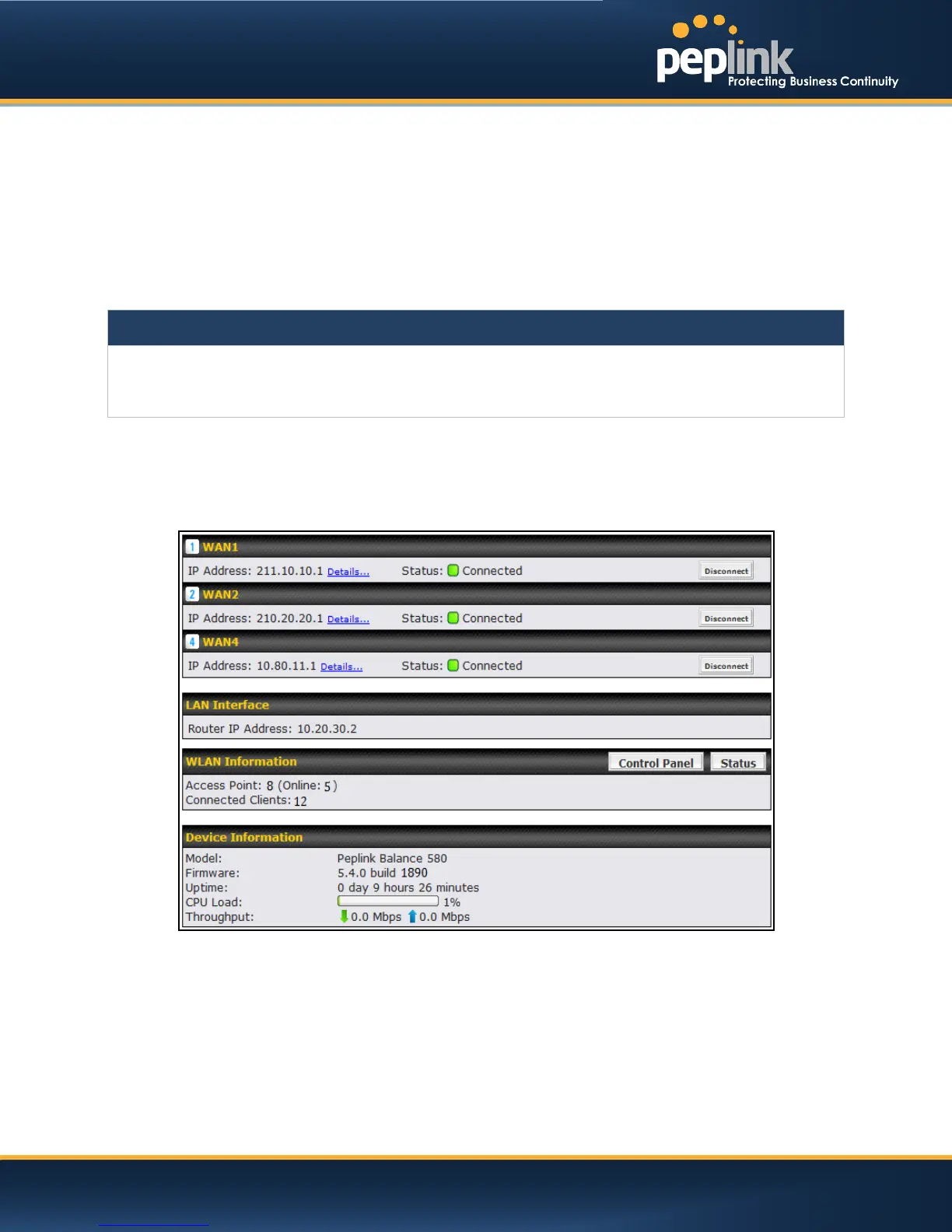USER MANUAL
Peplink Balance Series
17 WLAN Controller
(Available on Peplink Balance 305 and 380+)
WLAN Controller is a feature available since firmware 5.3, which acts as a centralized controller of
Pepwave AP One and AP One Minidevices. With this feature, users will be able to customize and
manage multiple Pepwave AP devices in the same Peplink Balance Interface.
To configure, navigate to Network >WLAN Controller and the following options will be shown.
Special Note
10 and 20Pepwave AP One / AP One Mini devices can be controlled by a Peplink Balance305/380/580 and
710/1350/2500 respectively without extra costs.To manage more, a Full Edition license is required. Please contact
our Authorized Reseller or Peplink Sales Team to obtain more information and price details.
17.1 WLAN Information
On the Dashboard of Web Admin Interface, the real-time WLAN information would be shown as below.
Three pieces of information will be shown: number of managed Pepwave AP devices, number of
online devices and number of current connected clients.
Click Control Panel to configure the connected Pepwave AP devices and apply AP profiles or to manage
your AP firmware. For details, please refer to section 17.1.1
Click Status to view Access Point details. For details, please refer to section 23.4.
http://www.peplink.com -117 / 207 - Copyright © 2013 Peplink
