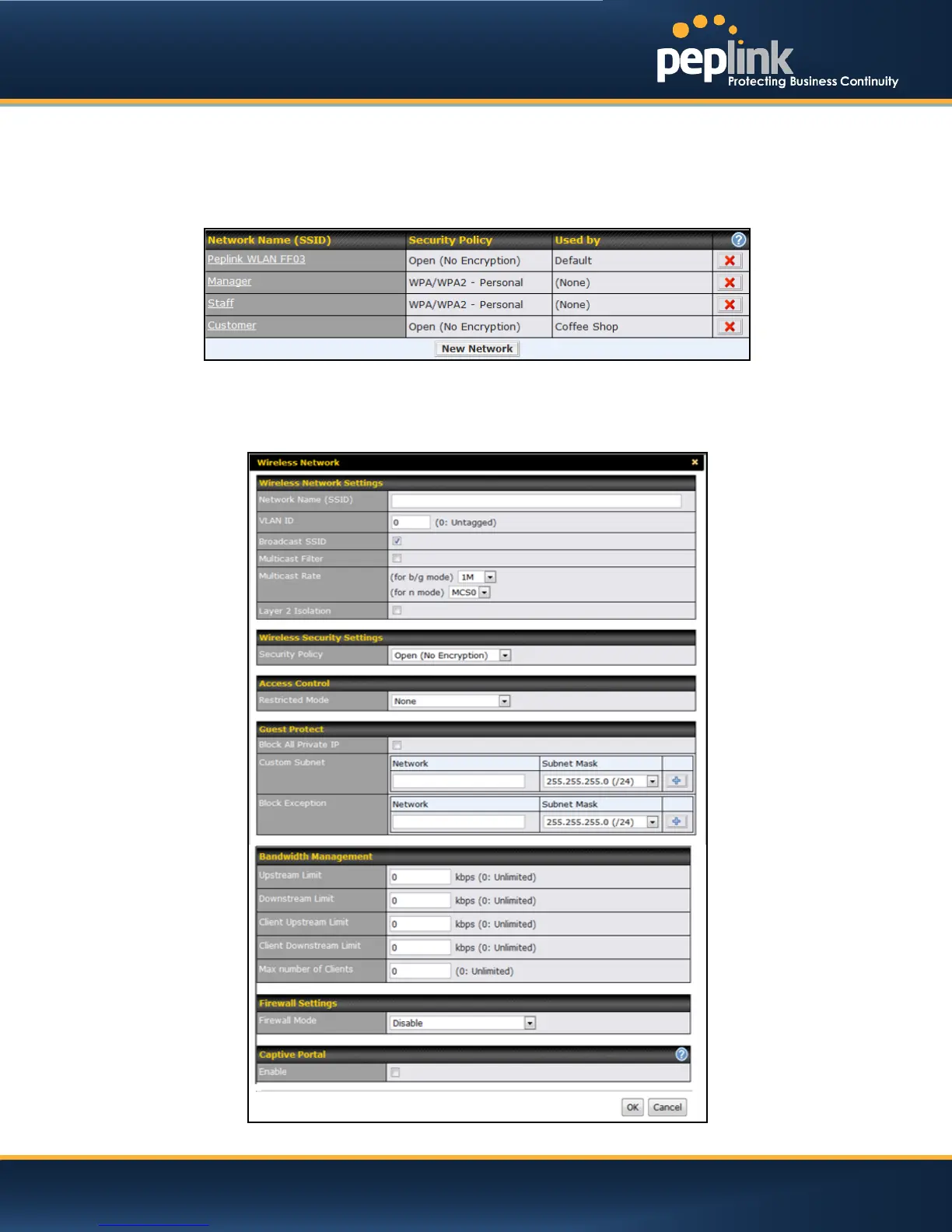USER MANUAL
Peplink Balance Series
17.3 Wireless Networks
Wireless Network settings, including the name of network (SSID) and security policy, can be defined and
managed in this section. After defining a wireless network, users can choose the network in AP Profiles.
Click the button New Network to create a new Network profile, or click the existing network profile to
modify its settings.
http://www.peplink.com -123 / 207 - Copyright © 2013 Peplink