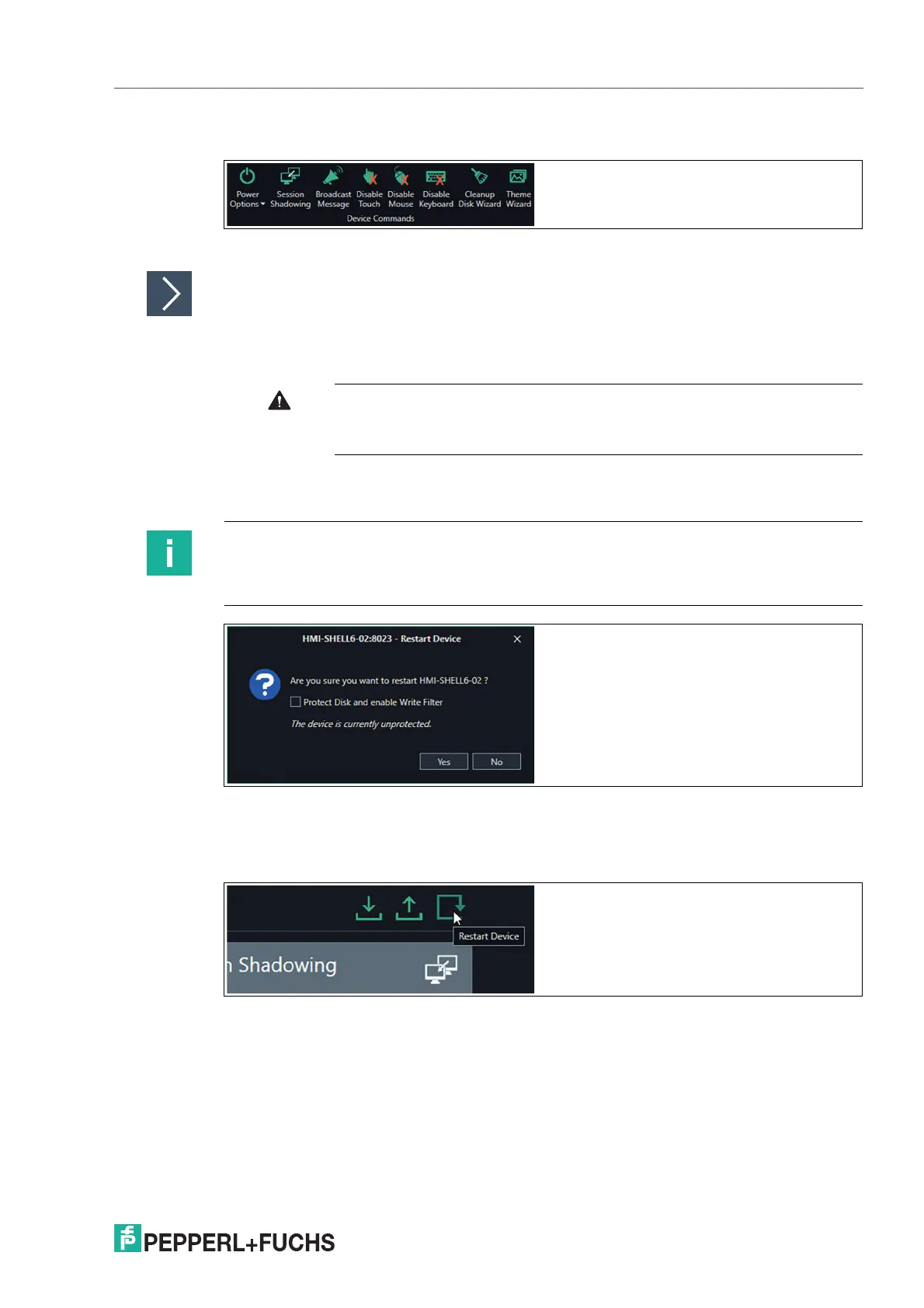VisuNet Control Center 6
Manage (Device)
2023-05
49
7.4 Device Commands
Figure 7.28
Shutdown and Restart Device
1. Choose in the drop-down menu to shutdown/restart one device directly or choose the Firmware
Wizard to get guided through the process and Shutdown/restart multiple devices.
2. Devices have two different restart modes. You can restart with write filter enabled and restart
with write filter disabled.
Figure 7.29
In the Device Status you can check whether your device is protected or unprotected.
Besides the control elements of the ribbon bar you can also restart the device using the short-
cut on the upper right corner of the main screen in the device structure.
Figure 7.30
Caution!
It is not possible to boot devices via VisuNet CC.
Note
Before the RM/BTC is shut down, the local operator is prompted and asked if the shutdown
process should be stopped. When restarting the device, you can choose whether the Write
Filter should be protected or not.
