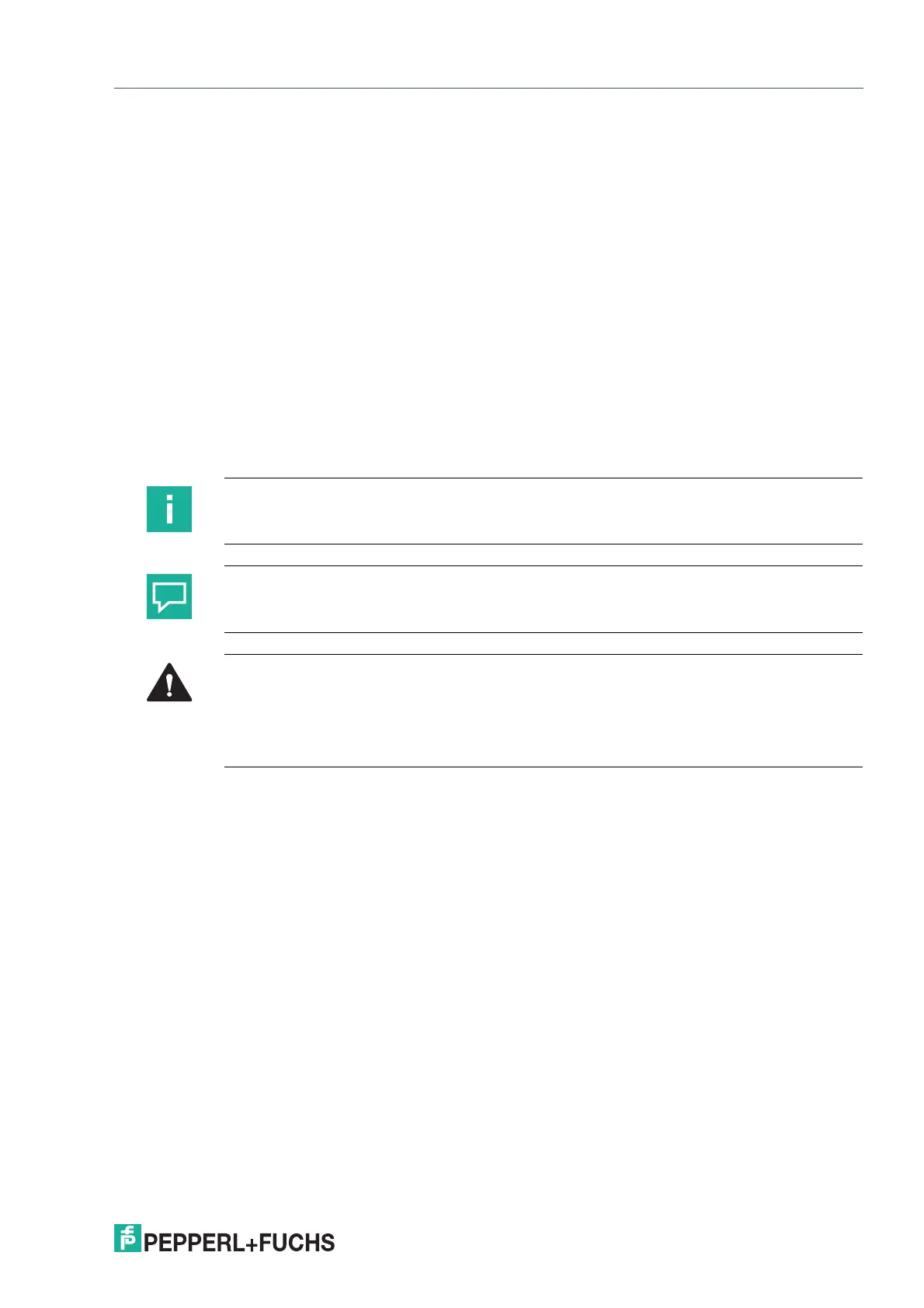VisuNet Control Center 6
Product Description
2023-05
9
4 Product Description
4.1 Overview
The VisuNet Control Center (VisuNet CC) is a software tool for the centralized management of
Pepperl+Fuchs VisuNet Remote Monitors (RMs) and Box Thin Clients (BTCs). The software
can be installed on any Windows®-based PC, such as a service Notebook or a virtualized
Engineering Workstation. It allows remote setup, management, and maintenance of all RMs
and BTCs that are connected to the same network infrastructure. VisuNet CC offers the follow-
ing valuable functions:
• Remotely set up device configuration (e.g., hostname) of an RM / BTC
• Create and edit remote profiles (e.g., a RDP connection profile) on an RM / BTC
• Clone device settings and profiles from one RM / BTC to another RM / BTC
• Copy one or multiple remote profiles from one RM / BTC to another RM / BTC via copy
and paste function keys of the keyboard or via the copy and paste icons in the ribbon
• Monitor operators’ screens and support them remotely via session shadowing
• Update system firmware
• Restart and reboot an RM / BTC
Note
VisuNet CC is compatible with all Pepperl+Fuchs devices with pre-installed RM Shell 5 or 6
firmware or newer.
Tip
VisuNet CC provides further information for several functions via tool tips. Please hover with the
mouse cursor over a user interface item (e.g. button) to get tool tip information.
Caution!
Time settings
The Time zone, Time and Date Settings of the RM Shell and the VisuNet CC must be identical,
otherwise the time is invalid and a synchronization is not possible.
The maximum feasible Date and time difference is 12 h.