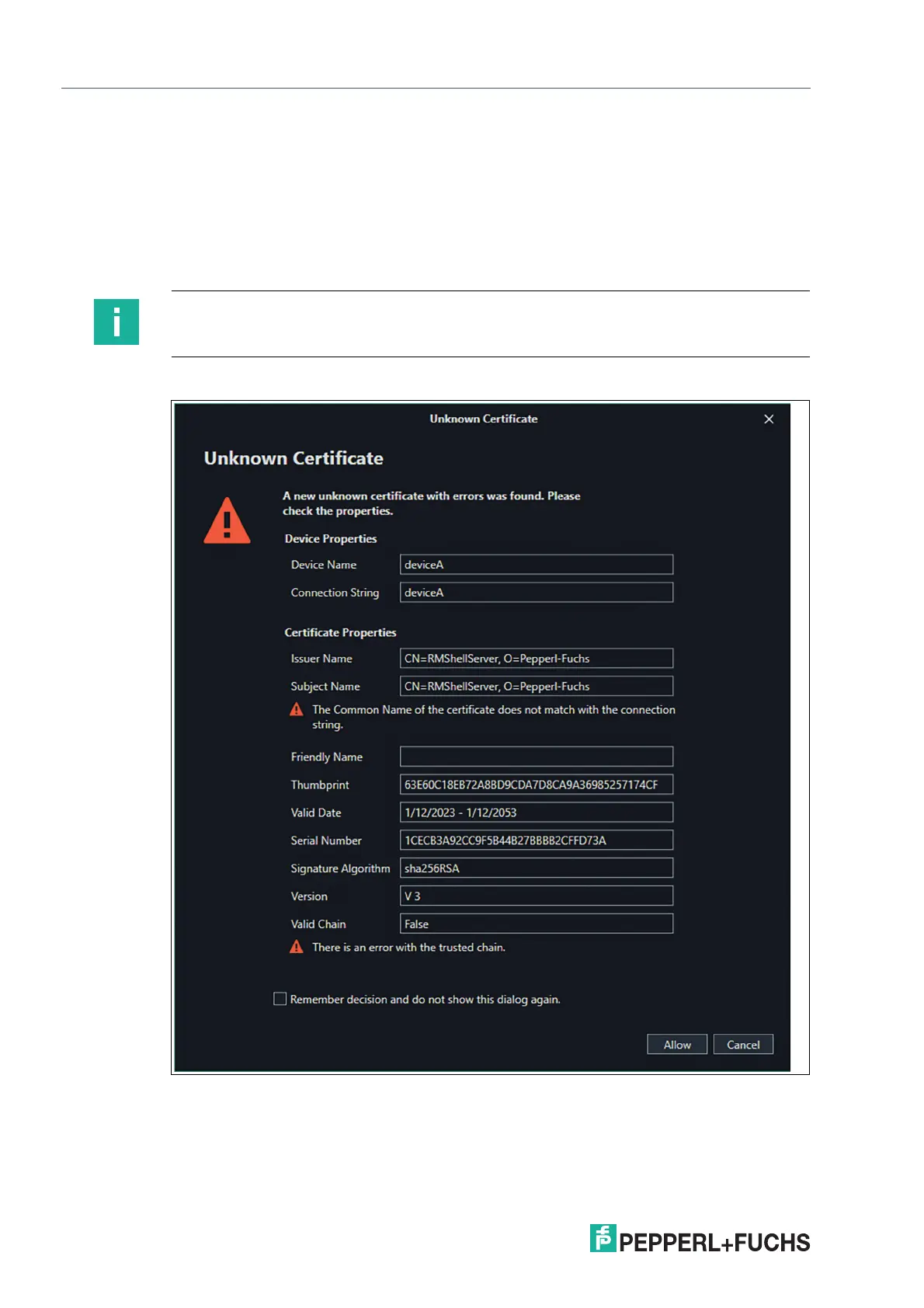2023-05
76
VisuNet Control Center 6
"How Tos"
5. Save the project file to keep the changes.
8.6 Build up secure communication between CC and RM Shell devices
Pre-condition
An own root CA (public key certificate) as well as and end-user certificate with the import certi-
fication passwords need to be provided.
When first adding a device to the a CC project you are faced with two error messages.
Figure 8.8
To fix the first error, the common Name of the certificate must match with the connection string.
Import the certificate to the local device via the "Import SSL Certificate" Ribbon icon.
Note
The end-user certificate needs to be based on a private key! The common name of the end-
user certificate has to have the same name as the host computer name of the target device.
