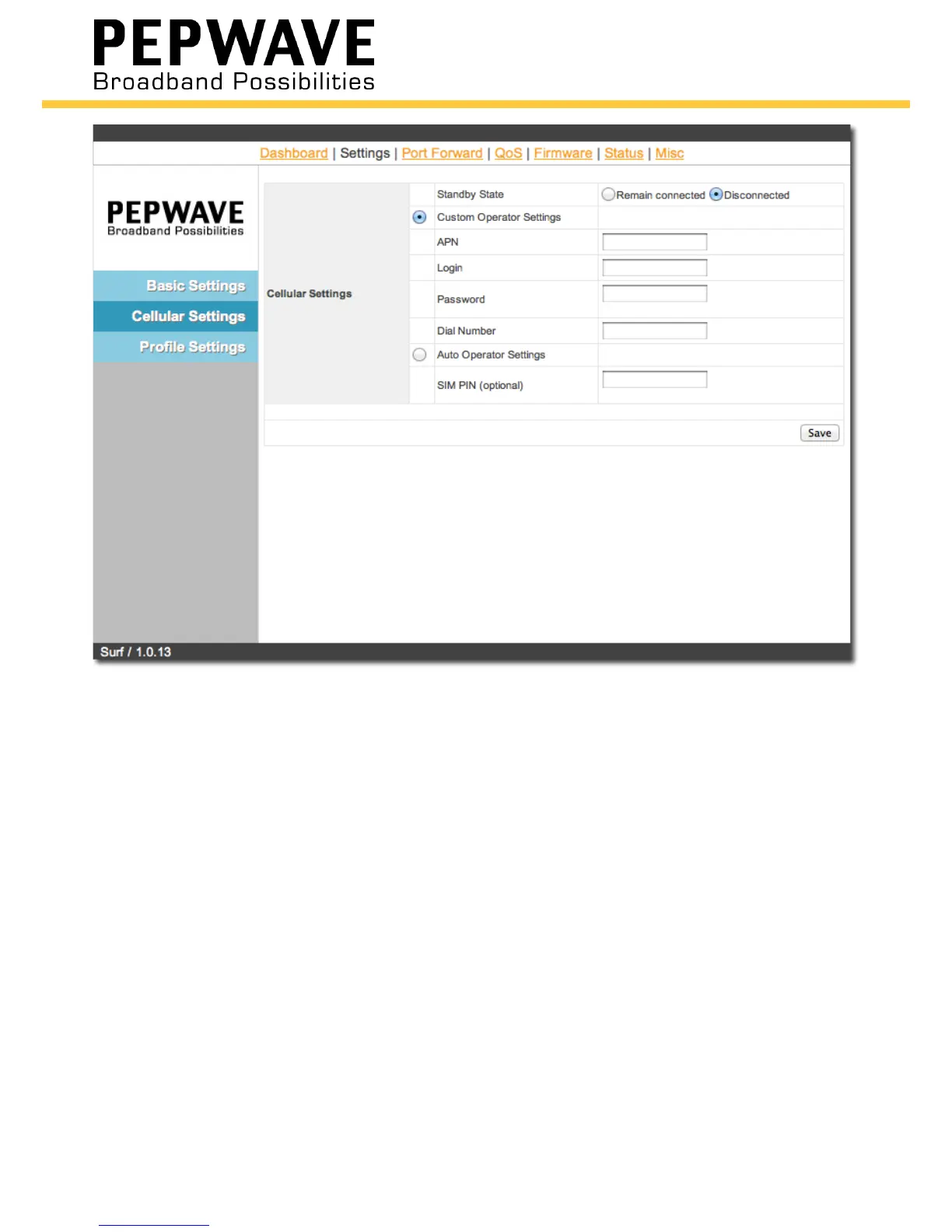5. In the Cellular Settings section, choose Custom Operator Settings or
Auto Operator Settings.
» Custom Operator Settings – Choose this option if
your cellular service provider requires that you use an
assigned login/password, APN, and/or dial number.
» Auto Operator Settings – The best choice for most users,
this option will apply settings that work with most cellular
services. If needed, enter a SIM PIN in this section.
6. Scroll down to the AP Settings section and select Congure Manually.
7. In the AP SSID eld, enter the network name used to identify the Surf’s
Wi-Fi network.
8. Select WPA/WPA2-Personal from the Authentication menu.