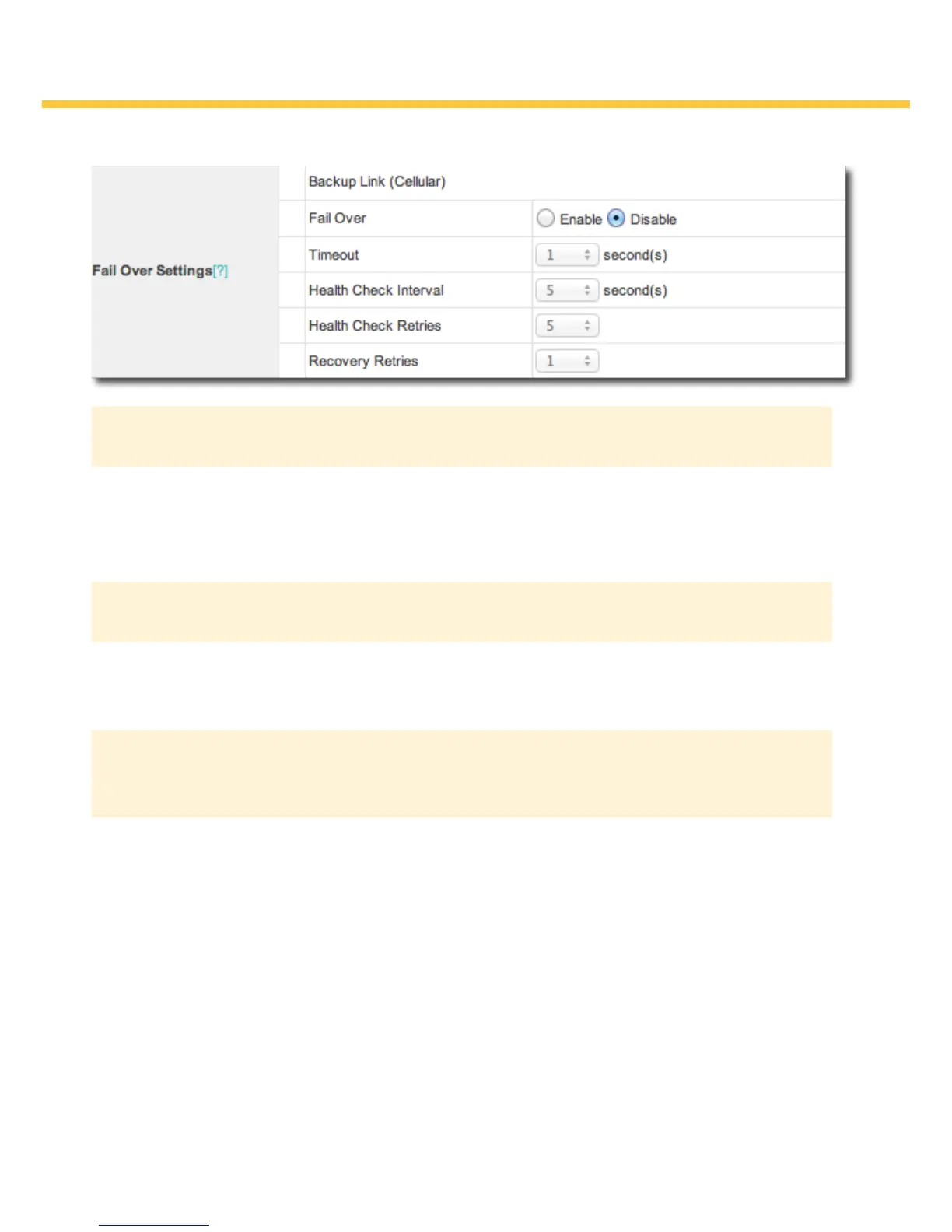Surf On-The-Go User Manual
Fail Over Settings
Fail Over Enable to allow the Surf to use a cellular link
as a backup in case the primary link fails.
Timeout Specify the period of time before a health
check attempt is considered a failure.
Following this interval, the Surf will attempt to
switch to the fail over connection.
Health Check Interval Specify how often to check for a healthy
primary connection.
Health Check Retries Specify the number of consecutive health
check failures before considering the primary
link to be down.
Recovery Retries Specify the number of consecutive health
check successes before bringing the primary
link back up from a failed state.