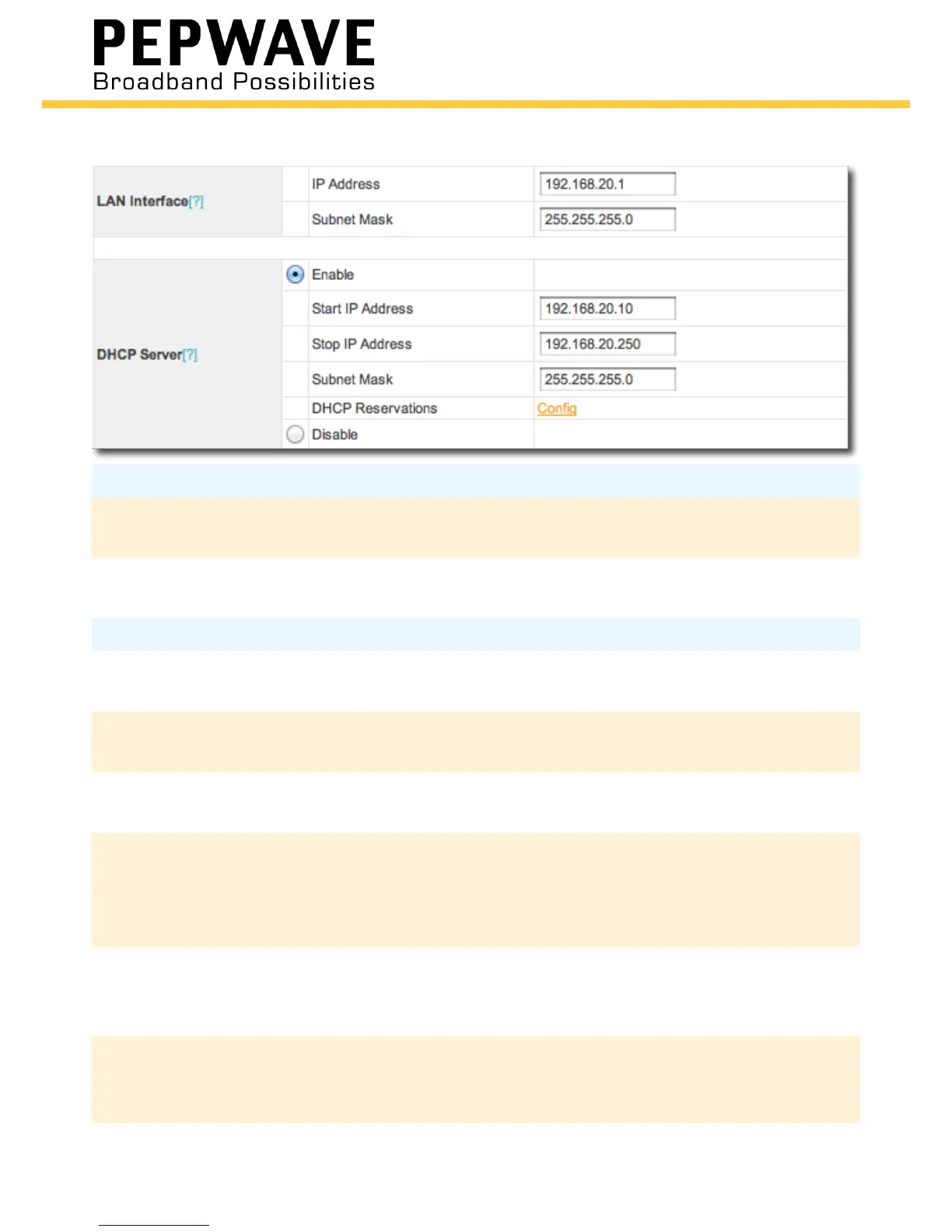LAN and DHCP Settings
LAN Interface
IP address The Surf’s assigned IP address. Default is
192.168.20.1.
Subnet mask Used to specify the number of computers that can
connect to your Surf. Default is 255.255.255.0.
DHCP Server
Enable Choose this button to enable the Surf’s internal DHCP
server. The best setting for most users.
Start IP address Species the rst IP address that can be assigned to
connected devices. Default is 192.168.20.10.
Stop IP address Species the last IP address that can be assigned to
connected devices. Default is 192.168.20.250.
Subnet mask Species the number of computers that can connect
to your Surf and should match the Subnet Mask
value in the LAN Interface section. Default is
255.255.255.0.
DHCP
reservations
Click the Cong link to display a window where you
can persistently assign an IP address to a specic
MAC address using DHCP.
Disable Choose this button to disable the Surf’s internal DHCP
server. Note that disabling DHCP does not put the
Surf into transparent (bridge) mode.