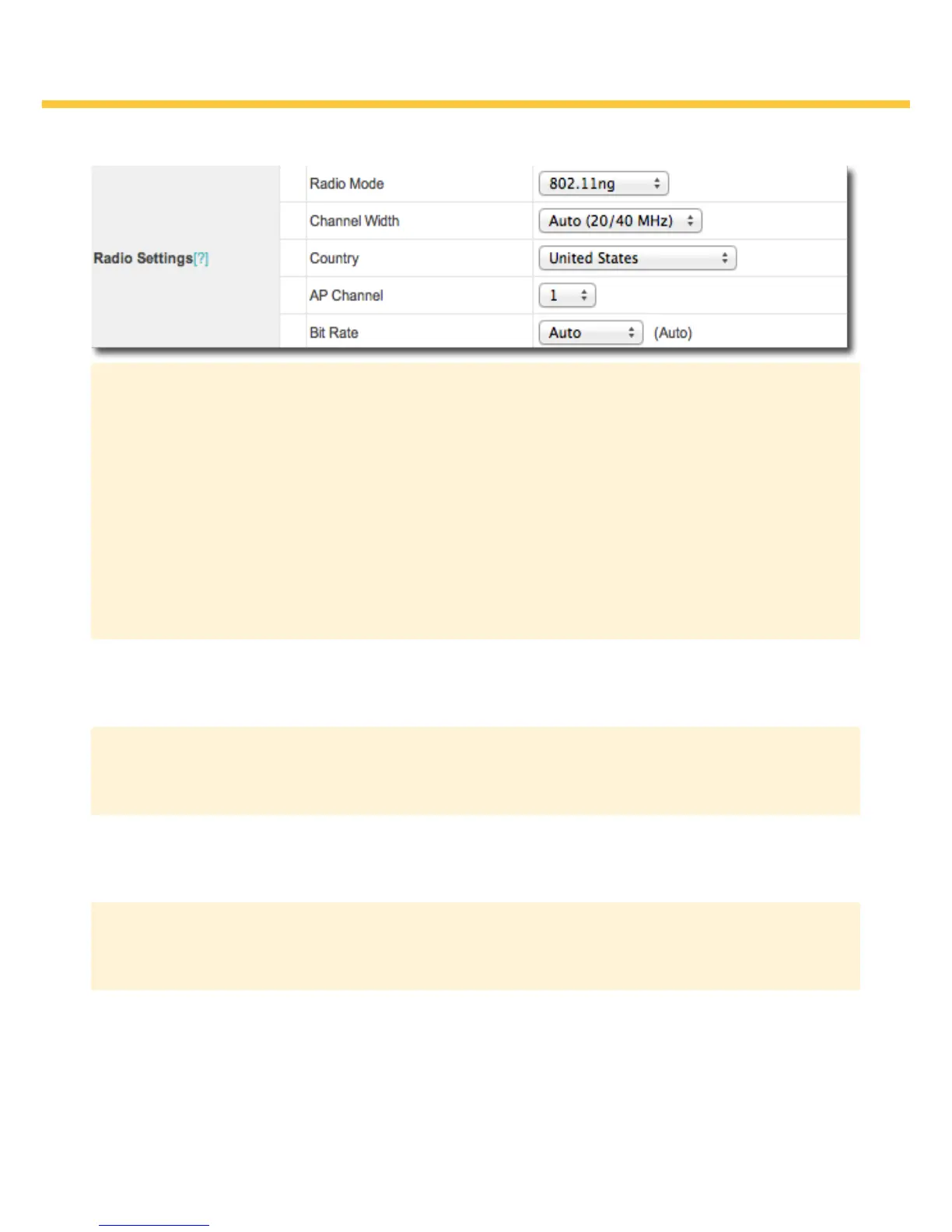Surf On-The-Go User Manual
Radio Settings
Radio Mode Choose from 802.11na, ng, b/g, or a only, depending on
the Wi-Fi specication supported by your computer or
other device. Default is 802.11 na.
ng – 2.4GHz 11n (most common)
an – 5GHz 11n (less common)
b/g – 2.4GHz (not recommended – ng is backwards-
compatible)
a – 5GHz (not recommended – an is backwards-
compatible)
Channel Width Choose from Auto (20/40 MHz) or 20 MHz. Default is
Auto (20/40 MHz), which allows both widths to be used
simultaneously.
Country Choose your country from the drop-down menu to
match frequencies and output power to allowable
standards.
AP Channel Choose from channels 1 through 11 if you experience
interference with the currently selected access point
radio channel.
Bit Rate Choose a specic bit rate for data transfer over
the Surf’s Wi-Fi network. Default is Auto, which
automatically chooses the highest available rate.