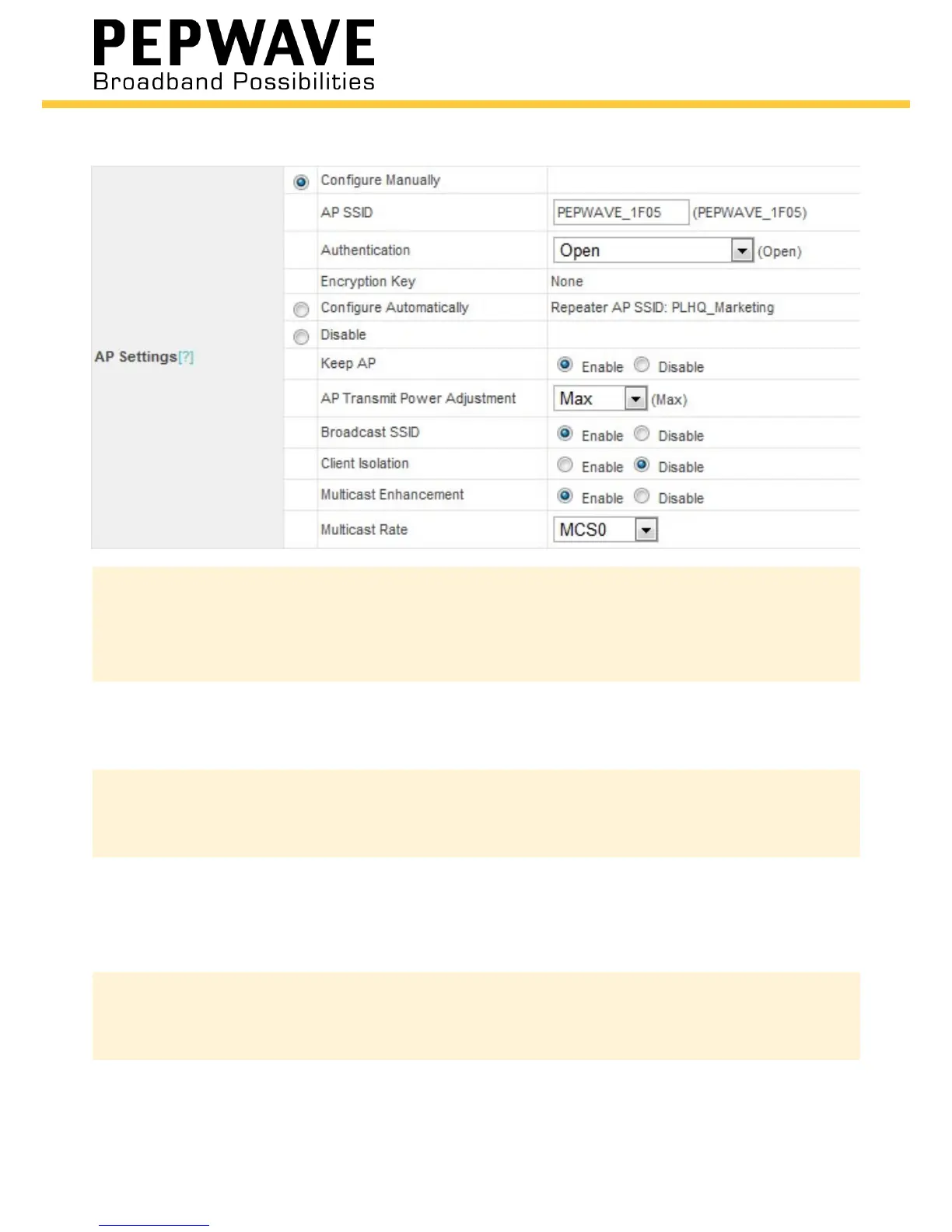AP Settings (Advanced)
Keep AP Broadcast a Wi-Fi SSID even if there is not an active
Internet connection. Disabling this will require you to
congure the device with an Ethernet cord. Enabling this
feature is highly recommended.
AP Transmit
Power
Adjustment
Reduce or increase the power of the Wi-Fi AP. This will
not affect the power of the connection to a Wi-Fi WAN.
Broadcast
SSID
When disabled, computers will not automatically see the
AP’s SSID and must be manually congured to connect
to the network. Default is Enable (recommended).
Client
Isolation
When enabled, computers using the AP’s SSID cannot
communicate directly with each other. This is a good
security feature to enable when allowing untrusted users
to use your connection. Default is Disable.
Multicast
Enhancement
Convert mulitcast packages to unicast packages,
improving multicast trafc performance in most
situations. Default is Enable.
Multicast Rate With Multicast Enhancement disabled, this will set
multicast trafc to a xed rate. Changing this setting is
recommended only for advanced users.