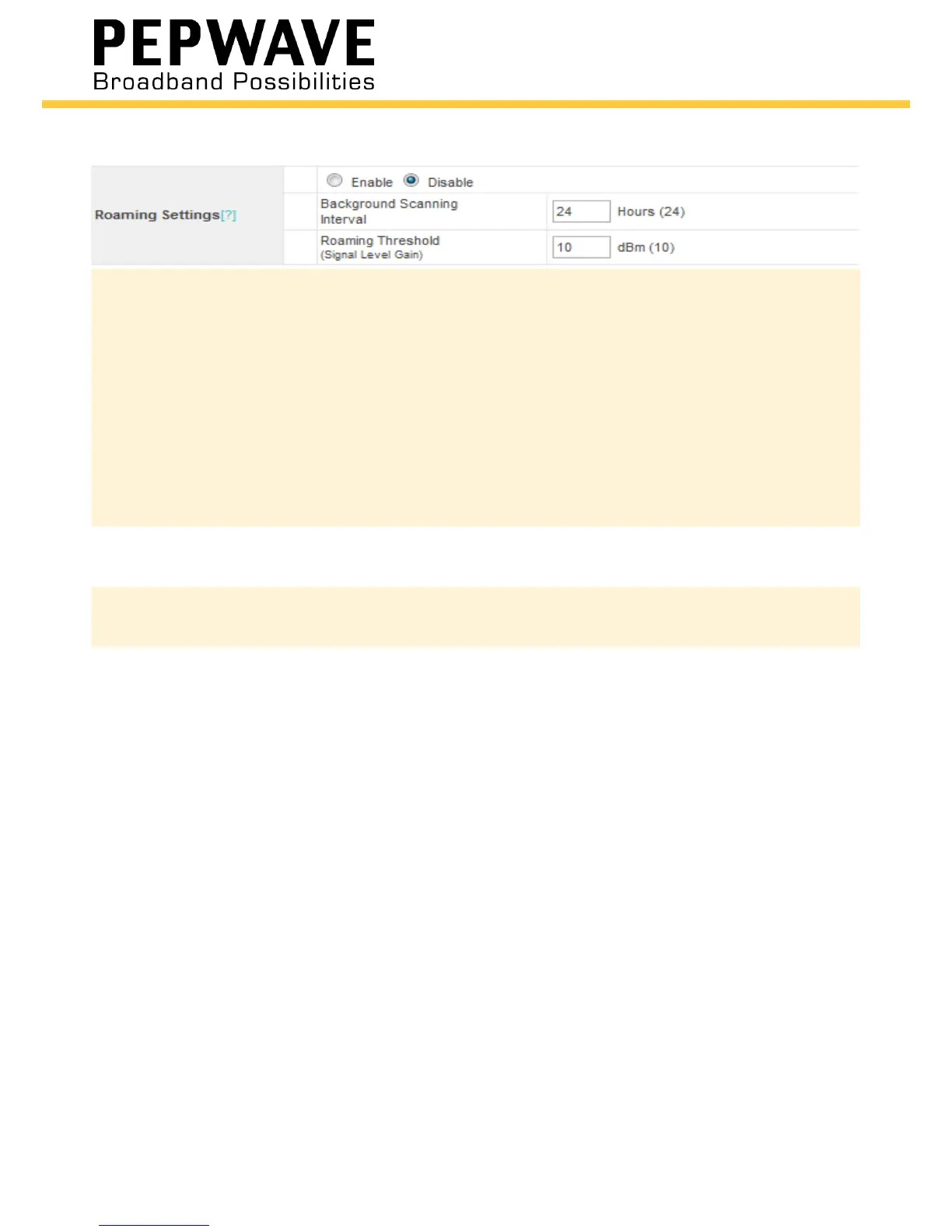Roaming Settings (Wireless WAN Only)
Roaming Enable/Disable
When enabled, the Surf will periodically scan for
a stronger connection without interrupting the
current connection. This is benecial in situations
where you know there are multiple APs your
connection can choose from, and many hotspots
and large networks are set up this way. Most
home networks are not set up this way and would
not benet from this setting. Default is Disable.
Background
Scanning Interval
Specify how often to scan for a stronger
connection.
Roaming Thresold Specify how much stronger the new connection
must be in order to trigger device roaming.