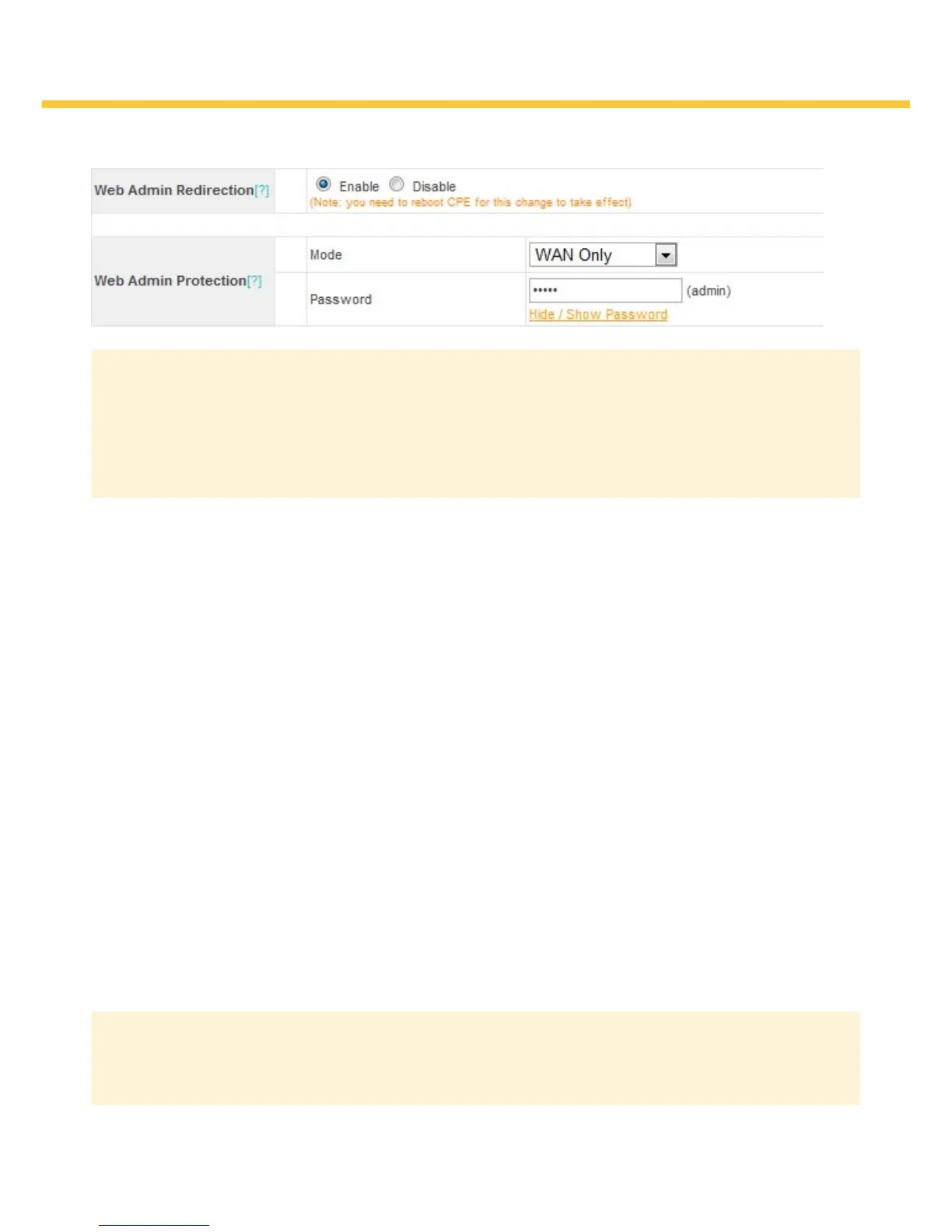Surf On-The-Go User Manual
Web Admin Redirection Enable/Disable
Redirect users to the dashboard if there is not
an active Internet connection. When disabled,
users must manually log into the unit using the
LAN Interface IP address. Default is Enable.
Web Admin Protection Mode
Choose from None, WAN Only, or WAN and
LAN.
None – Don’t require a password from either
WAN or LAN. This setting is highly insecure
and should be used only if you control both
networks.
WAN Only – Require a password only
when someone outside of the Surf is trying
to manage the device. This provides basic
protection against users outside of your LAN.
https://<WAN IP>:8000/
WAN and LAN – Require a password to
manage your device from either the WAN or
LAN side.
Password
Enter a password to control access to the
Surf’s Web admin interface.
Web Admin Settings