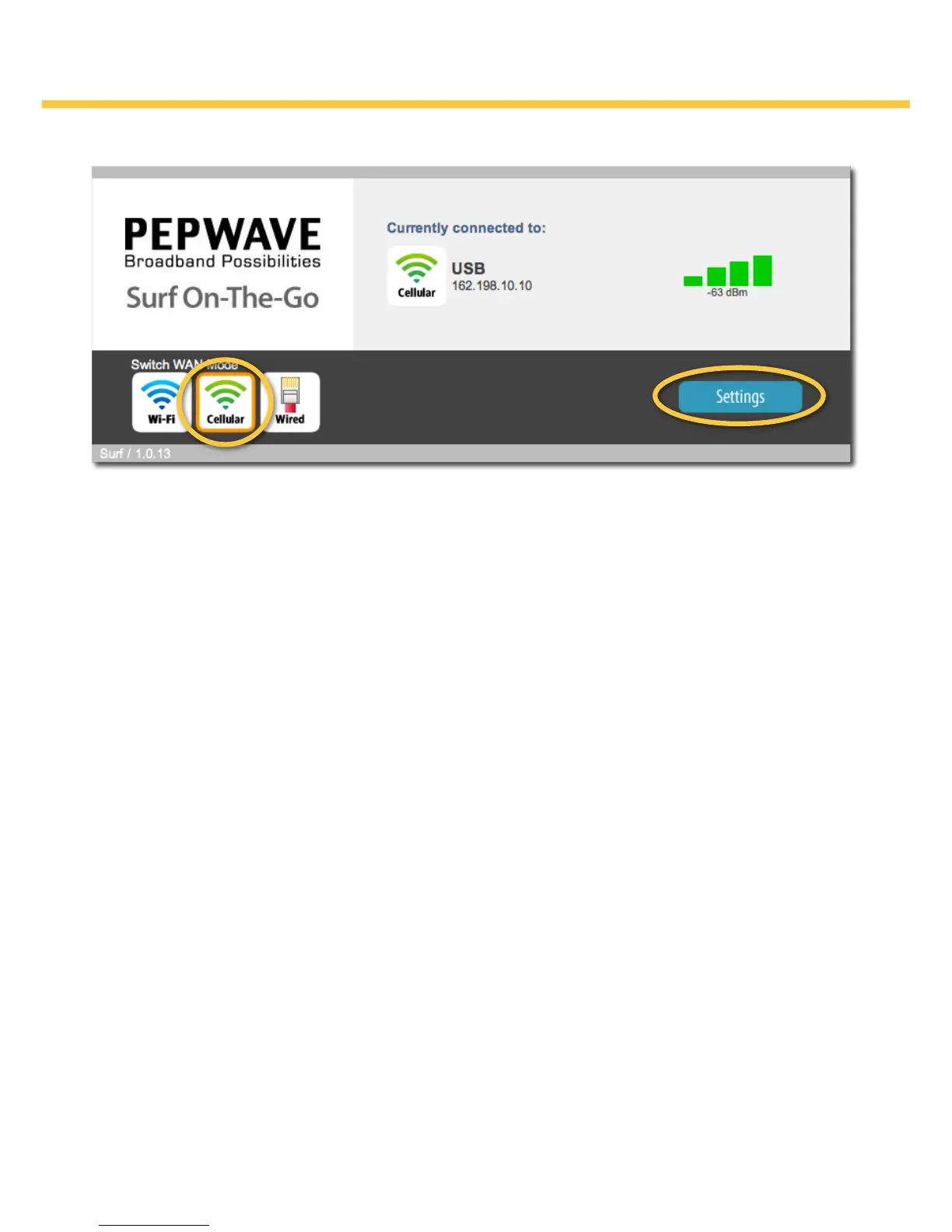Surf On-The-Go User Manual
Cellular Mode Setup
1. Connect one end of a USB cable to a 3G/4G modem and then connect
the other end to your Surf’s USB port.
2. Using your wireless-capable computer or other device, locate the
Surf’s default SSID and connect. By default, your Surf’s SSID will be
PEPWAVE_####, where #### is the sufx of the device’s MAC address. For
more information on locating and connecting wirelessly to Internet access
points with your device, see your device’s operating manual.
3. Open a Web browser, such as Internet Explorer, Firefox, Safari, or
Chrome. If the Surf’s Dashboard is not displayed automatically, enter
http://192.168.20.1 in your browser’s address bar to display it.
4. Click the Cellular button, and then select Settings.