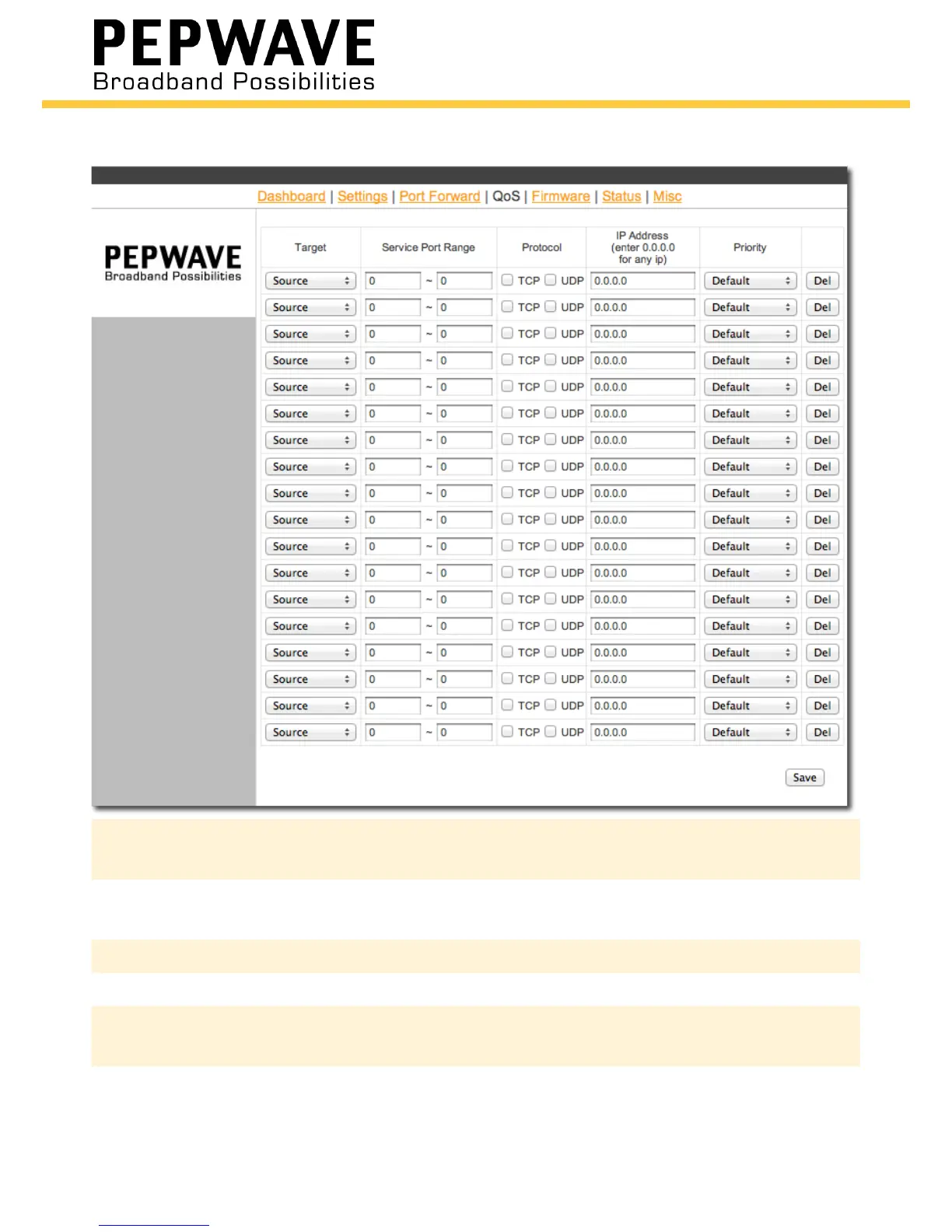QoS Settings
Target Choose from Source (incoming) or Destination (outgoing)
trafc to be controlled by the service.
Service Port
Range
Enter a port or range of ports to be controlled by the
service.
Protocol Choose TCP or UDP as a protocol for the service.
IP Address Enter an IP address to be controlled by the service.
Priority Choose Background, Video, or Voice priorities, or choose
Default to allow the Surf to adjust priorities automatically.
Del Click Del to delete the corresponding row of QoS rules.