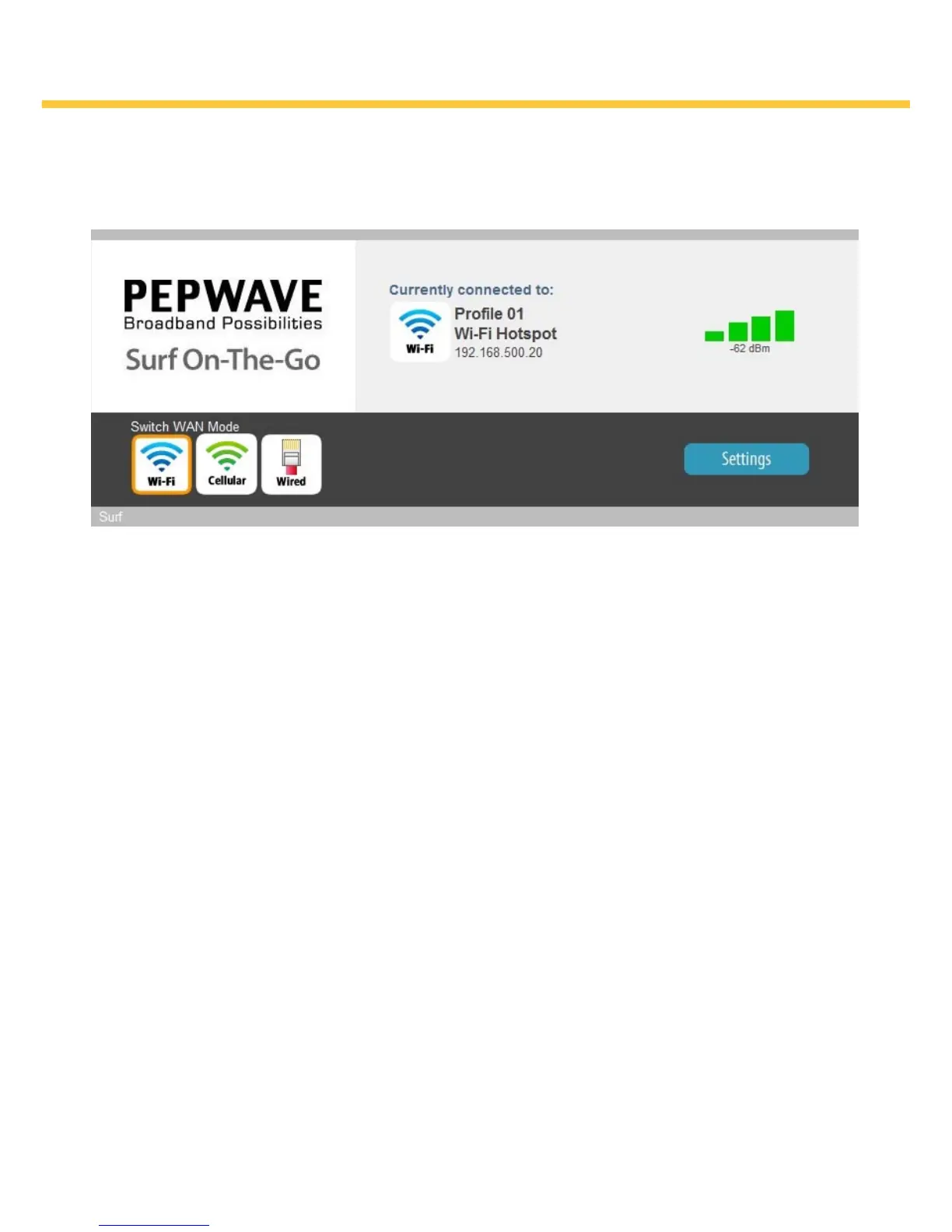Surf On-The-Go User Manual
Choose Your Connection Mode
Your Surf On-The-Go supports three connection modes to give you
maximum connectivity on the road, at the ofce, or at home:
Cellular Mode
This mode allows you to connect your Surf to a 3G or 4G(WiMAX/LTE) USB
modem and share the connection with all your devices wirelessly and/or
using the Surf’s Ethernet port. Cellular Mode is an ideal choice for travellers
or those living/working in remote areas without broadband service. For
information on conguring this mode, see Cellular Mode Setup.
Wi-Fi Mode
Wi-Fi Mode makes it easy to share Wi-Fi service provided by hotels,
restaurants, marinas, RV parks, and more. Once connected to Wi-Fi, your
Surf can serve as a local access point for an unlimited number of devices.
You can also connect printers, game consoles, and other wired devices to
the Surf using its Ethernet port. For information on conguring this mode,
see Wi-Fi Mode Setup.
Wired Mode
A great choice for use at home, the ofce, or wherever you have access
to a wired Internet connection, Wired Mode lets you connect the Surf to a
DSL/cable modem or router. You can also connect the Surf to a multi-port
switch for use with multiple wired and wireless devices. For information on
conguring this mode, see Wired Mode Setup.