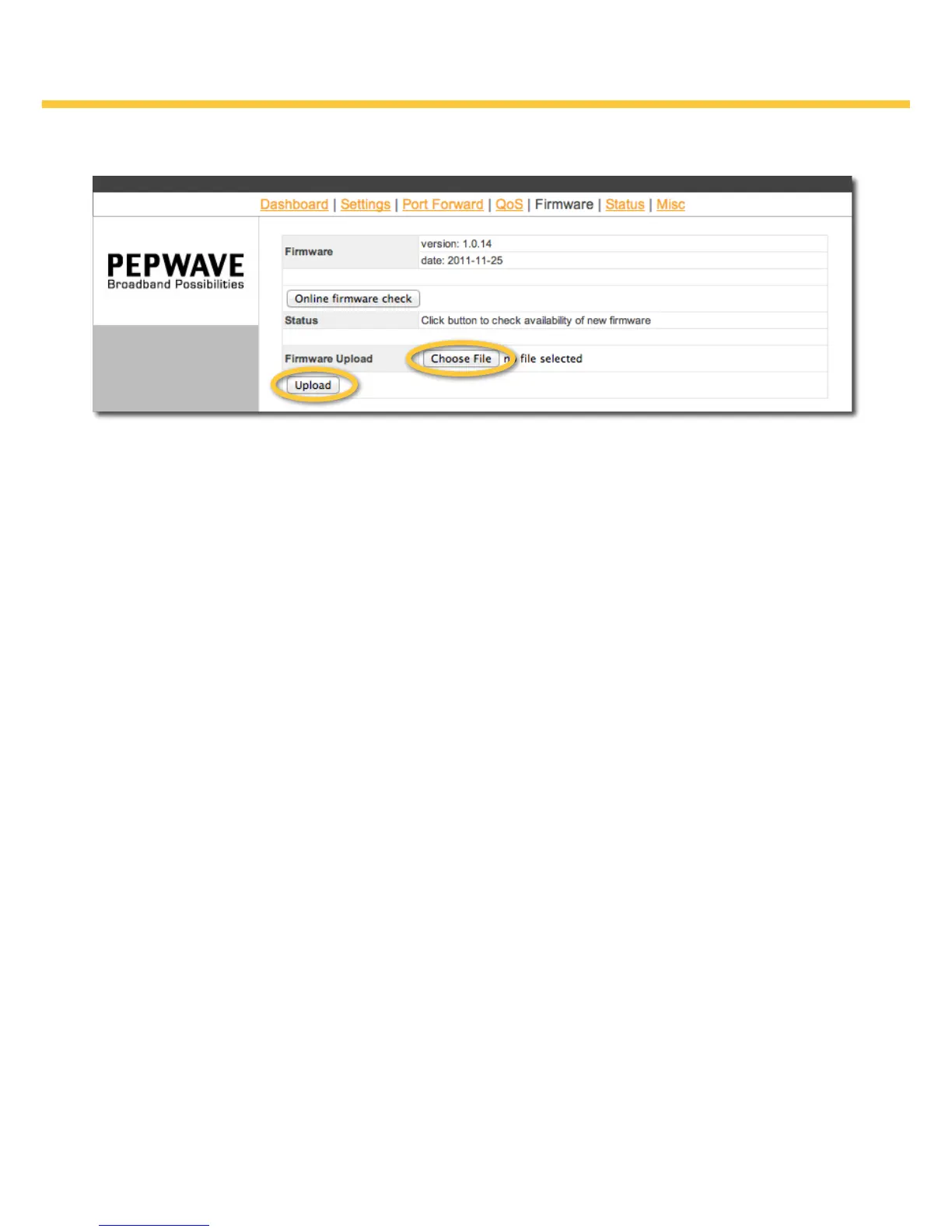Surf On-The-Go User Manual
Upgrading Your Surf’s Firmware
Your Surf can check to see if its installed rmware is the latest version.
In most cases, however, it’s best not to update your rmware unless
specically instructed by your ISP. When a rmware upgrade is necessary,
your ISP will provide further instructions or remotely upgrade your Surf’s
rmware.
If you choose to upgrade your Surf’s rmware, click the Choose File button
in the Firmware Upload section and navigate to the new rmware le. To
nish, click the Upload button.