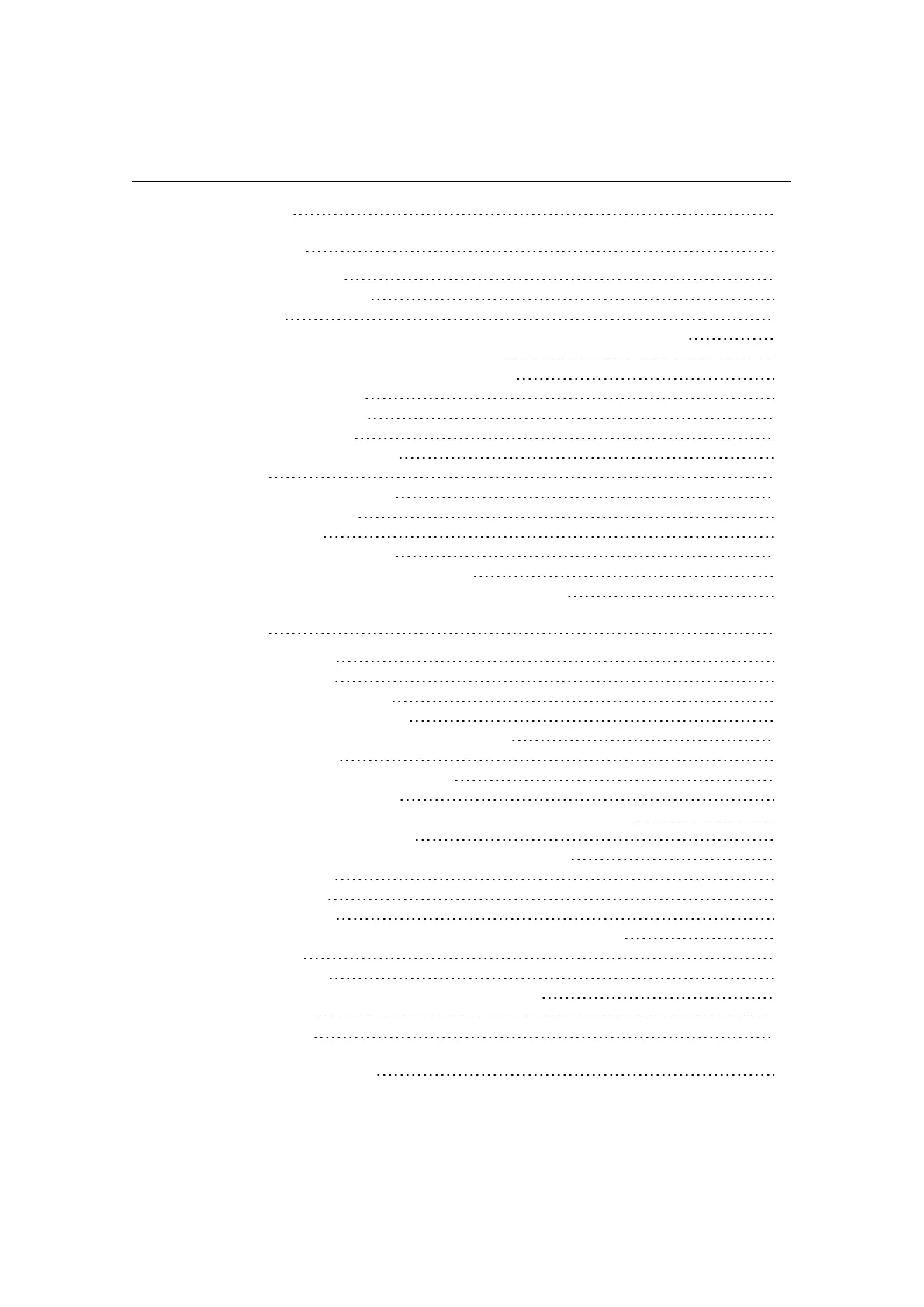Contents
1 Introduction 6
2 Requirements 9
2.1 Instrument Overview 10
2.2 Computer (Harmony PC) 11
2.3 Dimensions 12
2.3.1 Installation on PerkinElmer Opera Phenix Heavy Duty Lab Cart 14
2.3.2 Installation on Table (free-standing) 16
2.3.3 Installation with Automation Upgrade 17
2.4 Electrical Requirements 19
2.4.1 Cable Lengths 19
2.4.2 Country Kits 20
2.5 Environmental Requirements 21
2.6 Biosafety 21
2.7 Gas Requirements (optional) 23
2.8 Delivery Requirements 24
2.8.1 General 24
2.8.2 Opera Phenix Plus 24
2.8.3 Automation Upgrade (optional) 25
2.8.4 Automated Incubator (plate::handler system) 26
3 IT Policy 27
3.1 Network Integration 28
3.1.1 Overview 28
3.1.2 Simple Integration 29
3.1.3 Alternative Solutions 30
3.1.4 Automation Upgrade (plate::handler) 32
3.1.5 Columbus 32
3.2 Security Updates / Servicing Channel 35
3.2.1 Microsoft Windows 35
3.2.2 Microsoft Windows 10 IoT Enterprise 2016/2019 LTSC 35
3.2.3 Microsoft SQL Server 36
3.3 Requirements for Harmony Installation on an Office PC 37
3.4 Computer Systems 38
3.4.1 Network 38
3.4.2 Hardware 38
3.4.3 Operating System, Software & Software Applications 39
3.4.4 Data 40
3.4.5 Back Up 40
3.4.6 Security Settings & Anti-Virus Protection 41
3.5 Computer Users 41
3.6 Remote Support 42
4 Confirmation Fax/Email 43