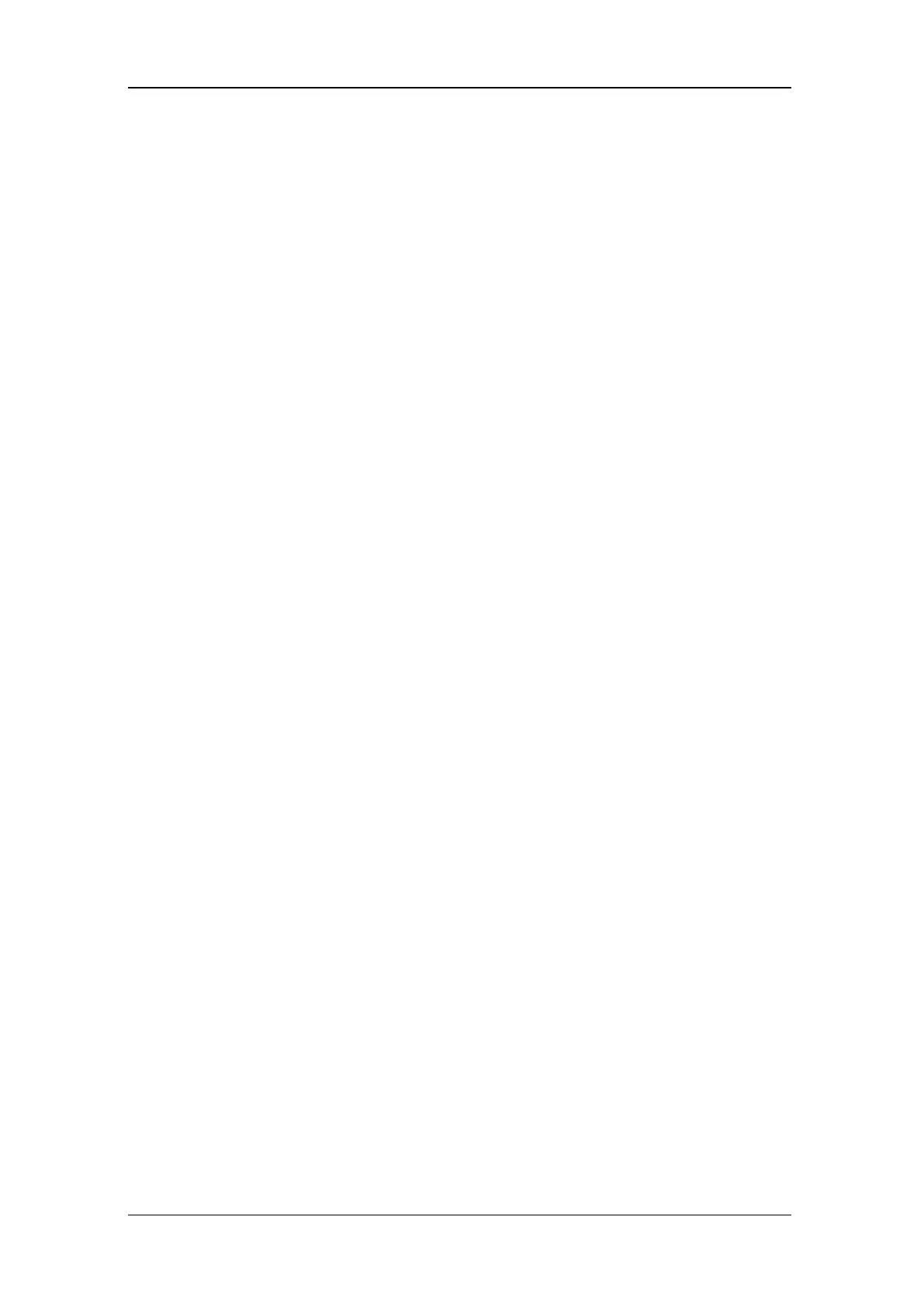appropriate means of relocation and to ensure a fully operational “Opera Phenix
System”.
2. Modification of any hardware of the Harmony PC is not allowed.
3. In order to get most performance in image evaluation from your office computer
we highly recommend to check your PC’s memory module (DIMM) configuration.
If your motherboard/CPU supports multichannel bandwidth operations then make
sure that each channel has its own DIMM. Please refer to your local IT and/or to
the PC’s manual.
3.4.3 Operating System, Software & Software Applications
Problems with software should be reported to the PerkinElmer Service.
1. Supported operating system: Windows
®
10, 64 bit, English
l 32 bit operating systems are generally not supported.
l The 64 bit versions of Windows
®
8, Windows
®
7, Windows Vista
®
and
Windows
®
XP are not supported.
l Using any virtual PC (e.g. VMWare, Virtual-PC) is not supported.
l The pre-installed operating system of the Harmony PC (device PC) must not
be reinstalled or replaced by any other version.
2. Set “Automatic Microsoft Updates” to “Turn Off Automatic Updates” or “Notify me
but don´t automatically download and install them.” because they may disturb the
“Opera Phenix System”.
3. Deactivating the virtual memory for Microsoft Windows
®
is not allowed.
4. Making any changes in the [HKLM\Software\PerkinElmerCTG] registry is not
allowed.
5. Make sure that the Local Security Policy of Windows
®
is configured correctly:
l “Network access: Do not allow storage of credentials or .NET Passports for
network authentication” must be set to “Disabled”. Otherwise you cannot
create a new scheduled task via the Harmony software (if using the option
“Run whether user is logged on or not”).
l You can find this policy here: “Control Panel\All Control Panel Items\
Administrative Tools\Local Security Policy\Local Policies”.
6. The access rights for the "ODA_DATA" folder must not be modified. The
following Windows
®
service accounts must have the "Modify" permission for the
specified subfolders:
l NETWORK SERVICE:
o
C:\ProgramData\PerkinElmer\ODA_DATA\Backup
l IIS_IUSRS:
o
C:\ProgramData\PerkinElmer\ODA_DATA\Images
o
C:\ProgramData\PerkinElmer\ODA_DATA\Results
o
C:\ProgramData\PerkinElmer\ODA_DATA\XML
3 IT Policy
Opera Phenix Plus – Site Readiness 39
