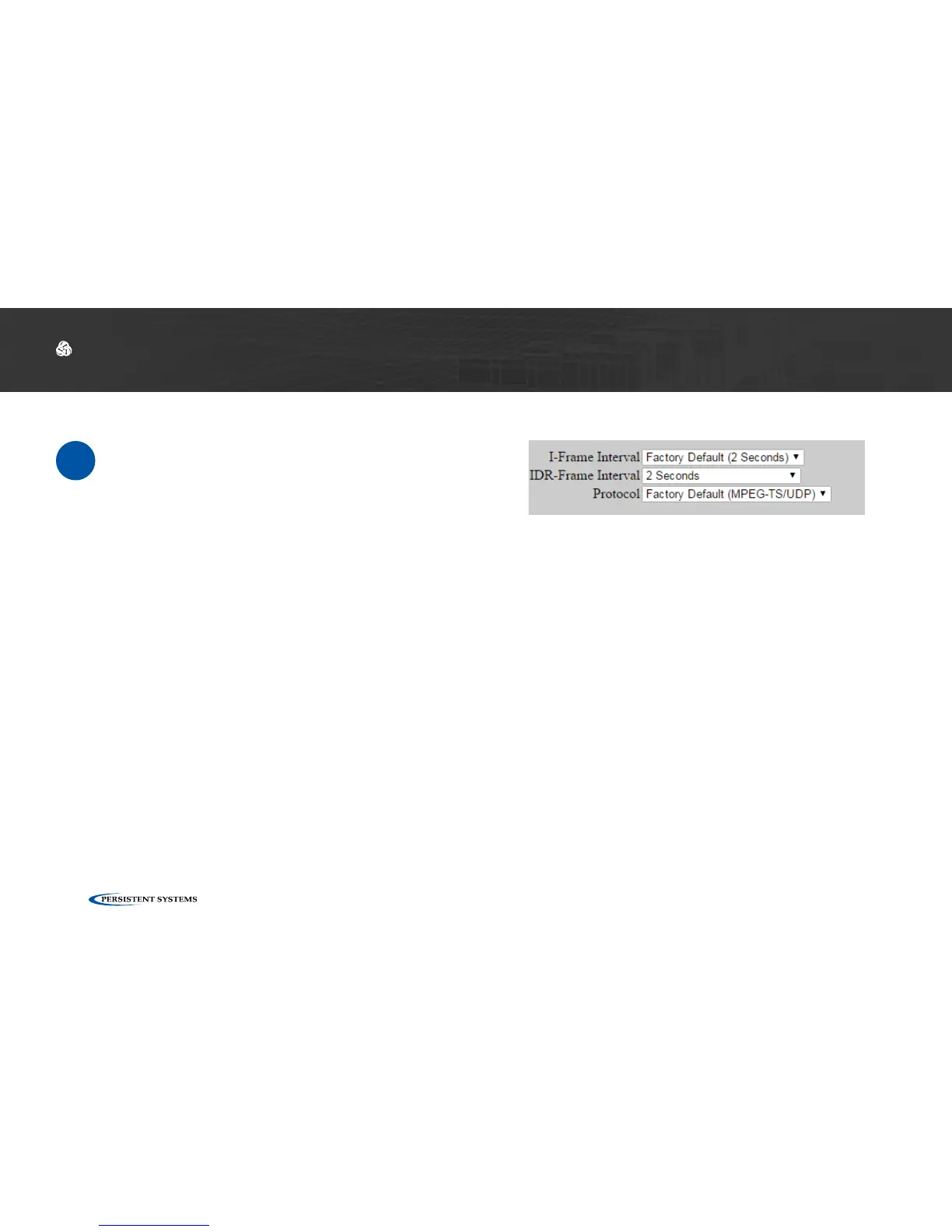© 2010 - 2018 Persistent Systems, LLC – All Rights Reserved
102
DEVICE OPERATION: CONFIGURING VIDEO SETTINGS
Advanced Video Configuration Options
1
Click Show/Hide Advanced Settings. This
will show or hide drop-down menus for
I-Frame Interval, IDR-Frame Interval, and
Protocol.
I-Frame Interval (Advanced): Sets the time between I-Frames (in seconds). The shorter amount
of time between I-Frames, the better video quality will be, but the video stream will use more
bandwidth. It is not recommended for non-advanced users to change this setting.
IDR-Frame Interval (Advanced): Sets the time between IDR-Frames (in seconds). Increasing IDR-
Frame interval will decrease the bandwidth used by the stream, but it may reduce video quality. It is
not recommended for non-advanced users to change this setting.
Note: Available IDR-Frame Interval options change based on the selected I-Frame interval. If you
change I-Frame Interval and the selected IDR-Frame Interval setting is available for that I-Frame
Interval, the IDR-Frame Interval will not change. If you change I-Frame Interval and the selected IDR-
Frame Interval setting is not available for that I-Frame Interval, IDR-Frame Interval will be set to the
factory default setting for that I-Frame Interval.
Protocol (Advanced): Selects the streaming protocol for the video stream. Options are: MPEG-TS/
UDP or RTP/UDP.