101
Important special functions of the performance 2054
46. Display’s contrast setting
Note:
The Display contrast is correctly adjusted by the manufacturer and needs only to be recalibrated if
absolutely essential.
Basic adjustment:
If the „Info“ button is pressed when the machine is switched on, the contrast adjustment menu is opened.
The contrast adjustment menu is not visible for the user.
The contrast of the display can be roughly adjusted by continuous pressing of the „+“ or „-“ button.
If the Display contrast is too bright, adjust with the „+“ / too dark use the „-“ button.
The momentary setting is stored when the touch panel is touched inside this menu window.
If the menu is exited by pressing a button, the previous contrast value is retained.
Final adjustment:
• Switch on the machine.
• Touch the „Info“ button until the „Context menu“ appears.
• Press the lower cursor button to browse through the contrast.
• Touch the „contrast“ button.
• Adjust the contrast with the „+“ or „-“ button or use the arrows on the touch screen.
• Touch the contrast window outside the arrows to close it and save the adjustment.
• Press the „More options“ button to go back to the welcome screen.
47. Version number and status
The version number of the machine software and the BIOS (Basic Input Output System) can be called up via
the „Context menu“.
PFAFF
Kl. 2054 - Versions
Firmware: 00.01.00 / 19.11.2002
BIOS: 01.01.01 / 13.11.2002
Note:
Firmware: is the version with date of the machine program that is actually loaded.
BIOS: is the version with date of the machine’s basic program in the non-erasable memory.
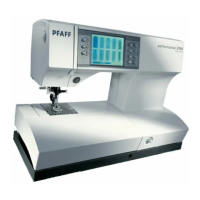
