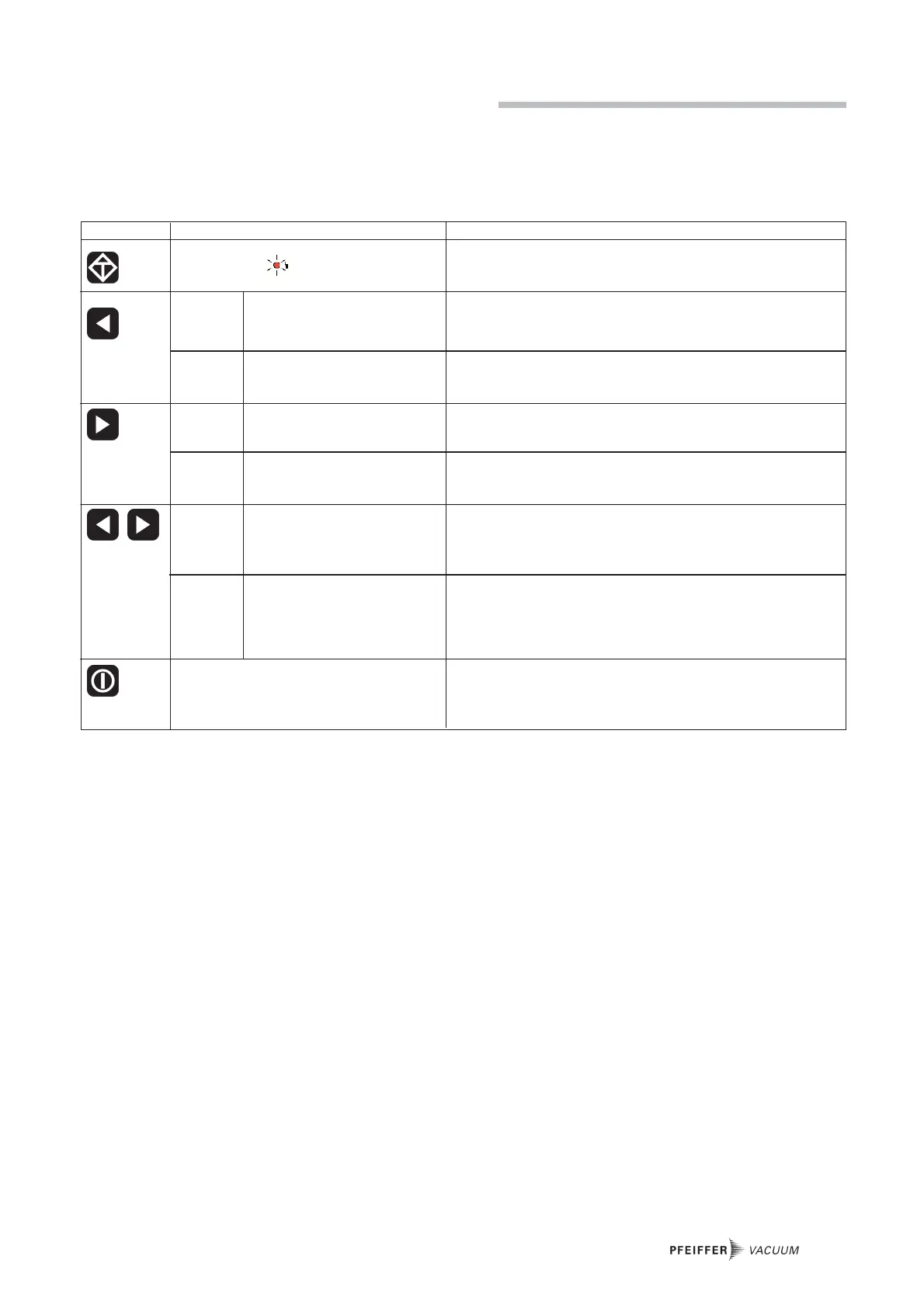11
4. Operating And Display Elements
4.1. Operating Elements
The four push-buttons on the front panel have the following
functions:
The following should also be noted:
– The data editing mode (arrow ”——>” is displayed) is
automatically exited under the following conditions, with-
out taking over the possible altered value:
– if no push-button is depressed for approximately 10
seconds.
– an error occurs.
Push-Button Application/Example Explanation
Reset (malfunction acknowledgement)
acknowledges malfunctions (red LED illuminates)
309: Act rotspd Scroll Parameters Backwards
310: TMP I-Mot scrolls a parameter backwards
–––> 50% 49% Reduce Values (arrow “–––>” appears)
310: TMP I-Mot Scroll Parameters Forwards
311: TMP Op hrs scrolls a parameter forwards
–––> 49% 50% ... Increases Values (arrow “–––>” appears)
001: Heating Alters Values (data editing mode)
☞ off access to a displayed value, if possible
(arrow “–––>” appears)
simultaneous- –––> 001: Heating Conforms a Value (parameter selecting mode)
ly off ✔ takes over altered value
(arrow “–––>” disappears)
010: Pump stat. Pumping Station ON/OFF
on off switches the pumping station ON or OFF, corresponding to
Parameter 010: “Pump stat.”
