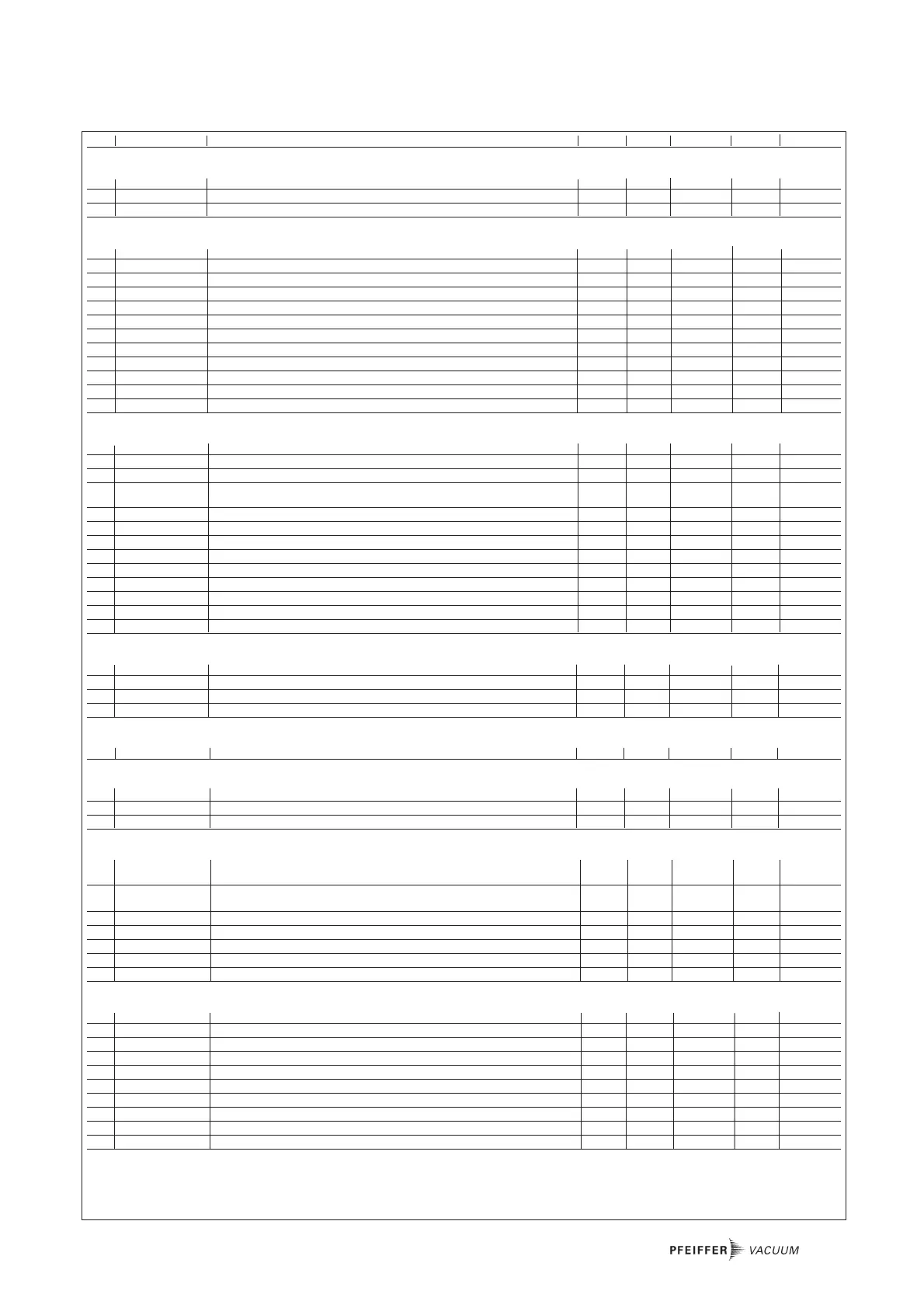17
# Display Name, Description min max fact. set. RS 485 Sect.
Run up time and switch point
004 RUTime ctr Run-up time monitoring ON/OFF OFF ON ON • -
700 TMP RUTime Maximum run-up time in mins 1 120 8 • 6.
701 Switch pnt Switchpoint in % of nominal rotation speed 50 97 80 • 6.
General operating information
301 Oil defic Oil deficiency Turbopumpe – – – •
315 TMP finspd Final rotation speed TMP [Hz] 0 2000 – • 6.
310 TMP I-Mot TMP motor current [A] 0.0 25.00 – • 6.
311 TMP Op hrs Operating hours TMP [h] 65535 – • -
313 TMP DClink TMP motor voltage [V] 0 400 – • -
314 Drv Op hrs Operating hours electronic drive unit 0 65535 – • -
316 TMP power TMP motor power [W] 0 5000 – • -
319 Cycl count Cycle counter – 65535 – • -
346 TMPmotTemp Motor temperature pump 0 400 – • -
349 Drv Name Unit type electronic drive unit
6
.
ASCII 32d 6
.
ASCII 127d TCP3kA
• -
352 DrvSoftware Software motor control
6
.
ASCII 32d 6
.
ASCII 127d
• -
354 HW-version Hardware version 6
.
ASCII 32d 6
.
ASCII 127d – • -
Operating adjustment turbopump
002 Standby Stand-by ON/OFF OFF ON OFF
3)
• 6.
010 Pump stat. Pumping station ON/OFF OFF ON OFF
3)
• -
023 Motor TMP Motor turbopump ON/OFF OFF ON ON
3)
• 6.
026 OpMode TMP Operations mode TMP 0 = final rotation speed; 1=rotation speed 0 1 0
• 6.
setting mode
027 gas mode Operations mode 0=heavy inert gases; 1=other gases 0 1 0 • 6.
029 OpMode drv Selection of the voltage supply; 0=single phase; 1=threephase supp. 0 1 0 • 6.
055 ConfA01 Configuration analog output 0=rot. speed, 1=current, 2=power 0 2 0 • -
095 RstCstVals Reset to factory setting (for parameter 0.....99; 700....799) 0 1 0 • -
308 Set rotspd Set rotation speed TMP [Hz] 0 1000 – • -
309 Act rotspd Actual rotation speed TMP [Hz] 0 1000 – • -
707 TMProt set Preset rot. speed in rotation speed setting mode [%] 20.0 100.0 50.0
3)
• 6.
717 Stbyrotset Preset rot. speed in stand-by mode in [%] 20 100 66 • 6.
777 PumpRotMax Max. rotation speed [Hz] 0 2000 0 • 6.
Vent valve controlling turbopump
012 Vent enab Venting release turbopump ON/OFF OFF ON ON • 6.
030 Vent mode Venting mode 0=automatic venting ; 1=do not vent; 2=venting ”On” 0 2 0(*) • 6.
720 Vent frequ Venting frequency as a % of the final rotation speed of the TMP 40 98 50 • 6.
721 Vent time Venting time in seconds 6 3600 3600 • 6.
Gas Ballast Valve controlling OnTool Booster
052 BalstG Vlv Gas Ballast Valve ON/OFF OFF ON OFF • 3.8.
Pumping unit control
025 Vent enab Venting release turbopump ON/OFF OFF ON ON • 6.
710 BkP Poff P
min
for interval operations backing pump [W] 0 1000 0 • 6.
711 BkP Pon P
max
for interval operations backing pump [W] 0 1000 0 • 6.
Others
019 Conf. OUT2 Config. K2 0= open if mains OFF or failure, 1=dto. or warnings
2=open if mains OFF, turbo drive OFF or failure 0 2 0 • 3.
028 OpMode Rem Remote Operations mode 0=Standard operations, 1=Latch 0 1 0
• 6.
(Pin 14 “Remote” set to 1)
303 Error code Actual error code „no Err“, „Errxxx“ oder „Wrnxxx“ – • 4.
312 Drv Softw Software version electronic drive unit – • 8.
794 Param. set Parameter set 0=basic parameter set; 1=expanded parameter set;
795 Servicelin Contains service line =# of the second parameter set 309 • 4.
797 Address Unit address 1 255 1 • 6.
Table of failures
360 Past Err1 Error storage, Position 1 (last visible failure) – • 7.
361 Past Err2 Error storage, Position 2 – • 7.
362 Past Err3 Error storage, Position 3 – • 7.
363 Past Err4 Error storage, Position 4 – • 7.
364 Past Err5 Error storage, Position 5 – • 7.
365 Past Err6 Error storage, Position 6 – • 7.
366 Past Err7 Error storage, Position 7 – • 7.
367 Past Err8 Error storage, Position 8 – • 7.
368 Past Err9 Error storage, Position 9 – • 7.
369 Past Err10 Error storage, Position 10 – • 7.
3)
Function can only be affected via remote plug
• Function can be called by RS-485
5.3. Parameter overview TCP 3000, operation oriented