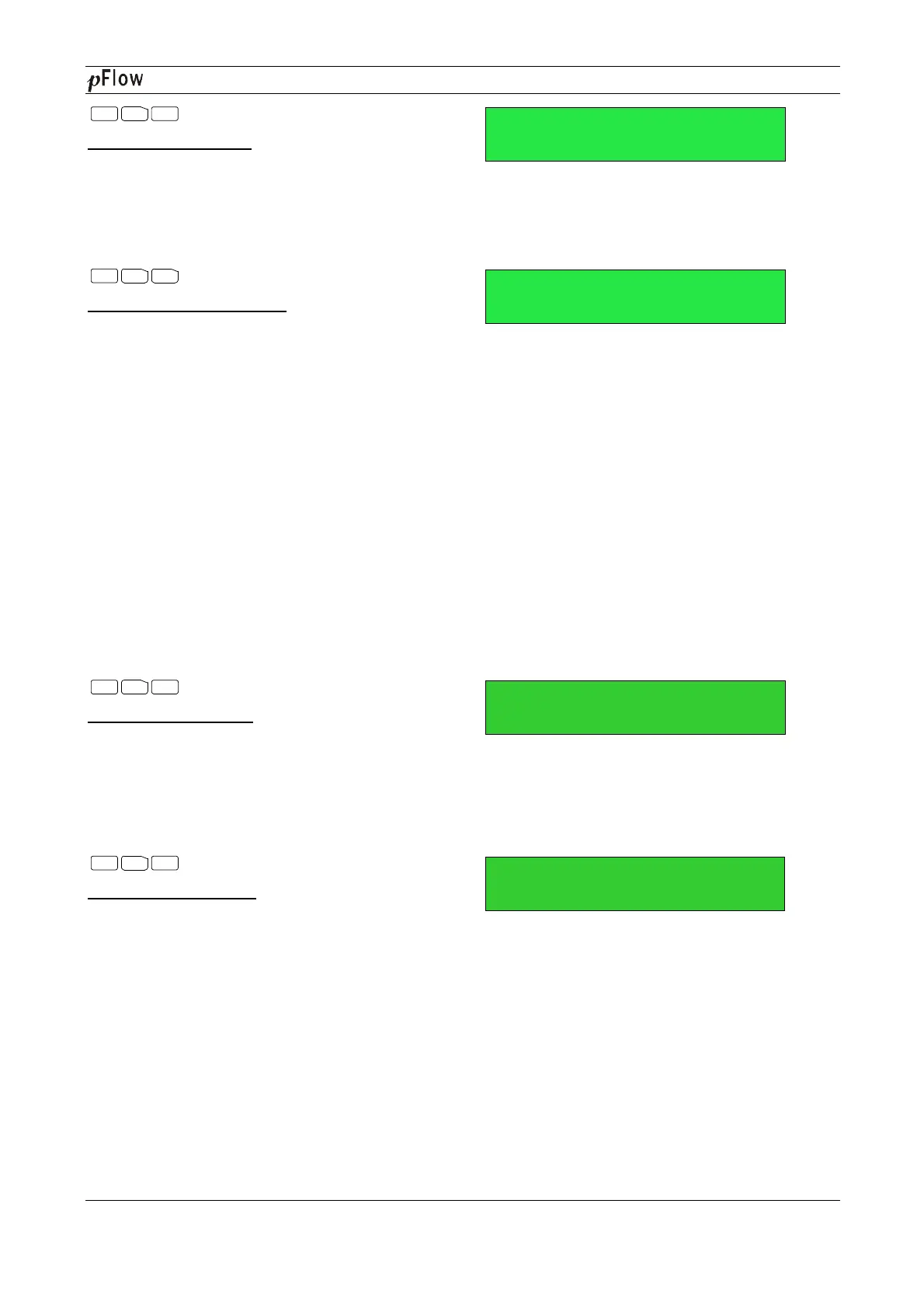Revision: 3.0.3
Totalizer Units Options
Select totalizer
units. The available unit options are as
same as those found in Window M3
select units as their requirement
Cubic Meters.
Totalizer Multiplier Options
The totalizer multiplier acts as the function to increase
the totalizer indicating range. Meanwhile, the totalizer
multiplier can be applied to the positive totalizer,
negative totalizer and net totalizer. The following
options are available:
0. x 0.001 (1E-3)
1. x 0.01
2. x 0.1
3. x 1
4. x 10
5. x 100
6. x 1000
7. x 10000(1E+4)
Factory default factor is x1
ON/OFF POS Totalizer
On/off POS Totalizer. "NO"
starts to totalize the value. When it is turned off, the
positive totalizer displays in Window M02
change. Factory default is "YES".
ON/OFF NEG Totalizer
On/off NEG Totalizer. "NO" in
starts to totalize the value. When it is turned off, the
positive totalizer displays in Window M0
change. Factory default is "YES".
Menu
3
2
Menu
3 3
Menu
3
5
Menu
3
6
D116
Series Ultrasonic Flowmeter
units. The available unit options are as
The totalizer multiplier acts as the function to increase
the totalizer indicating range. Meanwhile, the totalizer
multiplier can be applied to the positive totalizer,
negative totalizer and net totalizer. The following
starts to totalize the value. When it is turned off, the
positive totalizer displays in Window M02
will not
starts to totalize the value. When it is turned off, the
Cubic Meter (
0. x0.001(1E-
POS Totalizer
YES
YES
Series Ultrasonic Flowmeter
Page 27 of 53
)